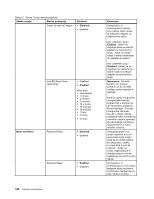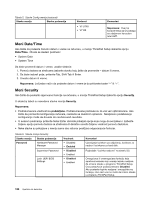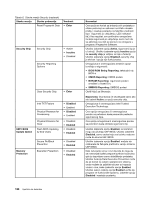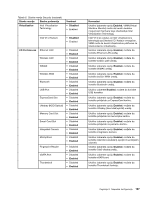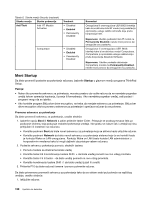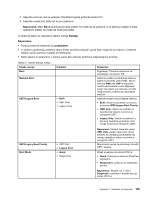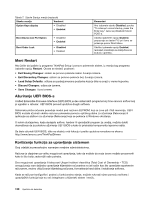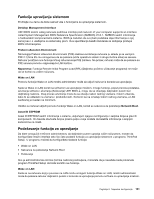Lenovo ThinkPad T430s (Serbian Latin) User Guide - Page 145
Stavke menija, Vrednost, Komentari, Disabled, Enabled, Virtualization, I/O Port Access
 |
View all Lenovo ThinkPad T430s manuals
Add to My Manuals
Save this manual to your list of manuals |
Page 145 highlights
Tabela 6. Stavke menija Security (nastavak) Stavke menija Stavke podmenija Virtualization Intel Virtualization Technology Vrednost • Disabled • Enabled Intel VT-d Feature • Disabled • Enabled I/O Port Access Ethernet LAN Wireless LAN WiMAX Wireless WAN Bluetooth USB Port ExpressCard Slot Ultrabay (HDD/Optical) Memory Card Slot Smart Card Slot Integrated Camera Microphone • Disabled • Enabled • Disabled • Enabled • Disabled • Enabled • Disabled • Enabled • Disabled • Enabled • Disabled • Enabled • Disabled • Enabled • Disabled • Enabled • Disabled • Enabled • Disabled • Enabled • Disabled • Enabled • Disabled • Enabled Fingerprint Reader eSATA Port Thunderbolt • Disabled • Enabled • Disabled • Enabled • Disabled • Enabled Komentari Ukoliko izaberete opciju Enabled, VMM (Virtual Machine Monitor) može da koristi dodatne mogućnosti hardvera koje obezbeđuje Intel Virtualization Technology. Intel VT-d je oznaka za Intel virtuelizacionu tehnologiju za Directed I/O. Kada je omogućen, VMM može da koristi infrastrukturu platforme za izlaznu/ulaznu virtuelizaciju. Ukoliko izaberete opciju Enabled, možete da koristite Ethernet LAN uređaj. Ukoliko izaberete opciju Enabled, možete da koristite bežični LAN uređaj. Ukoliko izaberete opciju Enabled, možete da koristite WiMAX uređaj. Ukoliko izaberete opciju Enabled, možete da koristite bežični WAN uređaj. Ukoliko izaberete opciju Enabled, možete da koristite Bluetooth uređaj. Ukoliko izaberete Enabled, možete da koristite USB konektor. Ukoliko izaberete opciju Enabled, možete da koristite priključak za ExpressCard karticu. Ukoliko izaberete opciju Enabled, možete da koristite Ultrabay (hard disk/optički) uređaj. Ukoliko izaberete opciju Enabled, možete da koristite priključak za memorijsku karticu. Ukoliko izaberete opciju Enabled, možete da koristite priključak za pametnu karticu. Ukoliko izaberete opciju Enabled, možete da koristite integrisanu kameru. Ukoliko izaberete opciju Enabled, možete da koristite mikrofon (unutrašnji, spoljni ili sa linijskim ulazom). Ukoliko izaberete opciju Enabled, možete da koristite čitač otisaka prstiju. Ukoliko izaberete opciju Enabled, možete da koristite eSATA port. Ukoliko izaberete opciju Enabled, možete da koristite Thunderbolt funkciju. Poglavlje 8. Napredna konfiguracija 127