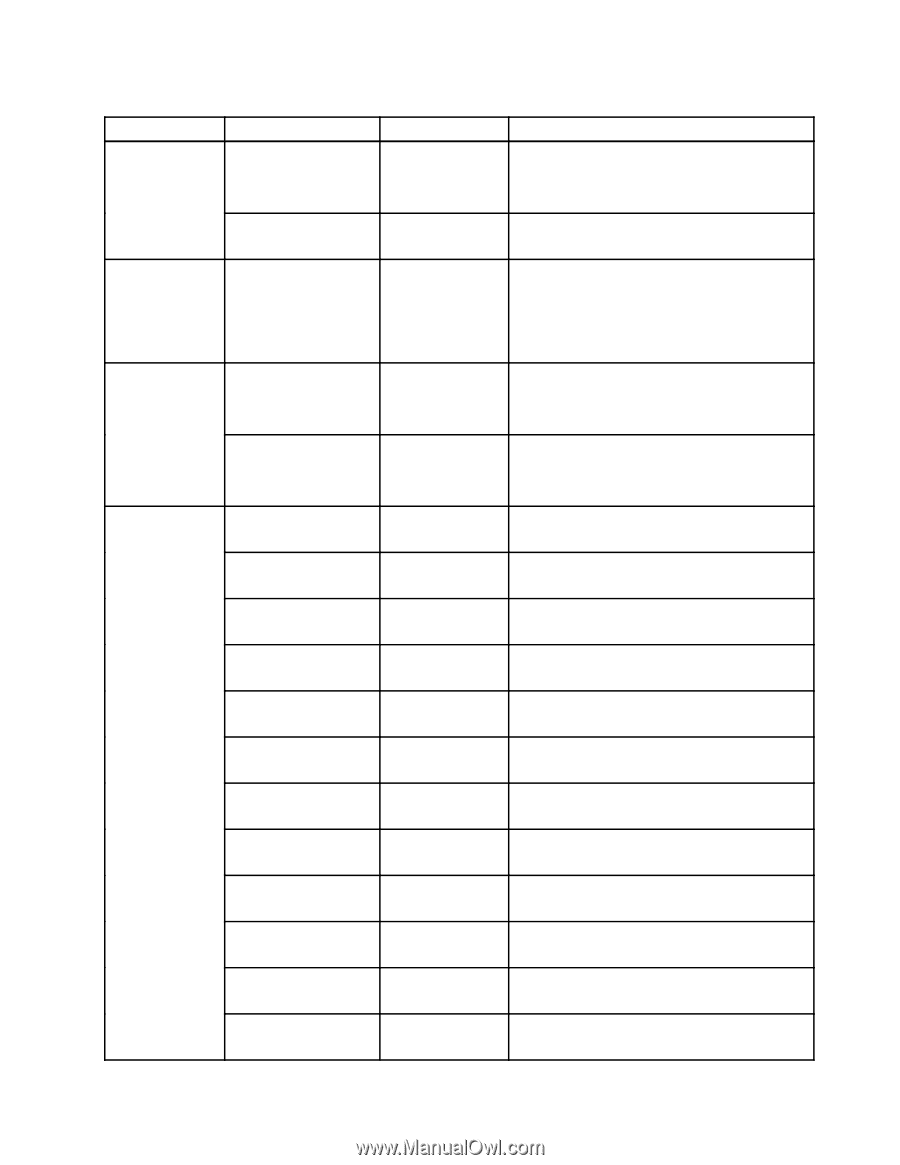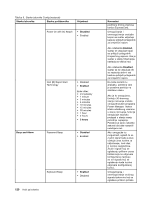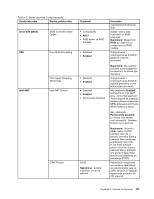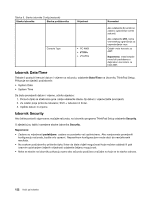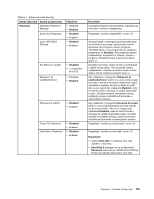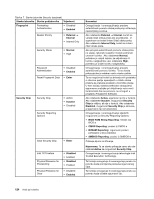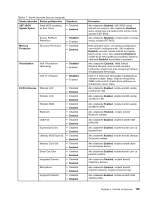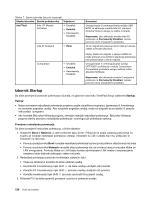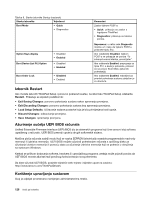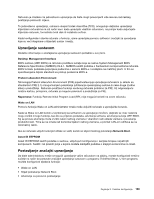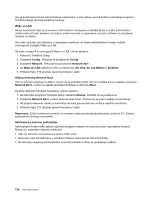Lenovo ThinkPad W530 (Bosnian) User Guide - Page 141
Stavka izbornika, Vrijednost, Komentari, Enabled, Disabled, UEFI BIOS, Update Option, Memory
 |
View all Lenovo ThinkPad W530 manuals
Add to My Manuals
Save this manual to your list of manuals |
Page 141 highlights
Tablica 7. Stavke izbornika Security (nastavak) Stavka izbornika Stavka podizbornika Vrijednost UEFI BIOS Update Option Flash BIOS Updating by End-Users • Disabled • Enabled Memory Protection Secure RollBack Prevention Execution Prevention • Disabled • Enabled • Disabled • Enabled Virtualization Intel Virtualization Technology • Disabled • Enabled Intel VT-d Feature • Disabled • Enabled I/O Port Access Ethernet LAN Wireless LAN Wireless WAN Bluetooth USB Port ExpressCard Slot Ultrabay (HDD/Optical) Memory Card Slot Smart Card Slot Integrated Camera Microphone Fingerprint Reader • Disabled • Enabled • Disabled • Enabled • Disabled • Enabled • Disabled • Enabled • Disabled • Enabled • Disabled • Enabled • Disabled • Enabled • Disabled • Enabled • Disabled • Enabled • Disabled • Enabled • Disabled • Enabled • Disabled • Enabled Komentari Ako odaberete Enabled, UEFI BIOS mogu ažurirati svi korisnici. Ako odaberete Disabled, samo osoba koja zna nadzorničku lozinku može ažurirati UEFI BIOS. Ako odaberete Disabled, možete prijeći na stariju verziju sučelja UEFI BIOS. Neki računalni virusi i crvi uzrokuju prelijevanje memorijskih međuspremnika. Ako odaberete Enabled, računalo možete zaštititi od napada takvih virusa i crva. Ako odaberete Enabled te uvidite da se neka aplikacija ne pokreće ispravno, odaberite Disabled te poništite tu postavku. Ako odaberete Enabled, VMM (Virtual Machine Monitor) može koristiti dodatne hardverske mogućnosti koje omogućuje Intelova virtualizacijska tehnologija. Intel VT-d Intelova je tehnologija virtualizacije za usmjerene ulaze i izlaze. Kada je omogućena, VMM može koristiti infrastrukturu platforme za virtualizaciju ulaza i izlaza. Ako odaberete Enabled, možete koristiti uređaj za Ethernet LAN. Ako odaberete Enabled, možete koristiti uređaj za bežični LAN. Ako odaberete Enabled, možete koristiti uređaj za bežični WAN. Ako odaberete Enabled, možete koristiti Bluetooth uređaje. Ako odaberete Enabled, možete koristiti USB priključke. Ako odaberete Enabled, možete koristiti utor za ExpressCard. Ako odaberete Enabled, možete koristiti Ultrabay Enhanced uređaje. Ako odaberete Enabled, možete koristiti utore za memorijsku karticu. Ako odaberete Enabled, možete koristiti utor za pametnu karticu. Ako odaberete Enabled, možete koristiti integriranu kameru. Ako odaberete Enabled, možete koristiti mikrofone (interne, vanjske ili ulaznu liniju). Ako odaberete Enabled, možete koristiti čitač otisaka prstiju. Poglavlje 8. Dodatna konfiguracija 125