Lexmark 15J0070 Online User's Guide for Linux - Page 40
From the Banner Size menu, choose A4 or Letter.
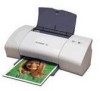 |
UPC - 734646269766
View all Lexmark 15J0070 manuals
Add to My Manuals
Save this manual to your list of manuals |
Page 40 highlights
Lexmark Z25 Lexmark Z35 Printer overview Basic printing Printing ideas Maintenance Troubleshooting Notices Index Printing ideas 40 2 Choose a banner size: a From Printer Settings, choose the Paper Setup tab. b From the Banner Size menu, choose A4 or Letter. 3 Select the orientation: a From Printer Settings, choose the Paper Setup tab. b From the Orientation area, select Portrait or Landscape. www.lexmark.com

www.lexmark.com
40
Printing ideas
Printer overview
Basic printing
Printing ideas
Maintenance
Troubleshooting
Notices
Index
Lexmark Z25
Lexmark Z35
2
Choose a banner size:
a
From Printer Settings, choose the Paper Setup tab.
b
From the Banner Size menu, choose A4 or Letter.
3
Select the orientation:
a
From Printer Settings, choose the Paper Setup tab.
b
From the Orientation area, select Portrait or Landscape.














