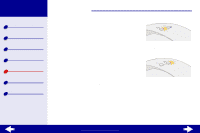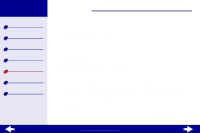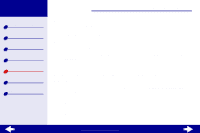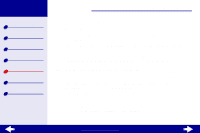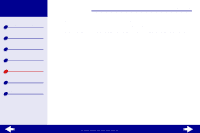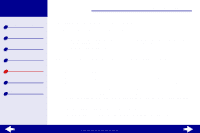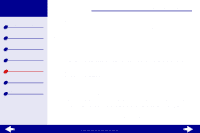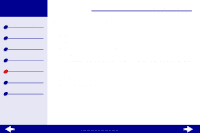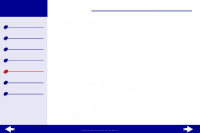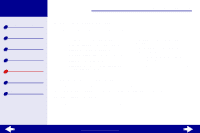Lexmark 15J0070 Online User's Guide for Linux - Page 64
Troubleshooting
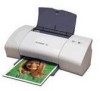 |
UPC - 734646269766
View all Lexmark 15J0070 manuals
Add to My Manuals
Save this manual to your list of manuals |
Page 64 highlights
Lexmark Z25 Lexmark Z35 Printer overview Basic printing Printing ideas Maintenance Troubleshooting Notices Index Troubleshooting 64 • Make sure your printer is the default printer. The default printer is the one with lp in the first line of the entry for the printer in the /etc/printcap file. • Make sure lpd daemon is running. For help, see Restarting the printer daemon. www.lexmark.com

www.lexmark.com
64
Troubleshooting
Lexmark Z25
Lexmark Z35
Printer overview
Basic printing
Printing ideas
Maintenance
Troubleshooting
Notices
Index
•
Make sure your printer is the default printer. The default printer is the one with
lp
in the
first line of the entry for the printer in the
/etc/printcap
file.
•
Make sure lpd daemon is running. For help, see
Restarting the printer daemon
.