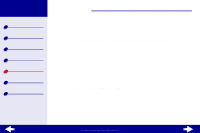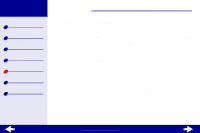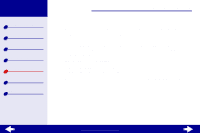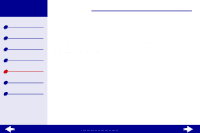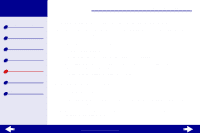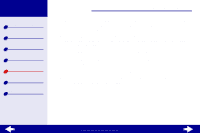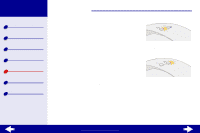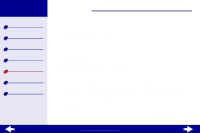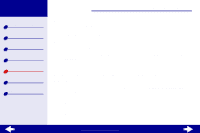Lexmark 15J0070 Online User's Guide for Linux - Page 57
Printer overview, Basic printing, Printing ideas, Maintenance, Notices, Index
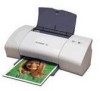 |
UPC - 734646269766
View all Lexmark 15J0070 manuals
Add to My Manuals
Save this manual to your list of manuals |
Page 57 highlights
Lexmark Z25 Lexmark Z35 Printer overview Basic printing Printing ideas Maintenance Troubleshooting Notices Index Troubleshooting 57 3 Type the following at the command line to decompress the file: gunzip filename where filename is the name of the file to be decompressed. For example: gunzip CJLX25LE.tar.gz 4 At the command line, type: tar -xvf filename.tar where filename is the name of the tarred file you just decompressed. For example: tar -xvf CJLX25LE.tar 5 At the command line, type: sh lexmarkz25-35-1.0-1.sh Note: The program copies all printer software information to the directory /usr/local/lexmark/z25-z35 6 Follow the instructions on your screen to complete the software installation. 7 Installing your printer involves installing and aligning the print cartridges. For help, see Selecting the cartridge in the software. www.lexmark.com