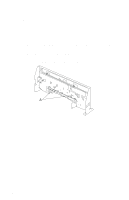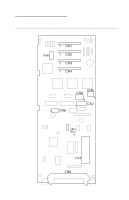Lexmark 2030 Color Jetprinter Service Manual - Page 32
Small Feed Roll Bracket Assembly Removal, them from the small feed roll bracket.
 |
View all Lexmark 2030 Color Jetprinter manuals
Add to My Manuals
Save this manual to your list of manuals |
Page 32 highlights
4091-001 Small Feed Roll Bracket Assembly Removal 1. Remove the front cover. 2. Remove the rear cover. 3. Remove the sheet feeder. 4. Remove the system board. 5. Remove the four small feed roller springs from the carrier frame. 6. Push down on each of the small feed roll assemblies to remove them from the small feed roll bracket. 7. Push the two locking tabs [A] to the rear to release the small feed roll assembly from the carrier frame. 4-10

4-10
4091-001
Small Feed Roll Bracket Assembly Removal
1. Remove the front cover.
2. Remove the rear cover.
3. Remove the sheet feeder.
4. Remove the system board.
5. Remove the four small feed roller springs from the carrier frame.
6. Push down on each of the small feed roll assemblies to remove
them from the small feed roll bracket.
7. Push the two locking tabs [A] to the rear to release the small
feed roll assembly from the carrier frame.