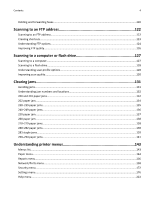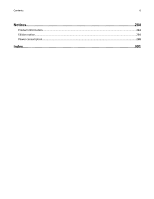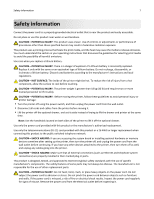Understanding printer messages
..............................................................
223
List of status and error messages
..........................................................................................................
223
Maintaining the printer
............................................................................
242
Cleaning the exterior of the printer
......................................................................................................
242
Cleaning the scanner glass
....................................................................................................................
242
Adjusting scanner registration
..............................................................................................................
243
Storing supplies
.....................................................................................................................................
244
Conserving supplies
...............................................................................................................................
245
Checking the status of supplies
.............................................................................................................
245
Ordering supplies
..................................................................................................................................
246
Recycling Lexmark products
..................................................................................................................
249
Moving the printer
................................................................................................................................
249
Administrative support
............................................................................
251
Finding advanced networking and administrator information
.............................................................
251
Using the Embedded Web Server
.........................................................................................................
251
Checking the device status
....................................................................................................................
251
Setting up e
‑
mail alerts
.........................................................................................................................
251
Viewing reports
.....................................................................................................................................
252
Adjusting the brightness of the display
.................................................................................................
252
Adjusting Power Saver
..........................................................................................................................
253
Restoring the factory default settings
...................................................................................................
253
Troubleshooting
.......................................................................................
255
Solving basic printer problems
..............................................................................................................
255
Printer control panel display is blank or displays only diamonds
..........................................................
255
Solving printing problems
.....................................................................................................................
255
Solving copy problems
..........................................................................................................................
259
Solving scanner problems
.....................................................................................................................
261
Solving fax problems
.............................................................................................................................
263
Solving option problems
........................................................................................................................
267
Solving paper feed problems
.................................................................................................................
270
Solving print quality problems
..............................................................................................................
271
Embedded Web Server does not open
.................................................................................................
282
Contacting customer support
................................................................................................................
282
Contents
5