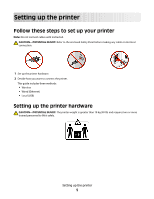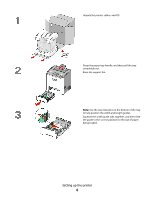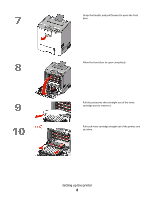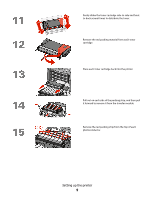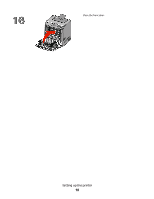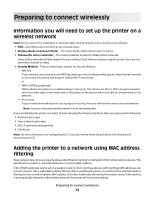Lexmark 734DN Wireless Setup Guide - Page 9
it forward to remove it from the transfer module., Remove the red packing strip from the top of each - toner
 |
UPC - 734646086059
View all Lexmark 734DN manuals
Add to My Manuals
Save this manual to your list of manuals |
Page 9 highlights
Firmly shake the toner cartridge side-to-side and frontto-back several times to distribute the toner. Remove the red packing material from each toner cartridge. Place each toner cartridge back into the printer. Pull out on each side of the packing strip, and then pull it forward to remove it from the transfer module. Remove the red packing strip from the top of each photoconductor. Setting up the printer 9
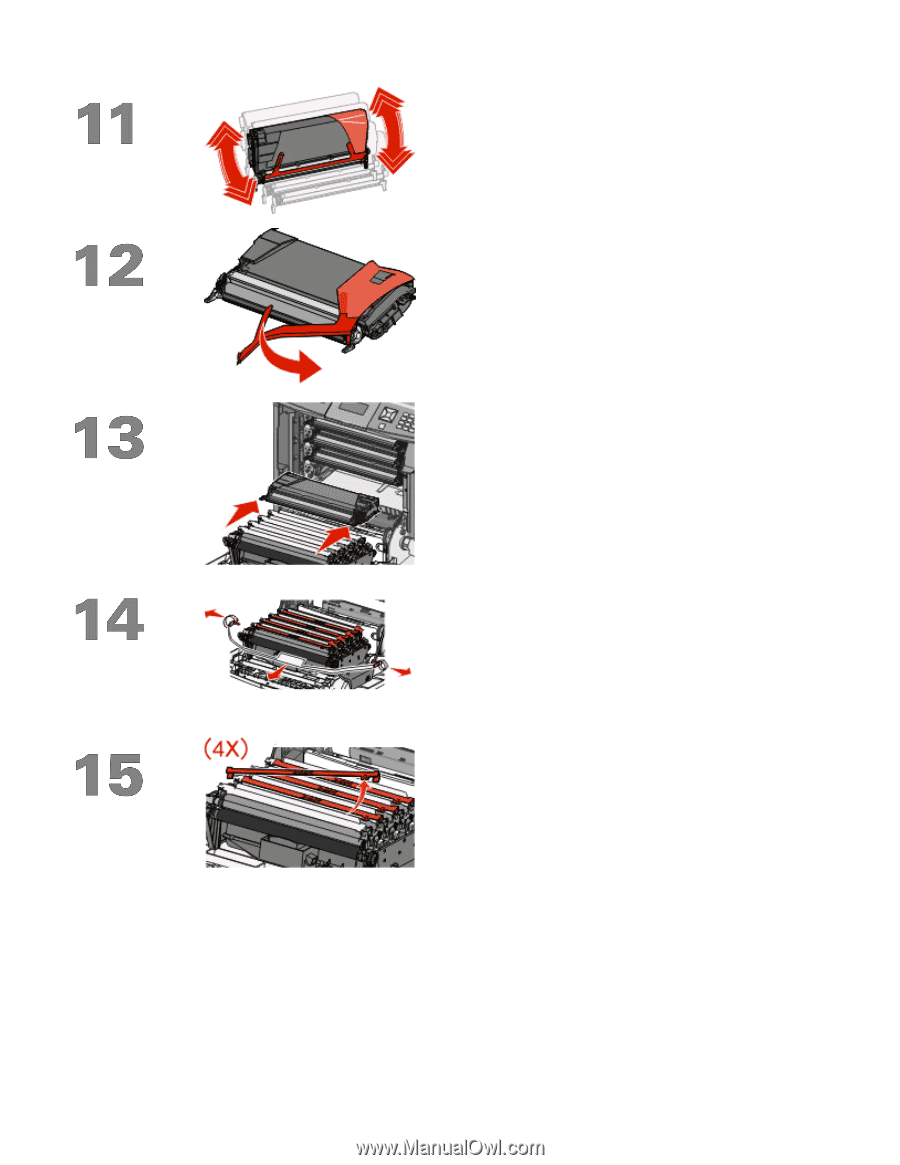
Firmly shake the toner cartridge side-to-side and front-
to-back several times to distribute the toner.
Remove the red packing material from each toner
cartridge.
Place each toner cartridge back into the printer.
Pull out on each side of the packing strip, and then pull
it forward to remove it from the transfer module.
Remove the red packing strip from the top of each
photoconductor.
Setting up the printer
9