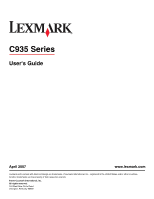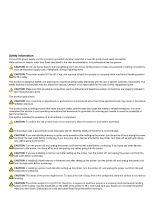Understanding printer messages
.............................................................................
109
List of status and error messages
...................................................................................................
109
Maintaining the printer
..............................................................................................
123
Cleaning the exterior of the printer
..................................................................................................
123
Storing supplies
...............................................................................................................................
123
Conserving supplies
........................................................................................................................
123
Checking the status of supplies
.......................................................................................................
123
Checking the status of supplies from the control panel
............................................................................
123
Printing a menu settings page
..................................................................................................................
124
Checking the status of supplies from a network computer
.......................................................................
124
Ordering supplies
............................................................................................................................
124
Ordering toner cartridges
..........................................................................................................................
124
Ordering photoconductors
........................................................................................................................
125
Ordering staple cartridges
........................................................................................................................
125
Ordering a waste toner box
......................................................................................................................
125
Replacing supplies
..........................................................................................................................
125
Replacing the waste toner box
.................................................................................................................
125
Cleaning the printhead lenses
..................................................................................................................
130
Replacing a photoconductor
.....................................................................................................................
135
Replacing a toner cartridge
......................................................................................................................
137
Recycling Lexmark products
...........................................................................................................
139
Moving the printer
............................................................................................................................
140
Before moving the printer
.........................................................................................................................
140
Moving the printer to another location
......................................................................................................
140
Setting the printer up in a new location
....................................................................................................
140
Shipping the printer
..................................................................................................................................
141
Administrative support
..............................................................................................
142
Adjusting the brightness or contrast of the display
..........................................................................
142
Disabling control panel menus
........................................................................................................
142
Adjusting Power Saver
....................................................................................................................
142
Restoring the factory default settings
..............................................................................................
143
Encrypting the printer hard disk
.......................................................................................................
143
Locking the control panel menus using the Embedded Web Server
...............................................
144
Locking the entire printer
.................................................................................................................
144
Modifying confidential print settings
................................................................................................
144
Supporting IPSec
.............................................................................................................................
145
Supporting SNMPv3
........................................................................................................................
145
Using 802.1x authentication
............................................................................................................
145
Creating an administrative password
..............................................................................................
146
6