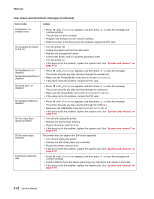Lexmark C522 Service Manual - Page 34
User status and attendance messages
 |
View all Lexmark C522 manuals
Add to My Manuals
Save this manual to your list of manuals |
Page 34 highlights
5022-xxx User status and attendance messages User status and attendance messages Error code Action 3x through 8x attendance messages 31 Defective or Missing Cartridge • Reseat the specified toner cartridge. • For models C52x: Inspect the smart chip card contacts (A) for damage, contamination or positioning error. If damaged, contact your next level of service. A 32 Unsupported Cartridge • Inspect the toner cartridge contacts for damage/contamination. Replace the toner cartridge if defective. • Inspect the JSBTN1 cable connection. Properly connect the cable if not connected properly. Replace the cable if damaged. • For models C52x: Replace the smart chip card. See "Smart chip card removal- models C52x only" on page 4-78. • If the problem still exists, replace the system card. See "System card removal" on page 4-79. • Check to see if the toner cartridge is a supported cartridge. Note: Once the cartridge shipped with the printer is exhausted, it must be replaced by a supply cartridge (refer to the User's Guide for part numbers.) If the specified toner cartridge is a supported cartridge, reseat the cartridge. • For models C52x: Inspect the smart chip card contacts (A) for damage, contamination, or positioning error. If damaged, contact your next level of service. A • Inspect the toner cartridge contacts for damage or contamination. Replace the toner cartridge if defective. • Inspect JSBTN1 cable connection. Properly connect the cable if not connected properly. Replace the cable if damaged. • For models C52x: Replace the smart chip card. See "Smart chip card removal- models C52x only" on page 4-78. • If the problem still exists, replace the system card. See "System card removal" on page 4-79. Diagnostic information 2-19