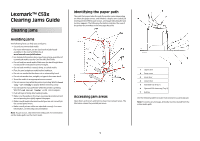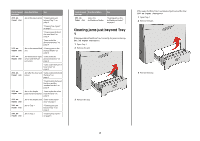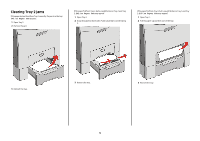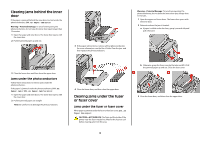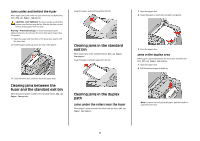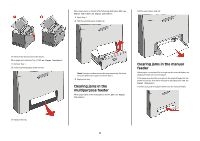Lexmark C530DN Clearing Jams Guide - Page 2
Clearing jams just beyond Tray 1, xx Paper Jam - photoconductor
 |
UPC - 734646030908
View all Lexmark C530DN manuals
Add to My Manuals
Save this manual to your list of manuals |
Page 2 highlights
Control panel Area description See message 200.xx Paper Jam Jam at the input sensor "Clearing jams just beyond Tray 1" on page 2 "Clearing Tray 2 jams" on page 3 "Clearing jams behind the inner door" on page 4 "Jams under the photoconductors" on page 4 200.xx Paper Jam Jam in the manual feed "Clearing jams in the slot manual feeder" on page 6 201.xx Paper Jam Jam between an input "Jams under the sensor and the fuser photoconductors" on exit sensor page 4 "Jams under the fuser or fuser cover" on page 4 202.xx Paper Jam Jam after the fuser exit "Jams under and behind sensor the fuser" on page 5 "Clearing jams between the fuser and the standard exit bin" on page 5 203.xx Paper Jam Jam in the duplex "Jams under the rollers page-turnaround area near the fuser" on page 5 230.xx Jam in the duplex area "Jams in the duplex Paper Jam area" on page 5 241.xx Jam in Tray 1 Paper Jam "Clearing jams just beyond Tray 1" on page 2 242.xx Jam in Tray 2 Paper Jam "Clearing Tray 2 jams" on page 3 Control panel Area description message 250.xx Jam in the Paper Jam multipurpose feeder See "Clearing jams in the multipurpose feeder" on page 6 Clearing jams just beyond Tray 1 If the paper did not feed from Tray 1 correctly, the jam is in the tray. 241.xx Paper Jam appears. 1 Open Tray 1. 2 Remove the jam. If the paper fed from Tray 1 and jammed just beyond the tray, 200.xx Paper Jam appears. 1 Open Tray 1. 2 Remove the jam. 3 Reinsert the tray. 3 Reinsert the tray. 2