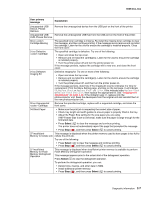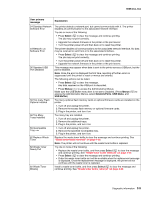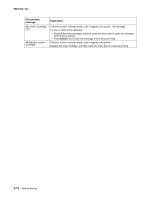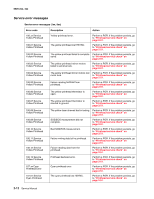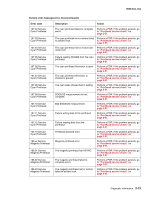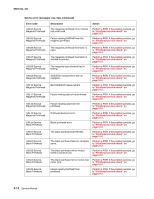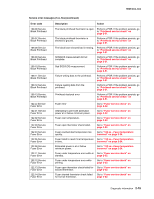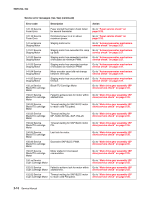Lexmark C543DN Service Manual - Page 45
Paper Jam messages, 2xx, 4xx, Error code, Description, Action
 |
UPC - 734646071819
View all Lexmark C543DN manuals
Add to My Manuals
Save this manual to your list of manuals |
Page 45 highlights
5025-2xx, 4xx Paper Jam messages Paper jam messages (2xx) Error code 200.xx Paper Jam Check 200.xx Paper Jam Pages Jammed 201.xx Paper Jam Check 201.xx Paper Jam Pages Jammed 202.xx Paper Jam Check 202.xx Paper Jam Pages Jammed 230.xx Paper Jam Check 230.xx Paper Jam Pages Jammed 24x.xx Paper Jam Check 24x.xx Paper Jam Pages Jammed 250.xx Paper Jam Check Manual Feeder 250.xx Paper Jam Pages Jammed Description Action A single page of media jam at the input Pull out tray 1, and then remove the sensor. jammed page. See "200 paper jams" on page 3-30. Multiple pages of media are jammed at Pull out tray 1 and open the front door to the input sensor. remove all the jammed pages. See "200 paper jams" on page 3-30. A single page of media is jammed between the input and exit sensors. Open the front door and then remove the jammed page. See "201 paper jam" on page 3-30. Multiple pages of media are jammed between the input and exit sensors. Open the front door, and then remove all the jammed pages. See "201 paper jam" on page 3-30. A single page of media is jammed at the exit sensors. Open the front door to access the jam area. Remove the jammed page. See "202 paper jam" on page 3-31. Multiple pages of media are jammed at Open the front door to access the jam the exit sensor. area. Remove all the jammed pages. See "202 paper jam" on page 3-31. A single page of media is jammed at the inner door. Open the front door, and then remove the jammed page. See "230 paper jam" on page 3-32. Multiple pages of media are jammed at Open the front door, and then remove all the inner door. the jammed pages. See "230 paper jam" on page 3-32. A single or multiple page media jam in See "24x paper jam" on page 3-32. the 650-sheet duo drawer (tray 2). Multiple pages of media are jammed in Pull the tray out and remove all the jams. the 650-sheet duo drawer (tray 2). See "24x paper jam" on page 3-32. A single page of media is jammed in the multipurpose feeder. Open tray 2 to access the jam area. Remove the jammed page. See "250 paper jam" on page 3-32. Multiple pages of media are jammed in Open tray 2 to access the jam area. the multipurpose feeder. Remove all the jammed pages. See "250 paper jam" on page 3-32. Diagnostic information 2-11