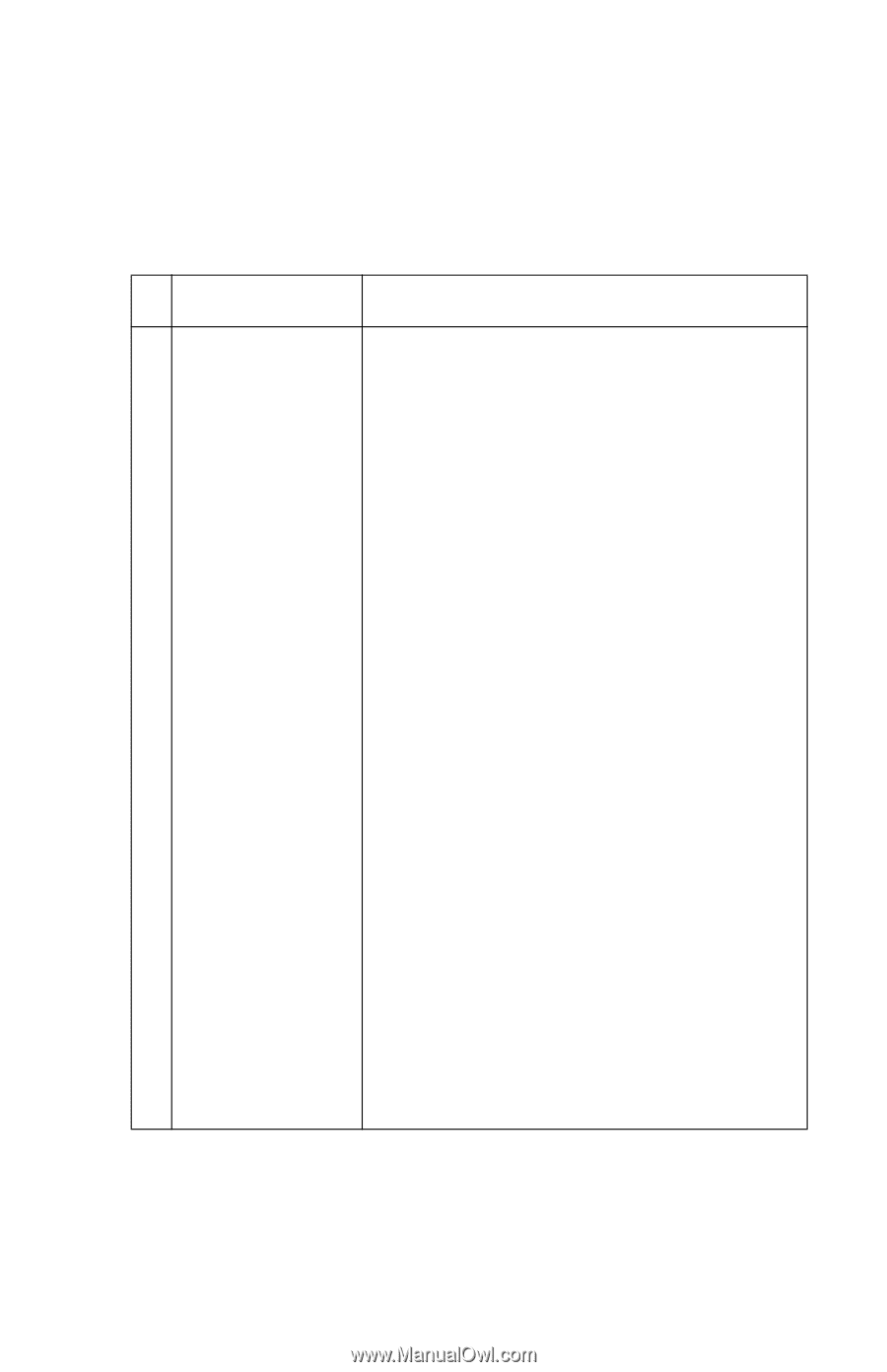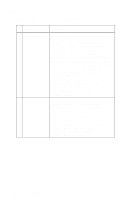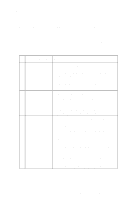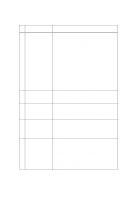Lexmark Forms Printer 2400 Service Manual - Page 43
Paper Select Sensor Service Check, Diagnostic Information - print head
 |
View all Lexmark Forms Printer 2400 manuals
Add to My Manuals
Save this manual to your list of manuals |
Page 43 highlights
24xx Paper Select Sensor Service Check If form feed length is off by about 1 inch (25 mm), enter Setup Mode and verify that the form length setting is correct. Go to "Setup Mode" on page 1-2. FRU 1 Paper Select Sensor Action Remove all paper from the printer and do the following: • Place the tractor in the push position and be sure the Auto Sheet Feed (ASF) is set to OFF in Setup Mode. • Press FormFeed and time how long the gear train rotates. With the paper select lever in the cut sheet position (sensor open) the gear train should rotate for less than 2 seconds. With the lever in the continuous forms position (sensor closed), the gear train should rotate for more than 3 seconds. If the gear train does not rotate for more than 3 seconds: • Inspect the sensor to be sure it opens and closes by the paper separator. • Replace the paper select sensor if the resistance does not change from zero to infinite, as the paper select lever is moved from cut sheet to continuous forms. If the paper select sensor is good, but the gear train does not run the right length of time: • Set the head gap to position 1 and disconnect the short flexible cable from CN8 on the logic board. • Check the continuity between CN8-2 (paper select sensor) and GND while actuating the paper select lever. If the resistance is incorrect, replace the logic board and reset the "Bidirectional Print Adjustment" on page 4-4. Diagnostic Information 2-25