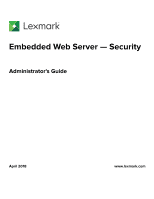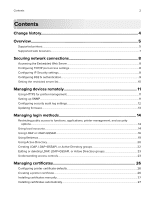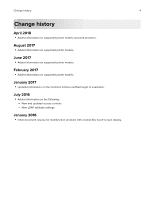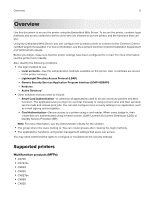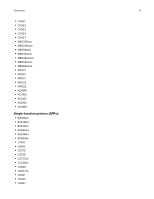Contents
Change history
..............................................................................................
4
Overview
........................................................................................................
5
Supported printers
..............................................................................................................................................
5
Supported web browsers
..................................................................................................................................
7
Securing network connections
...................................................................
8
Accessing the Embedded Web Server
..........................................................................................................
8
Configuring TCP/IP port access settings
.......................................................................................................
8
Configuring IP Security settings
.......................................................................................................................
8
Configuring 802.1x authentication
...................................................................................................................
9
Setting the restricted server list
.....................................................................................................................
10
Managing devices remotely
.......................................................................
11
Using HTTPS for printer management
...........................................................................................................
11
Setting up SNMP
..................................................................................................................................................
11
Configuring security audit log settings
.........................................................................................................
12
Updating firmware
..............................................................................................................................................
13
Managing login methods
...........................................................................
14
Restricting public access to functions, applications, printer management, and security
options
..............................................................................................................................................................
14
Using local accounts
..........................................................................................................................................
14
Using LDAP or LDAP+GSSAPI
.........................................................................................................................
16
Using Kerberos
...................................................................................................................................................
19
Using Active Directory
.....................................................................................................................................
20
Creating LDAP, LDAP+GSSAPI, or Active Directory groups
...................................................................
22
Editing or deleting LDAP, LDAP+GSSAPI, or Active Directory groups
................................................
23
Understanding access controls
.....................................................................................................................
23
Managing certificates
................................................................................
26
Configuring printer certificate defaults
........................................................................................................
26
Creating a printer certificate
...........................................................................................................................
26
Installing certificates manually
.......................................................................................................................
27
Installing certificates automatically
...............................................................................................................
27
Contents
2