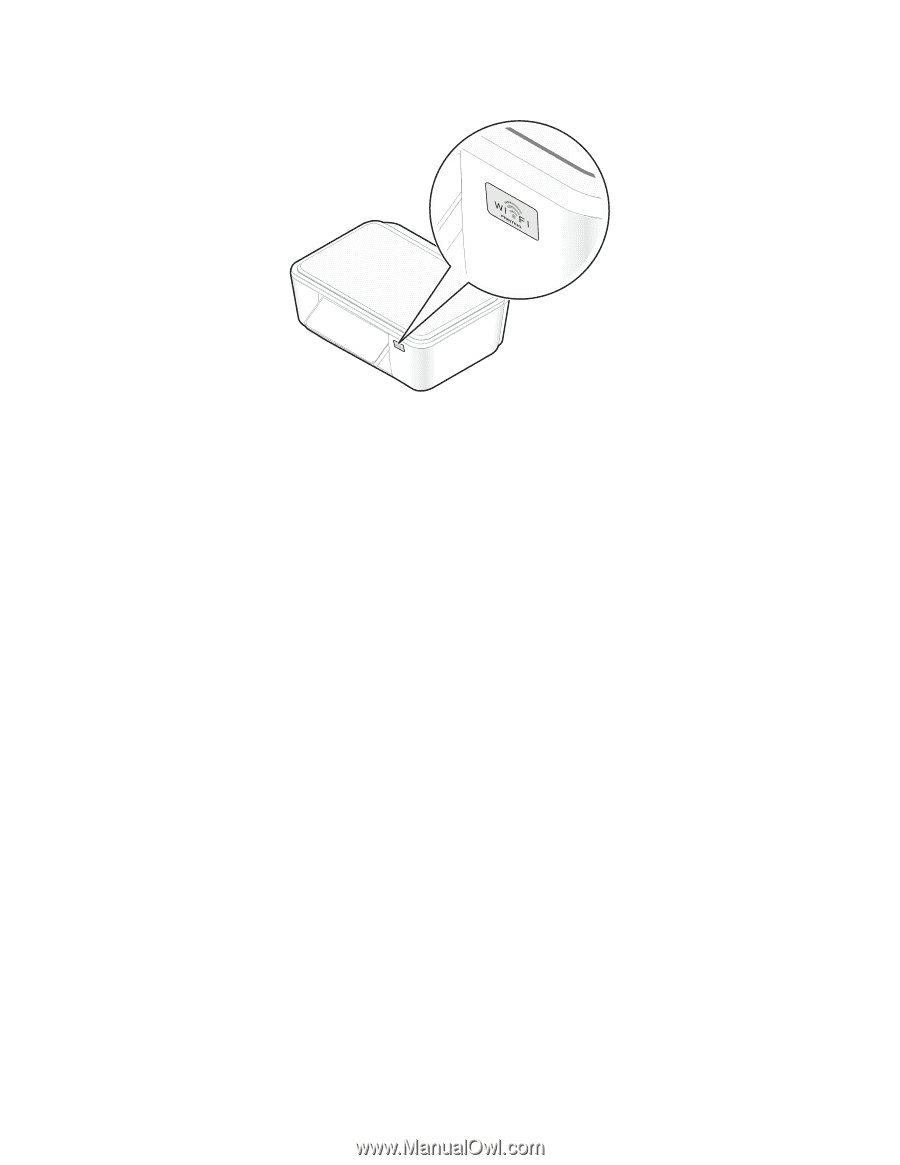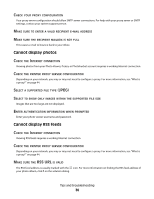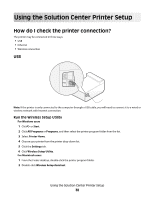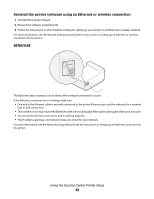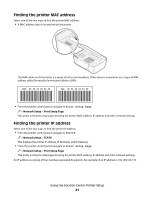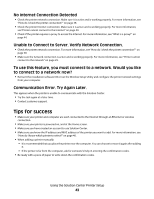Lexmark Platinum Pro900 SmartSolutions User's Guide - Page 40
How do I know which printer to select?, Wireless
 |
View all Lexmark Platinum Pro900 manuals
Add to My Manuals
Save this manual to your list of manuals |
Page 40 highlights
Wireless MAC: XX XX XX XX XX XX The Wi-Fi indicator light is lit and is solid green if wireless network connection is established. If the Wi-Fi indicator light is not lit or is orange, try reconnecting to a wireless network: • The printer and the computer are within the range of the wireless network. For most networks, the printer and the computer should be within 100 feet (30 meters) of the wireless access point (wireless router). • The printer is located away from obstacles or electronic devices that could interfere with the wireless signal. • The wireless access point is powered on. • The IP address, gateway, and network mask are correct for your network. For more information, see the Network Getting Started Guide for instructions in setting up a wireless connection for the printer. How do I know which printer to select? Each printer detected on the network has its own unique IP address and MAC address. Select the printer that has a MAC address and an IP address corresponding to the printer you want to use. Using the Solution Center Printer Setup 40