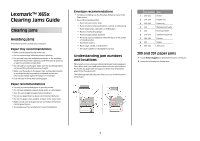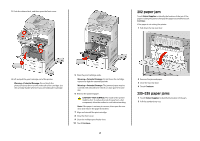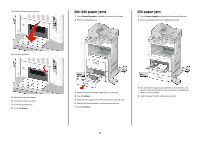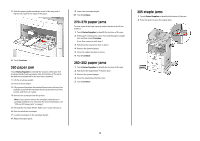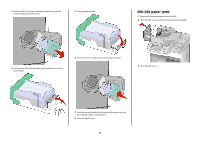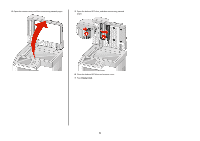Lexmark X658 Clearing Jams Guide - Page 6
Restart Job
 |
View all Lexmark X658 manuals
Add to My Manuals
Save this manual to your list of manuals |
Page 6 highlights
4 Open the scanner cover, and then remove any jammed pages. 5 Open the bottom ADF door, and then remove any jammed pages. 6 Close the bottom ADF door and scanner cover. 7 Touch Restart Job. 6

4
Open the scanner cover, and then remove any jammed pages.
5
Open the bottom ADF door, and then remove any jammed
pages.
6
Close the bottom ADF door and scanner cover.
7
Touch
Restart Job
.
6