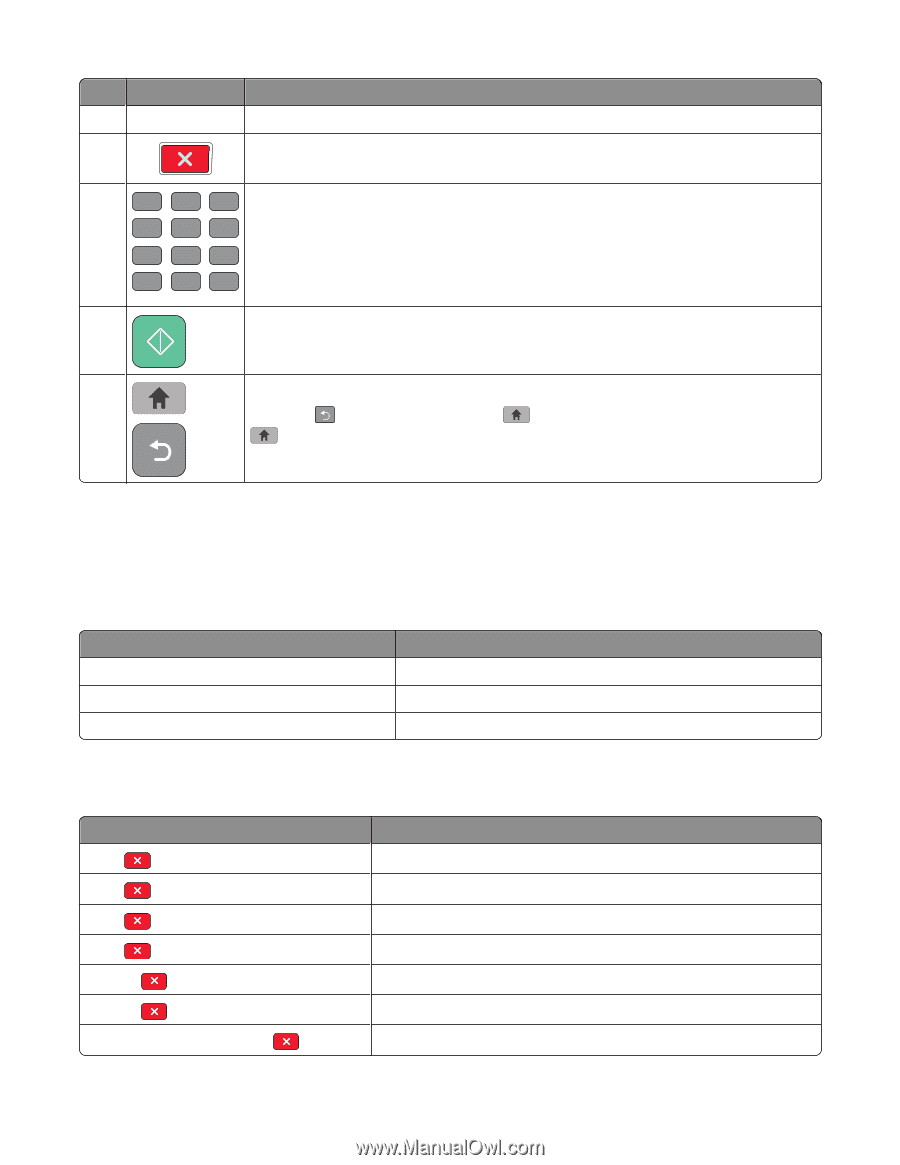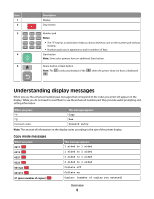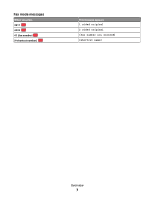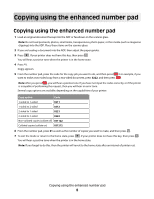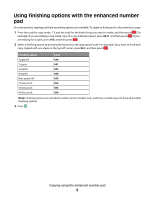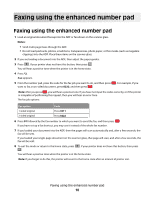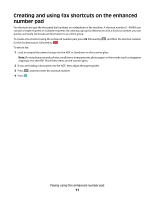Lexmark X658 Enhanced Number Pad Mode User's Guide - Page 6
Understanding display messages, Copy mode messages
 |
View all Lexmark X658 manuals
Add to My Manuals
Save this manual to your list of manuals |
Page 6 highlights
Item 1 2 Description Display Stop button 3 1@!. 2ABC 3DEF Number pad 4GHI 5 JKL 6 MNO Notes: 7PQRS 8 TUV 9WXYZ *0 # • The "5" key has a raised dot to help you know where you are on the number pad without looking. • Number pads vary in appearance and in numbers of keys. 4 Start button Note: Some color printers have an additional Start button. 5 Home button or Back button Note: The is only used instead of the . when the printer does not have a dedicated Understanding display messages When you use the enhanced number pad, messages that correspond to the codes you enter will appear on the display. While you do not need to read them to use the enhanced number pad, they provide useful prompting and setting information. When you press * 1 * 2 Incorrect codes This message appears Copy Fax Invalid entry Note: The amount of information on the display varies according to the size of the printer display. Copy mode messages When you press 0211 0212 0221 0222 031122 031212 01 [press number of copies] This message appears 1 sided to 1 sided 1 sided to 2 sided 2 sided to 1 sided 2 sided to 2 sided Collate off Collate on Copies: [number of copies you entered] Overview 6