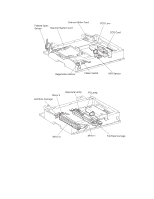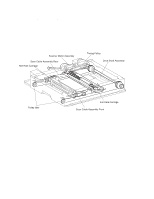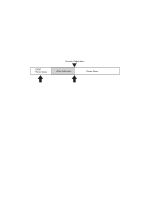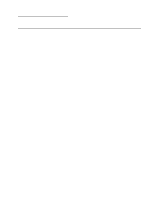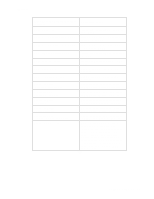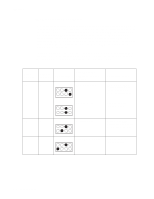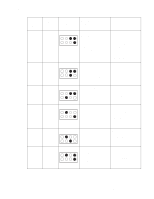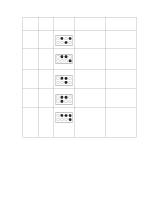Lexmark X7500 Service Manual - Page 42
Scanner Errors, Error message displayed to user, interface, Corrective action
 |
UPC - 734646391306
View all Lexmark X7500 manuals
Add to My Manuals
Save this manual to your list of manuals |
Page 42 highlights
4036-501 Scanner Errors Scanner Errors refers to errors detected within the flatbed scanner and duplexing autodocument feeder (DADF). These errors are displayed on the user interface touch screen. Error message displayed to user interface Main scanner board memory error Scanner RAM R/W error Scanner EEPROM broken Scanner EEPROM R/W error Scanner to MFD cage framing/overrun/parity error Scanner to MFD cage BCC error Scanner to MFD cage No communication Scanner to MFD cage Communication not established Carriage registration sensor not cleared Carriage registration sensor failed Motor pulse gap between scan and return AGC fail AOC fail 1 AOC fail 2 Shading calibration write failed Corrective action Replace the main scanner board. Replace the main scanner board. Replace the main scanner board. Replace the main scanner board. Check the connection of the scanner to MFD controller cage cable. Replace if defective. Check the connection of the scanner to MFD controller cage cable. Replace if defective. Check the connection of the scanner to MFD controller cage cable. Replace if defective. Check the connection of the scanner to MFD controller cage cable. Replace if defective. Inspect/replace the registration sensor in the scanner. Inspect/replace the registration sensor in the scanner. Inspect/replace the scanner motor. Replace the flatbed lamp. If problem persists, replace the lamp power inverter. Replace the flatbed lamp. If problem persists, replace the lamp power inverter. Replace the flatbed lamp. If problem persists, replace the lamp power inverter. Replace the flatbed lamp. If problem persists, replace the lamp power inverter. 2-2 Service Manual