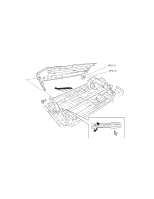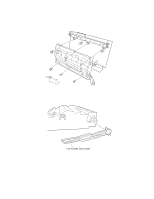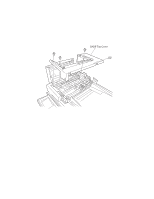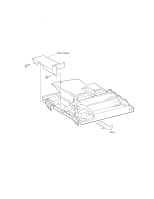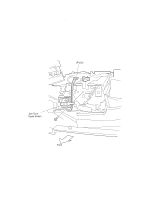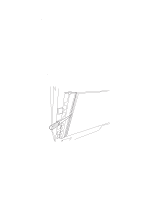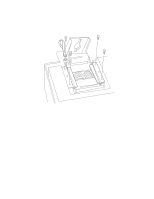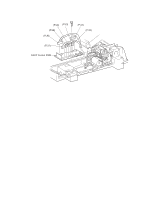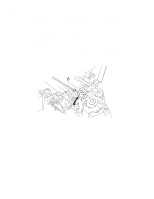Lexmark X7500 Service Manual - Page 75
Mylar Paper Guide Strip Removal, DADF Top Cover Removal on DADF Front Cover, Handle
 |
UPC - 734646391306
View all Lexmark X7500 manuals
Add to My Manuals
Save this manual to your list of manuals |
Page 75 highlights
4036-501 Mylar Paper Guide Strip Removal 1. Remove the DADF top cover. See "DADF Top Cover Removal" on page 4-18 for more information. 2. Remove the DADF front cover. See "DADF Front Cover, Handle, and Magnet Removal" on page 4-11 for more information. 3. Remove the DADF rear cover. See "DADF Rear Cover Removal" on page 4-19 for more information. 4. Remove the eight (8) screws in the top half of the DADF assembly. 5. Release the cables from the two (2) harnesses. 6. Disconnect all the cables from the DADF controller card. 7. Remove the top half of the DADF assembly from the DADF base. 8. Fold the input tray assembly up. 9. Tilt the top half of the DADF assembly up on end. 10. Remove the screw in the paper stop. 11. Remove the paper bracket. 12. With the spring attached, rotate the paper stop and set aside. 13. Remove the mylar paper guide strip with a screwdriver. DADF Repair Procedures 4-21