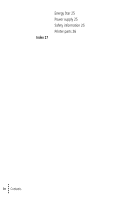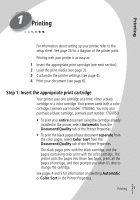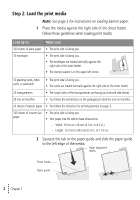Lexmark Z12 Color Jetprinter User's Guide for Windows 95 and Windows 98 (1.5 M - Page 7
Loading banner paper, Remove any paper from the sheet feeder.
 |
View all Lexmark Z12 Color Jetprinter manuals
Add to My Manuals
Save this manual to your list of manuals |
Page 7 highlights
Printing Loading banner paper Use banner paper recommended for inkjets only. We do not recommend using continuous form paper for dot matrix printers. Although the paper support holds up to 20 sheets of banner paper, load only the number of sheets needed to make your banner. For example, if your banner is 12 sheets long, load only 12 sheets. 1 Remove any paper from the sheet feeder. 2 Load the banner paper: a Pull the paper support up slightly to unlock the front tabs. b Tilt the paper support back until it locks in the horizontal position. c Place your stack of banner paper on d Insert the leading edge of the first the paper support. page into the sheet feeder. 3 Slide the paper guide to the edge of the banner paper. 4 Continue with "Step 3: Customize the printer settings" on page 4. 5 After your banner prints, remove the banner paper and return the paper support to the upright position. • Printing • • • 3 •