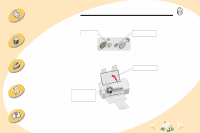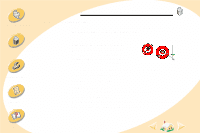Lexmark Z12 User's Guide for Windows 2000 (2.3 MB) - Page 22
Open the Control Program. For help, see, Cartridge, Install Cartridge
 |
View all Lexmark Z12 manuals
Add to My Manuals
Save this manual to your list of manuals |
Page 22 highlights
Steps to basic printing Maintaining your printer Maintaining your printer 3 Remove the old print cartridge. Store it in an air-tight container or dispose of it. For help storing your cartridge, see page 31. Black Cartridge 17G0050 Color Cartridge 17G0060 High Yield Black Cartridge 16G0055 High Yield Color Cartridge 16G0065 Troubleshooting Appendix 4 Open the Control Program. For help, see page 19. 5 Click the Cartridge tab. 6 Click Install Cartridge. 22 Index

22
Maintaining your printer
Maintaining your printer
Troubleshooting
Appendix
Index
Steps to basic printing
3
Remove the old print cartridge. Store it in an air-tight container or
dispose of it. For help storing your cartridge, see
page 31
.
4
Open the Control Program. For help, see
page 19
.
5
Click the
Cartridge
tab.
6
Click
Install Cartridge
.
Black Cartridge 17G0050
Color Cartridge 17G0060
High Yield Black Cartridge 16G0055
High Yield Color Cartridge 16G0065