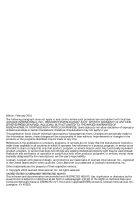Lexmark Z43 Color Jetprinter User's Guide for Windows 95 and Windows 98 - Page 3
Contents
 |
View all Lexmark Z43 Color Jetprinter manuals
Add to My Manuals
Save this manual to your list of manuals |
Page 3 highlights
Contents Contents Steps to basic printing 1 Step 1: Load the paper 2 Step 2: Customize the printer settings 5 Step 3: Print your document 8 Printing beyond the basics 9 Printing on both sides of a sheet of paper 9 Printing handouts 12 Printing booklets 15 Printing posters 18 Maintaining your printer 21 Using the Control Program 21 Installing or replacing print cartridges 22 Improving print quality 24 Preserving print cartridges 26 Troubleshooting 27 Printer prints slowly or doesn't print 28 Paper misfeeds or jams 31 Document prints with mistakes or poor quality 32 Problems with transparencies, photos, or envelopes 35 Error messages and flashing lights 36 Appendix 37 Printing from DOS 37 Contents iii

Contents
iii
iii
iii
iii
•
•
•
•
•
C
o
n
t
e
n
t
s
Contents
Contents
Contents
Contents
Steps to basic printing 1
Steps to basic printing 1
Steps to basic printing 1
Steps to basic printing 1
Step 1: Load the paper 2
Step 2: Customize the printer settings 5
Step 3: Print your document 8
Printing beyond the basics 9
Printing beyond the basics 9
Printing beyond the basics 9
Printing beyond the basics 9
Printing on both sides of a sheet of paper 9
Printing handouts 12
Printing booklets 15
Printing posters 18
Maintaining your printer 21
Maintaining your printer 21
Maintaining your printer 21
Maintaining your printer 21
Using the Control Program 21
Installing or replacing print cartridges
22
Improving print quality 24
Preserving print cartridges 26
Troubleshooting 27
Troubleshooting 27
Troubleshooting 27
Troubleshooting 27
Printer prints slowly or doesn’t print 28
Paper misfeeds or jams 31
Document prints with mistakes or poor quality 32
Problems with transparencies, photos, or envelopes 35
Error messages and flashing lights 36
Appendix 37
Appendix 37
Appendix 37
Appendix 37
Printing from DOS 37