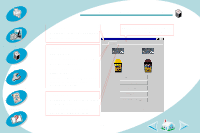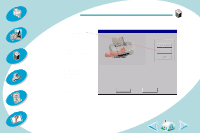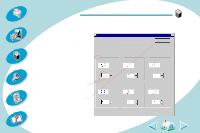Lexmark Z43 Color Jetprinter User's Guide for Windows NT 4.0 and Windows 2000 - Page 32
The Choose Cartridges window displays, The Automatic Alignment window displays, levels to full.
 |
View all Lexmark Z43 Color Jetprinter manuals
Add to My Manuals
Save this manual to your list of manuals |
Page 32 highlights
Steps to basic printing Beyond the basics Maintaining your printer Troubleshooting Appendix Index Maintaining your printer 8 The Choose Cartridges window displays: a Select the cartridge(s) you installed in your printer. b If you installed a new cartridge(s), click the appropriate box to reset the ink levels to full. Choose Cartridges From the list boxes below, choose which cartridges you have just installed. LEFT Cartridge: COLOR p/n 15M0120 RIGHT Cartridge: BLACK p/n 12A1970 If you installed a new cartridge, reset the ink level image to full. Reset left cartridge's ink level to full Reset right cartridge's ink level to full c Click OK. OK 9 The Automatic Alignment window displays: If you installed a new print cartridge, click Align to align the print cartridges for the best print quality. For help, see page 33. Automatic Alignment You changed one or more of your print cartridges. For best print quality, you should align your cartridges. Do you wish to align them? Align... Skip 32