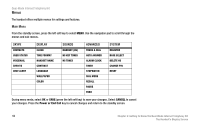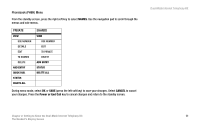Linksys CIT300 User Guide - Page 25
Getting Started with the USB Base Station, Powering On the Handset, Proceed to the next
 |
UPC - 745883569830
View all Linksys CIT300 manuals
Add to My Manuals
Save this manual to your list of manuals |
Page 25 highlights
Getting Started with the USB Base Station To connect the USB base station, follow these instructions: 1. If you have a landline, connect a RJ-11 telephone cable (included) to the LINE port of the USB base station. Then connect the other end to your telephone wall jack. 2. Connect the USB cable of the USB base station to a USB port on your Skype-enabled PC. 3. Connect the included power adapter to the power port of the USB base station. Then plug the power adapter into an electrical outlet. Proceed to the next section, "Powering On the Handset." Powering On the Handset When the handset is fully charged, press and hold down the Power or End Call key for two seconds; this will power on the handset. To power off the handset, press and hold down the Power or End Call key for two seconds. Proceed to the next section, "Setting Up Your PC." Dual-Mode Internet Telephony Kit Figure 3-3: Connect to the LINE Port Chapter 3: Getting Started 15 Getting Started with the USB Base Station