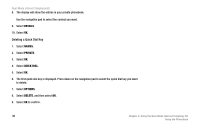Linksys CIT300 User Guide - Page 42
Viewing a Phonebook Entry, NAMES, OPTIONS, DETAILS
 |
UPC - 745883569830
View all Linksys CIT300 manuals
Add to My Manuals
Save this manual to your list of manuals |
Page 42 highlights
Dual-Mode Internet Telephony Kit 6. Press down and enter the number. If you are adding to the private phonebook, you can press down and change the melody. Use this feature if you want a specific melody to ring when an incoming call matches the number of this entry. 7. Select SAVE. Viewing a Phonebook Entry 1. Select NAMES. 2. Use the navigation pad to select the phonebook you want, PRIVATE or SHARED. 3. Select OK. 4. Select VIEW. 5. Select OK. 6. Use the navigation pad to select the contact you want. If you want to search by letter, use the handset's keypad to enter the first letter of the name you want to find. 7. If you are using the shared phonebook, proceed to step 10. If you using the private one, select OPTIONS. 8. Select DETAILS. 9. Select OK to view the contact's information, such as name, number, and melody (if available). 10. Press up or down to view the details of the other phonebook entries. 32 Chapter 4: Using the Dual-Mode Internet Telephony Kit Using the Phonebook