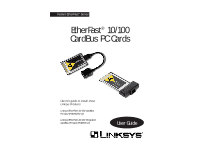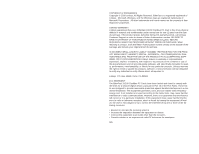Linksys PCMPC200 User Guide
Linksys PCMPC200 - EtherFast 10/100 CardBus PC Card Manual
 |
UPC - 745883548422
View all Linksys PCMPC200 manuals
Add to My Manuals
Save this manual to your list of manuals |
Linksys PCMPC200 manual content summary:
- Linksys PCMPC200 | User Guide - Page 1
Instant EtherFast® Series EtherFast® 10/100 CardBus PC Cards Use this guide to install these Linksys Products: Linksys EtherFast 10/100 CardBus PC Card (PCMPC200 v2) Linksys EtherFast 10/100 Integrated CardBus PC Card (PCM200 v2) User Guide - Linksys PCMPC200 | User Guide - Page 2
trademark of Linksys. Microsoft, Windows, and the Windows logo are registered trademarks of Microsoft Corporation. All other trademarks and brand names are the property of their respective proprietors. LIMITED WARRANTY Linksys guarantees that every EtherFast 10/100 CardBus PC Card is free from - Linksys PCMPC200 | User Guide - Page 3
10/100 CardBus PC Cards 5 Installing the EtherFast 10/100 Cardbus PC Cards 6 Windows 98 Installation and Setup 11 Windows 95 Installation and Setup 16 Windows 2000 Installation and Setup 22 Windows NT 4.0 Installation and Setup 24 Troubleshooting 34 Appendix 37 Sharing Your Files - Linksys PCMPC200 | User Guide - Page 4
and Fast Ethernet need to be mixed together-in migration scenarios, for example, where file servers are moved to 100Mbps speeds for better performance-a switch or a dual-speed hub can be used to connect network segments of disparate speeds together. The EtherFast 10/100 CardBus PC Cards will run - Linksys PCMPC200 | User Guide - Page 5
Linksys Instant EtherFast® Series Package Contents for the EtherFast 10/100 CardBus PC Cards • EtherFast 10/100 CardBus PC Card (PCM200 v2 shown) • One Driver Disk • One User Guide and Registration Card EtherFast® 10/100 CardBus PC Cards Getting to Know the EtherFast 10/100 CardBus PC Cards LEDs - Linksys PCMPC200 | User Guide - Page 6
/100 CardBus PC Cards About the Software The EtherFast 10/100 CardBus PC Card requires two different kinds of software in order to work: Socket and card services are special software drivers that allow a PC card to communicate with your computer. Your computer might have services that were installed - Linksys PCMPC200 | User Guide - Page 7
like Windows 95 OSR2, 98, and 2000 have socket and card services built into the operating system. You don't need to install them if you are using these OSes. 8 EtherFast® 10/100 CardBus PC Cards How to Use the 10/100 CardBus PC Card's Enabler for DOS-Based Network Operating Systems The software - Linksys PCMPC200 | User Guide - Page 8
NDIS support Lantastic Sun PCNFS (with NDIS drivers) Microsoft LAN Manager EtherFast® 10/100 CardBus PC Cards Windows 98 Installation and Setup Overview The instructions provided in this section will help you to install the EtherFast 10/100 CardBus PC Card on Microsoft Windows 98. After installing - Linksys PCMPC200 | User Guide - Page 9
that reads Windows found the Linksys EtherFast CardBus PC Card II. Click on Next. 12 EtherFast® 10/100 CardBus PC Cards If Windows cannot find the driver for the card, skip to Troubleshooting problem 2 on page 34. Note: DO NOT press Skip or Cancel at any time during the installation. Doing so - Linksys PCMPC200 | User Guide - Page 10
box. This box is optional. 14 EtherFast® 10/100 CardBus PC Cards 14. Optional: Click on the Access Control tab. Make sure that Shared-level access control is selected. If the setting is on User-Level access control and you can't change it, skip to Troubleshooting problem 5 on page 35. 15. Click on - Linksys PCMPC200 | User Guide - Page 11
will appear that reads Windows found the Linksys EtherFast 10/100 CardBus PC Card II driver. Click on Finish. If Windows cannot find the driver for the card, skip to Troubleshooting problem 2 on page 34. 4. Windows 95 will begin copying a number of files onto your computer. If Windows asks you to - Linksys PCMPC200 | User Guide - Page 12
. The Network window will appear. Click on the Configuration tab. 6. Make sure that the following network components are installed: Client for Microsoft Networks Linksys EtherFast 10/100 CardBus PC Card II IPX/SPX-compatible Protocol NetBEUI TCP/IP 18 EtherFast® 10/100 CardBus PC Cards There may be - Linksys PCMPC200 | User Guide - Page 13
is done copying the necessary files, the System Settings Change window appears. Remove all disks from your computer and click on Yes to restart your PC. EtherFast® 10/100 CardBus PC Cards 15. Once the computer has restarted and Windows is up, a Logon window will appear. Make up a username and - Linksys PCMPC200 | User Guide - Page 14
, follow these instructions to install the network driver. Note: Screen shots used in this Installation and Setup section are from installation of the standard EtherFast 10/100 CardBus PC Card (PCMPC200 v2). If you are installing the EtherFast 10/100 Integrated CardBus PC Card (PCM200 v2), the - Linksys PCMPC200 | User Guide - Page 15
10/100 CardBus PC Card (PCMPC200 v2). If you are installing the EtherFast 10/100 Integrated CardBus PC Card (PCM200 v2), the installation process will be unchanged, however, the product name will be different. To install the network driver for an NT 4.0 Server or Workstation 1. Log into Windows - Linksys PCMPC200 | User Guide - Page 16
Adapters. Click Next. EtherFast® 10/100 CardBus PC Cards 8. A list of services will appear. Click Next to approve these services, followed by Next again. 7. Place check marks beside each listed network protocol that you wish to install. See your Microsoft Windows NT user guide or talk to your - Linksys PCMPC200 | User Guide - Page 17
or your Windows NT documentation. Linksys does not provide technical support for the configuration or troubleshooting of the TCP/IP protocol Windows NT Installation and Setup for the EtherFast 10/100 CardBus PC Card is complete. Do not continue with the next set of instructions. They are - Linksys PCMPC200 | User Guide - Page 18
4. Put the EtherFast Card driver disk into drive A. Type "a:\" into the box on your screen and click OK. 5. When the following window appears, select Linksys EtherFast 10/100 CardBus PC Card Adapter II, click OK. Note: For information and help on choosing your bindings, services and protocols, ask - Linksys PCMPC200 | User Guide - Page 19
those service packs now. If you need to install the TCP/IP protocol, refer to your system administrator or your Windows NT documentation. Linksys does not provide technical support for the configuration or troubleshooting of the TCP/IP protocol The Windows NT EtherFast Card Installation and Setup is - Linksys PCMPC200 | User Guide - Page 20
Linksys Instant EtherFast® Series Troubleshooting Troubleshooting Hints for Windows 95 and 98 1. Windows doesn't detect new hardware with the EtherFast Card hardware installed, or it continues to detect the card each time you restart your PC. • You might not have inserted the PC card correctly or - Linksys PCMPC200 | User Guide - Page 21
then OK again. Windows will copy the appropriate files to your computer. When asked to restart your PC, remove any floppy disks and click OK. Be sure to do this on all of your computers that are having trouble seeing your entire network. 36 EtherFast® 10/100 CardBus PC Cards Appendix Sharing Your - Linksys PCMPC200 | User Guide - Page 22
now be accessed by other network users. The printer's driver may have to be installed on other PCs. Consult your printer's documentation. EtherFast® 10/100 CardBus PC Cards Novell NetWare 3.x Client Setup for windows 98 or 95 The instructions below explain how to set up the regular Novell NetWare - Linksys PCMPC200 | User Guide - Page 23
Linksys Instant EtherFast® Series Windows 98 or 95 Client for windows NT If you are installing the EtherFast 10/100 CardBus PC Card in a Windows 95 or 98 PC that you plan on logging into a NT domain server, follow the directions below. 1. Follow the Windows 95 setup instructions or the Windows 98 - Linksys PCMPC200 | User Guide - Page 24
Linksys Instant EtherFast® Series EtherFast® 10/100 CardBus PC Cards 8. Scroll down to the Network Adapters item shut down Windows, and restart your computer. 14. After your computer has restarted, turn to page 11 for Windows 98 or page 16 for Windows 95 and follow the setup instructions. 6. When - Linksys PCMPC200 | User Guide - Page 25
Manager window will open. 4. Click the plus sign (+) beside Network Adapters. The Linksys EtherFast 10/100 CardBus PC Card vII listing should appear. Note: Screen shots are for demonstration purposes only. Actual product and adapter names may vary depending on which product you are installing. 44 - Linksys PCMPC200 | User Guide - Page 26
Panel. 2. Double-click the Network icon. The Network window appears. 3. Click on the Configuration tab. Make sure that the following network components are installed. • Client for Microsoft Networks • Linksys EtherFast 10/100 CardBus PC Card II (PCMPC200 v2) • IPX/SPX-compatible Protocol • NetBEUI - Linksys PCMPC200 | User Guide - Page 27
Linksys Instant EtherFast® Series Twisted or connect hubs together with a straight-through cable instead). You can buy pre-made Category 5 cabling, or cut and crimp your own. Category left. EtherFast® 10/100 CardBus PC Cards Crimping Your Own Network Cables • Straight-Through Cabling •Cross-Over Cabling - Linksys PCMPC200 | User Guide - Page 28
Non-Condensing 5% to 90% Non-Condensing EtherFast® 10/100 CardBus PC Cards 10/100 Integrated CardBus PC Card Specifications Model Number: System: Standards: Ports: Speed Half Duplex: Full Duplex: Cabling: Topology: LED Status Lights: PCM200 v2 CardBus-compliant PC IEEE 802.3, IEEE 802.3u, PCMCIA - Linksys PCMPC200 | User Guide - Page 29
Linksys Instant EtherFast® Series Customer Support For help with the installation or operation of your EtherFast 10/100 CardBus PC Card, contact Linksys Customer Support at one of the phone numbers or Internet addresses below. Customer Support Information Fax E-mail Web FTP Site (800) 326-7114 (

Instant EtherFast
®
Series
EtherFast
®
10/100
CardBus PC Cards
Use this guide to install these
Linksys Products:
Linksys EtherFast 10/100 CardBus
PC Card (PCMPC200 v2)
Linksys EtherFast 10/100 Integrated
CardBus PC Card (PCM200 v2)
User Guide