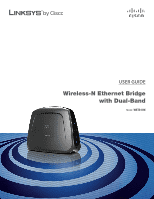Linksys WET610N-RM User Guide
Linksys WET610N-RM - Refurb Imo Wireless-N Gaming Manual
 |
UPC - 745883588930
View all Linksys WET610N-RM manuals
Add to My Manuals
Save this manual to your list of manuals |
Linksys WET610N-RM manual content summary:
- Linksys WET610N-RM | User Guide - Page 1
USER GUIDE Wireless-N Ethernet Bridge with Dual-Band Model: WET610N - Linksys WET610N-RM | User Guide - Page 2
in front of the web address. Resource Website Linksys www.linksysbycisco.com Linksys International www.linksysbycisco.com/international Glossary their respective holders. Copyright © 2009 Cisco Systems, Inc. All rights reserved. Wireless-N Ethernet Bridge with Dual-Band About This Guide i - Linksys WET610N-RM | User Guide - Page 3
les appareils sans fil 17 User Information for Consumer Products Covered by EU Directive 2002/96/EC on Waste Electric and Electronic Equipment (WEEE 18 Appendix E: Software License Agreement 22 Software in Linksys Products 22 Software Licenses 22 Wireless-N Ethernet Bridge with Dual-Band ii - Linksys WET610N-RM | User Guide - Page 4
the Linksys by Cisco Wireless-N Ethernet Bridge with Dual-Band. The Bridge can connect any wired, Ethernet device to your wireless network. The Bridge is based on dual-band Wireless-N, so it is compatible with any Wireless-N, -G, -A, or -B router or access point. For first-time installation, run - Linksys WET610N-RM | User Guide - Page 5
passwords on a regular basis. •• Install anti-virus software and personal firewall software. •• Disable file sharing (peer-to-peer). Some applications may open file sharing without your consent and/or knowledge. Additional Security Tips •• Keep wireless routers, access points, or gateways away from - Linksys WET610N-RM | User Guide - Page 6
a number between 0 and 255). Wireless-N Ethernet Bridge with Dual-Band Advanced Configuration 2. In the Subnet mask field, enter 255.255.0.0. NOTE: The steps to assign a static IP address to the Ethernet adapter on your computer vary by operating system. For instructions, please refer to the help - Linksys WET610N-RM | User Guide - Page 7
two ways to configure the Bridge's settings, manual and Wi-Fi Protected Setup. Wi-Fi Protected Setup is a feature that makes it easy to set up your wireless Wireless-N Ethernet Bridge with Dual-Band Advanced Configuration network. If your network router supports Wi-Fi Protected Setup and uses WPA - Linksys WET610N-RM | User Guide - Page 8
. The default selection is AES. Passphrase Enter the key shared by the Bridge and wireless router or access point. It must have 8-63 characters. Click Save Settings to apply your changes, or click Cancel Changes to cancel your changes. Wireless-N Ethernet Bridge with Dual-Band Security Mode > WEP - Linksys WET610N-RM | User Guide - Page 9
After you have selected a network, click Connect. A new screen appears. Follow the instructions for the security method of your network. WPA Wireless-N Ethernet Bridge with Dual-Band Wireless Network Site Survey > Wireless Security (WPA) Network Name (SSID) The name of the network you selected is - Linksys WET610N-RM | User Guide - Page 10
displayed. Security Mode WPA2 Personal is automatically displayed. Encryption WPA2 supports two encryption methods, TKIP and AES, with dynamic encryption keys. Select the encryption method, AES or TKIP or AES. Passphrase Enter the key shared by the Bridge and wireless router or access point. It - Linksys WET610N-RM | User Guide - Page 11
whether or not the Media Access Control (MAC) layer will set up an Add Block Acknowledgement (ADDBA) session. The default is Yes. Select No "closing Wireless-N Ethernet Bridge with Dual-Band Advanced Configuration condition" before it is closed by the timer. The range is 0 to 100 ms. The default is - Linksys WET610N-RM | User Guide - Page 12
as incorrect settings can reduce wireless performance. Wireless > Advanced Wireless Settings Wireless-N Ethernet Bridge with Dual-Band Advanced Configuration NOTE: The settings on the Advanced Wireless Settings screen are designed for advanced users only. Advanced Wireless Use LDPC Low-Density - Linksys WET610N-RM | User Guide - Page 13
instructions. Restore Click Browse and select the configuration file. Then click Restore Configurations. Wireless-N Ethernet Bridge with Dual-Band Administration > Factory Defaults Administration > Upgrade Firmware Use this screen to upgrade the Bridge's firmware. Do not upgrade the firmware - Linksys WET610N-RM | User Guide - Page 14
Information about your wireless network is displayed. Advanced Configuration Network Name (SSID) The wireless network name or SSID is displayed. BSSID The wireless MAC address of the connected wireless router (or access point) is displayed. Radio Band The radio band of your wireless network is - Linksys WET610N-RM | User Guide - Page 15
, you can reset the Bridge to its factory defaults. Wireless-N Ethernet Bridge with Dual-Band Troubleshooting Press and hold the Bridge's Reset button for approximately five seconds; the password will be reset to its factory default, admin. All other Bridge settings will be reset to the factory - Linksys WET610N-RM | User Guide - Page 16
Access™ 2 (WPA2) Security Key Bits Up to 128-Bit Encryption OS Requirements Windows XP, Vista, or Vista 64-Bit Edition with Latest Updates (for Setup Wizard only) Environmental Dimensions 5.71" x 4.17" x 2.05" (145 x 106 x 52 mm) Wireless-N Ethernet Bridge with Dual-Band Specifications - Linksys WET610N-RM | User Guide - Page 17
IS PROVIDED "AS IS" WITHOUT WARRANTY OF ANY KIND. Without limiting the foregoing, Linksys does Wireless-N Ethernet Bridge with Dual-Band Warranty Information not warrant that the operation of the product or software will be uninterrupted or error free. Also, due to the continual development of new - Linksys WET610N-RM | User Guide - Page 18
can be found at www.linksysbycisco.com/support. This limited warranty is governed by the laws of the jurisdiction in which the Product was purchased by you. Please direct all inquiries to: Linksys, P.O. Box 18558, Irvine, CA 92623. Warranty Information Wireless-N Ethernet Bridge with Dual-Band 15 - Linksys WET610N-RM | User Guide - Page 19
. Wireless-N Ethernet Bridge with Dual-Band Regulatory Information The availability of some specific channels and/or operational frequency bands is country dependent and is firmware programmed at the factory to match the intended destination. The firmware setting is not accessible by the end user - Linksys WET610N-RM | User Guide - Page 20
satellite qui utilisent le même canal. Wireless-N Ethernet Bridge with Dual-Band Regulatory Information 2. Cet appareil est wireless network capacity, data throughput rate, range and coverage. Performance depends on many factors, conditions and variables, including distance from the access point - Linksys WET610N-RM | User Guide - Page 21
important information for users with regards to the proper disposal and recycling of Linksys products. Consumers are old equipment, please contact your local authorities, waste disposal service, or the shop where you purchased the product. Bulgarian Wireless-N Ethernet Bridge with Dual-Band 18 - Linksys WET610N-RM | User Guide - Page 22
publique. Pour plus d'informations sur le mode d'élimination de votre ancien équipement, veuillez prendre contact avec les pouvoirs publics locaux, le service de traitement des déchets, ou l' dienestā, kā arī veikalā, kur iegādājāties šo izstrādājumu. Wireless-N Ethernet Bridge with Dual-Band 19 - Linksys WET610N-RM | User Guide - Page 23
. W celu uzyskania szczegółowych informacji o usuwaniu starego sprzętu, prosimy zwrócić się do lokalnych władz, służb oczyszczania miasta lub sklepu, w którym produkt został nabyty. Wireless-N Ethernet Bridge with Dual-Band 20 - Linksys WET610N-RM | User Guide - Page 24
kassering av din gamla utrustning kontaktar du dina lokala myndigheter, avfallshanteringen eller butiken där du köpte produkten. WEB: For additional information, please visit www.linksysbycisco.com Wireless-N Ethernet Bridge with Dual-Band 21 - Linksys WET610N-RM | User Guide - Page 25
. Wireless-N Ethernet Bridge with Dual-Band Software License Agreement Schedule 1 - Linksys Software License Agreement THIS LICENSE AGREEMENT IS BETWEEN YOU AND CISCO-LINKSYS LLC OR ONE OF ITS AFFILIATES CISCO SYSTEMS-LINKSYS (ASIA) PTE LTD. OR CISCO-LINKSYS K.K. ("LINKSYS") LICENSING THE SOFTWARE - Linksys WET610N-RM | User Guide - Page 26
INCIDENTAL OR PUNITIVE DAMAGES, REGARDLESS OF CAUSE (INCLUDING NEGLIGENCE), ARISING OUT OF Wireless-N Ethernet Bridge with Dual-Band Software License Agreement OR RELATED TO THE USE OF OR INABILITY TO USE THE SOFTWARE, EVEN IF LINKSYS HAS BEEN ADVISED OF THE POSSIBILITY OF SUCH DAMAGES. IN NO EVENT - Linksys WET610N-RM | User Guide - Page 27
software, we are referring to freedom, not price. Our General Public Licenses are designed to make sure that you have the freedom to distribute copies of free software (and charge for this service ".) Each licensee is addressed as "you". Activities Wireless-N Ethernet Bridge with Dual-Band 24 - Linksys WET610N-RM | User Guide - Page 28
users may redistribute the program under these conditions, and telling the user software interchange; or, Wireless-N Ethernet Bridge with Dual-Band Software files, plus the scripts used to control compilation and installation access to copy from a designated place, then offering equivalent access - Linksys WET610N-RM | User Guide - Page 29
range of software in detail to address new problems or concerns. Wireless-N Ethernet Bridge with Dual-Band Software License Agreement may choose any version ever published by the Free Software COST OF ALL NECESSARY SERVICING, REPAIR OR CORRECTION. Linksys product contains open source software licensed - Linksys WET610N-RM | User Guide - Page 30
software, we are referring to freedom of use, not price. Our General Public Licenses are designed to make sure that you have the freedom to distribute copies of free software (and charge for this service . Also, if the Wireless-N Ethernet Bridge with Dual-Band Software License Agreement library is - Linksys WET610N-RM | User Guide - Page 31
Each licensee is addressed as "you". A "library" means a collection of software functions and/or definition files, plus the scripts used to control compilation and installation of License along with the Library. Wireless-N Ethernet Bridge with Dual-Band Software License Agreement You may charge a - Linksys WET610N-RM | User Guide - Page 32
by law. Wireless-N Ethernet Bridge with Dual-Band Software License Agreement If such an object file uses only numerical user's computer system, rather than copying library functions into the executable, and (2) will operate properly with a modified version of the library, if the user installs - Linksys WET610N-RM | User Guide - Page 33
access to copy from a designated place, offer equivalent access to copy the above specified materials from the same place. e) Verify that the user in full compliance. Wireless-N Ethernet Bridge with Dual-Band Software License Agreement 9. to the wide range of software distributed through that system - Linksys WET610N-RM | User Guide - Page 34
differ in detail to address new problems or concerns. Each version ASSUME THE COST OF ALL NECESSARY SERVICING, REPAIR OR CORRECTION. 16. Wireless-N Ethernet Bridge with Dual-Band Software Linksys product contains open source software licensed under the OpenSSL license: This product includes software - Linksys WET610N-RM | User Guide - Page 35
(INCLUDING, BUT NOT LIMITED TO, PROCUREMENT OF SUBSTITUTE GOODS OR SERVICES; LOSS OF USE, DATA, OR PROFITS; OR BUSINESS INTERRUPTION) HOWEVER be in the form of a textual message at Wireless-N Ethernet Bridge with Dual-Band Software License Agreement program startup or in documentation (online or

USER GUIDE
Wireless-N Ethernet Bridge
with Dual-Band
Model:
WET610N