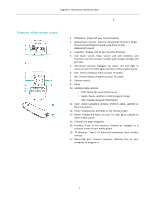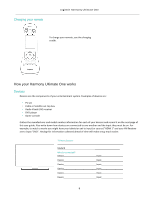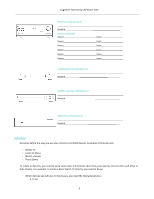Logitech Harmony Ultimate One
4
Viewing Activity settings
................................................................................................................................
34
Changing Activity settings
..............................................................................................................................
34
Deleting an Activity
........................................................................................................................................
35
Managing your Favorites
...................................................................................................................................
35
Changing your location or channel provider
..................................................................................................
35
Adding, modifying and reordering Favorites
.....................................................................................................
36
Personalizing your Remote
.....................................................................................................................
37
Customizing your background picture
...............................................................................................................
37
Choosing an alternate background image
.....................................................................................................
38
Uploading your own background image
........................................................................................................
38
Customizing Activity icons
.................................................................................................................................
39
Customizing Favorite Channel icons
..................................................................................................................
40
Remote Control Menus
...........................................................................................................................
40
Help menu
.........................................................................................................................................................
40
Fix It Myself menu
.............................................................................................................................................
41
Devices menu
.....................................................................................................................................................
41
Settings menu
....................................................................................................................................................
41
Remote
..........................................................................................................................................................
41
Activities
........................................................................................................................................................
43
Devices
...........................................................................................................................................................
44
General
..........................................................................................................................................................
45
Troubleshooting
......................................................................................................................................
47
Setup problems
..................................................................................................................................................
47
Add missing commands to your Harmony Ultimate One
..................................................................................
48
Harmony Ultimate One is not detected by my computer
.................................................................................
48
Devices do not respond to Harmony Ultimate One
...........................................................................................
48
Harmony Ultimate One does not charge
...........................................................................................................
48
Support
...................................................................................................................................................
49
Find answers to questions online
......................................................................................................................
49
Logitech Harmony remote knowledge base
..................................................................................................
49
Logitech Harmony remote user forum
..........................................................................................................
49
Contact customer support:
................................................................................................................................
49