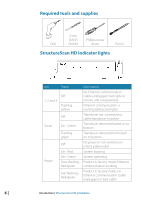Lowrance StructureScan HD Module Installation Manual - Page 10
To display unit - not powering on
 |
View all Lowrance StructureScan HD manuals
Add to My Manuals
Save this manual to your list of manuals |
Page 10 highlights
¼¼ Note: If the black box module is connected directly to the vessel's battery, the module will continue to draw power even when it is not in operation. It is recommended that the yellow power cable wire be fitted with an optional on/off switch, allowing the module to be powered off when not in use. To display unit A To display unit A LTW LTW B B LTW LTW LTW LTW PWR C or B Reference A B C Description Ethernet cable StructureScan Transducer cable StructureScan Y-cable (option) For part numbers, see Spare parts and assessories on page 12. 10 | Installation and Wiring | StructureScan HD Installation

10 |
Installation and Wiring |
StructureScan HD Installation
¼
Note:
If the black box module is connected directly to the vessel’s
battery, the module will continue to draw power even when it is not
in operation. It is recommended that the yellow power cable wire
be fitted with an optional on/off switch, allowing the module to be
powered off when not in use.
Reference
Description
A
Ethernet cable
B
StructureScan Transducer cable
C
StructureScan Y-cable (option)
For part numbers, see
Spare parts and assessories
on page
12.
A
A
B
B
B
or
C
PWR
To display unit
To display unit