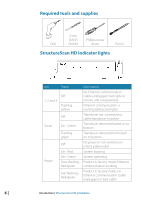Lowrance StructureScan HD Module Installation Manual - Page 6
Required tools and supplies, StructureScan HD Indicator lights - hds 8 with structurescan
 |
View all Lowrance StructureScan HD manuals
Add to My Manuals
Save this manual to your list of manuals |
Page 6 highlights
Required tools and supplies 2 mm (5/64") Phillips screw Drill Drill Bit driver Pencil StructureScan HD Indicator lights LINK/ACT 1 2 3 SONAR POWER Ind. 1, 2 and 3 Sonar Power Status Description No Ethernet communication Off (cable unplugged, bad cable or remote unit not powered) Flashing yellow Ethernet communication is working (link/active light) Off Transducer not connected or cable/transducer is broken On - Green Transducer detected/locked on to bottom Flashing green Transducer detected/not locked on to bottom Off No power or not switched on (check yellow wire) On - Red System booting On - Green System operating Slow flashing - Product in factory mode; Ethernet Red/green communication working Fast flashing Red/green Product in factory mode; no Ethernet communication (cable unplugged or bad cable) 6 | Introduction | StructureScan HD Installation