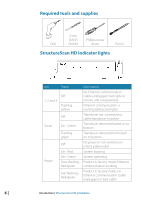Lowrance StructureScan HD Module Installation Manual - Page 8
Mounting the StructureScan HD module, Wiring - hds 10 structurescan
 |
View all Lowrance StructureScan HD manuals
Add to My Manuals
Save this manual to your list of manuals |
Page 8 highlights
HD Mounting the StructureScan HD module Preferably mount the StructureScan HD black box module on a vertical surface so that cables exit sideways. If that is not feasable, create drip loops to prevent moisture entering the connectors. HD Fasten the module by using the screws included with the unit. Secure cables and ensure to not put strain in the connectors. Wiring Refer to the Wiring diagram on page 10. Warning: Removing the transducer cable from the StructureScan HD module while it is powered on can cause sparks. Remove the transducer cable only after the module has been disconnected from its power source. Connecting the module to your display The module connects to your display over an Ethernet network, either directly or via an Ethernet network switch. 8 | Installation and Wiring | StructureScan HD Installation