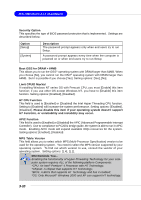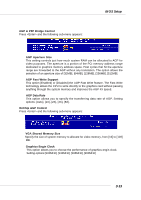MSI 661FM2-LSR User Guide - Page 43
Advanced BIOS Features, Quick Boot, Full Screen LOGO Show, Anti-Virus Protection, Boot Sequence
 |
UPC - 816909007343
View all MSI 661FM2-LSR manuals
Add to My Manuals
Save this manual to your list of manuals |
Page 43 highlights
MS-7060 Micro ATX Mainboard Advanced BIOS Features Quick Boot Setting the item to [Enabled] allows the system to boot within 5 seconds since it will skip some check items. Setting options: [Disabled], [Enabled]. Full Screen LOGO Show This item enables you to show the company logo on the bootup screen. Settings are: [Enabled] Shows a still image (logo) on the full screen at boot. [Disabled] Shows the POST messages at boot. Anti-Virus Protection The item is to set the Virus Warning feature for IDE Hard Disk boot sector protection. If the function is [Enabled] and any attempt to write data into this area is made, BIOS will display a warning message on screen and beep. Setting options: [Disabled], [Enabled]. Boot Sequence Press and the following sub-menu appears: 1st/2nd/3rd Boot Device The items allow you to set the sequence of boot devices where BIOS attempts to load the disk operating system. Boot Other Device Setting the option to [Enabled] allows the system to try to boot from other device if the system fails to boot from the 1st/2nd/3rd boot device. Setting options: [Enabled], [Disabled]. 3-8