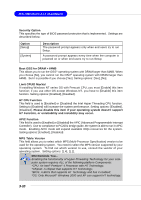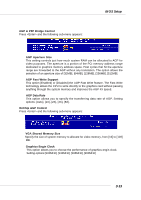MSI 661FM2-LSR User Guide - Page 46
Advanced Chipset Features, DRAM Clock/Timing Control, Current CPU/DRAM/DDR Frequency, Performance Mode
 |
UPC - 816909007343
View all MSI 661FM2-LSR manuals
Add to My Manuals
Save this manual to your list of manuals |
Page 46 highlights
BIOS Setup Advanced Chipset Features MSI Reminds You... Change these settings only if you are familiar with the chipset. DRAM Clock/Timing Control Press and the following sub-menu appears: Current CPU/DRAM/DDR Frequency These items allow you to view the current CPU/DRAM/DDR frequency. Performance Mode This setting particularly provided by SiS gives the proper suggestion for user to set timing. The Timings programmed into this register are dependent on the sys tem design. Setting options: [Enabled], [Disabled]. DRAM Frequency This allows you to determine the DRAM frequency manually. Setting options: [By SPD], [100 MHz], [133 MHz], [166 MHz], [200 MHz]. 3-11

3-11
BIOS Setup
Advanced Chipset Features
DRAM Clock/Timing Control
Press <Enter> and the following sub-menu appears:
Current CPU/DRAM/DDR Frequency
These items allow you to view the current CPU/DRAM/DDR frequency.
Performance Mode
This setting particularly provided by SiS gives the proper suggestion for user to
set timing. The Timings programmed into this register are dependent on the sys
tem design. Setting options: [Enabled], [Disabled].
DRAM Frequency
This allows you to determine the DRAM frequency manually. Setting options: [By
SPD], [100 MHz], [133 MHz], [166 MHz], [200 MHz].
MSI Reminds You...
Change these settings only if you are familiar with the chipset.