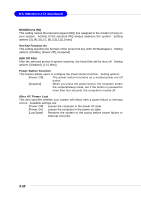MSI 661FM2-LSR User Guide - Page 54
Wake Up On PME, USB Wakeup From S3, PS2KB Wakeup From S3/S4/S5
 |
UPC - 816909007343
View all MSI 661FM2-LSR manuals
Add to My Manuals
Save this manual to your list of manuals |
Page 54 highlights
PM Wake Up Events Press and the following sub-menu appears: BIOS Setup IRQ [3-7, 9-15], NMI; IRQ 8 Break Suspend These fields specify whether the system will be awakened from power saving modes when activity or input signal of the specified hardware peripheral or component is detected. Setting options: [Enabled], [Disabled]. MACPME Power Up Control These fields specify whether the system will be awakened from power saving modes when activity or input signal of onboard LAN is detected only. Setting options: [Enabled], [Disabled]. Wake Up On PME, USB Wakeup From S3 These fields specify whether the system will be awakened from power saving modes when activity or input signal of the specified hardware peripheral or component is detected. Setting options: [Enabled], [Disabled]. PS2KB Wakeup From S3/S4/S5 This setting allows you to wake up the system from S3/S4/S5 states with the options of [Any Key], [Hot Key] and [Password] (max. 8 numbers). PS2MS Wakeup From S3/S4/S5 This controls how the PS/2 mouse can power on the system. Setting options: [Click], [Move & Click], [Disabled]. MSI Reminds You... S3-related functions described in this section are available only when your BIOS supports S3 sleep mode. 3-19