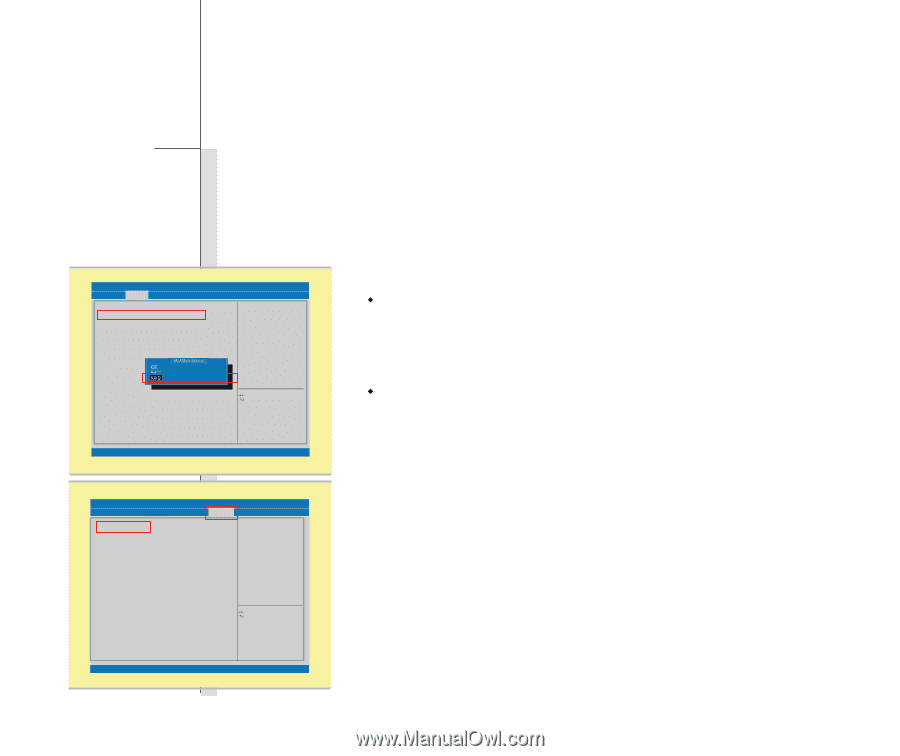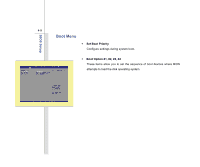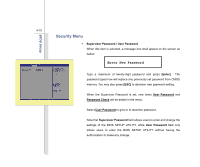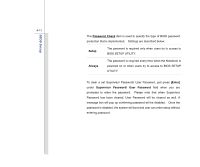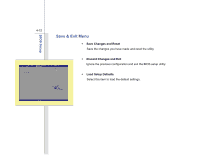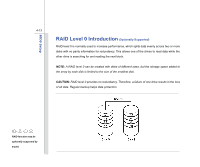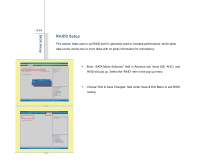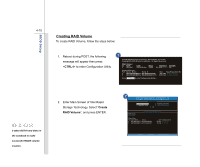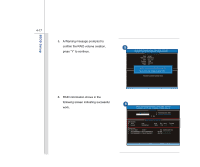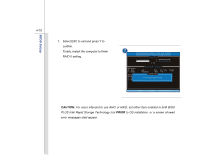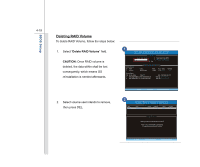MSI GT683 User Manual - Page 101
RAID0 Setup
 |
View all MSI GT683 manuals
Add to My Manuals
Save this manual to your list of manuals |
Page 101 highlights
BIOS Setup 4-14 RAID0 Setup This section helps user to set RAID level 0, generally used to increase performance, which splits data evenly across two or more disks with no parity information for redundancy. Main Aptio Setup Utility - Copyright (C) 2009 American Megatrends, Inc. Advanced Boot Security Save & Exit Intel(R) SpeedStep(tm) SATA Mode Selection PCI Latency Timer USB Configuration [Enabled] [RAID] [32 PCI Bus Clocks] Determines how SATA Controller(s) operate. :Select Screen :Select Item Enter: Select +/-: Change Opt. F1: General Help F9: Optimized Defaults F10: Save ESC: Exit Version 2.00.1201. Copyright (C) 2009 American Megatrends, Inc. Aptio Setup Utility - Copyright (C) 2009 American Megatrends, Inc. Main AtApdiovSaentcupedUtility -BCoooptyright (C)S2e0c0u7rAitmy ericaSnaMveeg&atErexnidt s, Inc. Main Advanced Security Boot Exit Exit & Save Changes ChanEgexiStup&eDrviisscoar PrdasCswhoarndges Load Setup Defaults Reset the system after saving the changes. Š Enter "SATA Mode Selection" field in Advance tab, items IDE, AHCI, and RAID will pop up. Select the "RAID" item in the pop up menu. Š Choose "Exit & Save Changes" field under Save & Exit Menu to exit BIOS setting. :Select Screen :Select Item Enter: Select +/-: Change Opt. F1: General Help F9: Optimized Defaults F10: Save ESC: Exit Version 2.00.1201. Copyright (C) 2009 American Megatrends, Inc.