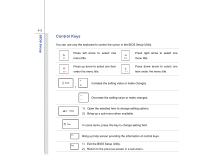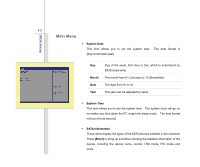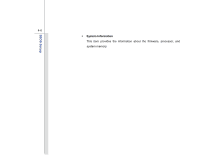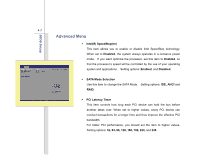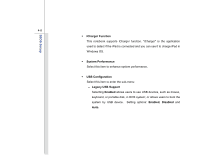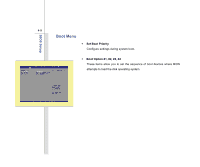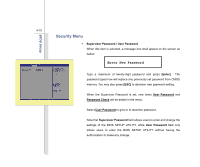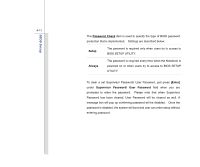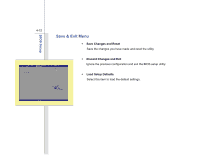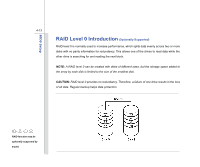MSI GT683 User Manual - Page 95
iCharger Function, System Performance, USB Configuration, Legacy USB Support, Enabled, Disabled
 |
View all MSI GT683 manuals
Add to My Manuals
Save this manual to your list of manuals |
Page 95 highlights
BIOS Setup 4-8 Š iCharger Function This notebook supports iCharger function. "iCharger" is the application used to detect if the iPad is connected and you can use it to charge iPad in Windows OS. Š System Performance Select this item to enhance system performance. Š USB Configuration Select this item to enter the sub-menu: -- Legacy USB Support Selecting Enabled allows users to use USB devices, such as mouse, keyboard, or portable disk, in DOS system; or allows users to boot the system by USB device. Setting options: Enabled, Disabled and Auto.
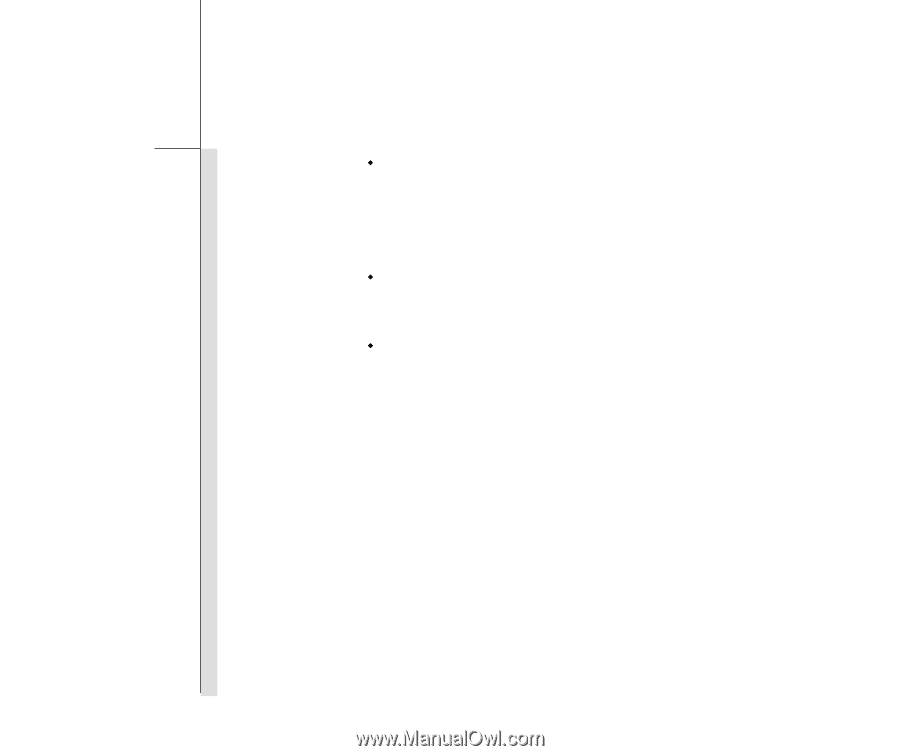
4-8
BIOS Setup
iCharger Function
This notebook supports iCharger function. "iCharger" is the application
used to detect if the iPad is connected and you can use it to charge iPad in
Windows OS.
System Performance
Select this item to enhance system performance.
USB Configuration
Select this item to enter the sub-menu:
-- Legacy USB Support
Selecting
Enabled
allows users to use USB devices, such as mouse,
keyboard, or portable disk, in DOS system; or allows users to boot the
system by USB device.
Setting options:
Enabled
,
Disabled
and
Auto
.