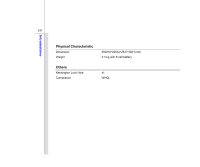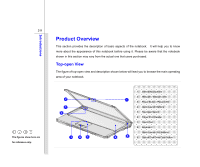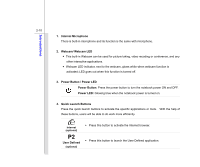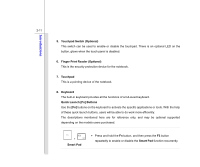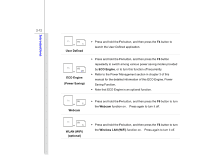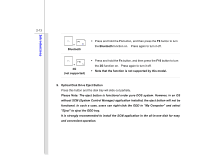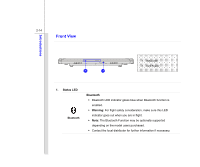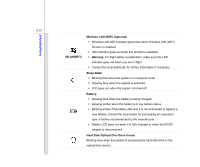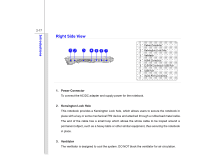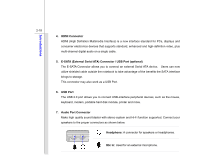MSI P600 User Manual - Page 35
Bluetooth, not supported, Note that the function is not supported by this model., Optical Disk Drive
 |
View all MSI P600 manuals
Add to My Manuals
Save this manual to your list of manuals |
Page 35 highlights
Introductions 2-13 + Bluetooth Š Press and hold the Fn button, and then press the F9 button to turn the Bluetooth function on. Press again to turn it off. + 3G (not supported) Š Press and hold the Fn button, and then press the F10 button to turn the 3G function on. Press again to turn it off. Š Note that the function is not supported by this model. 9. Optical Disk Drive Eject Button Press this button and the disk tray will slide out partially. Please Note: The eject button is functional under pure DOS system. However, in an OS without SCM (System Control Manager) application installed, the eject button will not be functional. In such a case, users can right-click the ODD in "My Computer" and select "Eject" to eject the ODD tray. It is strongly recommended to install the SCM application in the all-in-one disk for easy and convenient operation.