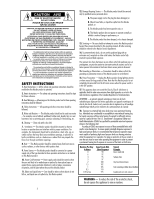Mackie 1402-VLZ Pro Owner's Manual
Mackie 1402-VLZ Pro Manual
 |
View all Mackie 1402-VLZ Pro manuals
Add to My Manuals
Save this manual to your list of manuals |
Mackie 1402-VLZ Pro manual content summary:
- Mackie 1402-VLZ Pro | Owner's Manual - Page 1
1402-VLZ PRO 14-CHANNEL MIC/LINE MIXER OWNER'S MANUAL POWER PHANTOM ON ON MONO PLUG 1402-VLZPRO 14-CHANNEL MIC/LINE MIXER INSERT ALL THE WAY IN TO THE "SECOND CLICK" WITH PREMIUM XDRTM MIC PREAMPLIFIERS DIRECT OUT WITH SIGNAL INTERRUPTION TO MASTER STEREO PLUG TIP OUT TO EFFECTS DEVICE RING - Mackie 1402-VLZ Pro | Owner's Manual - Page 2
, or its chassis damaged. 13. Servicing - The user should not attempt to service this Mackie product beyond those means described in this operating manual. All other servicing should be referred to the Mackie Service Department. 14. To prevent electric shock, do not use this polarized plug with an - Mackie 1402-VLZ Pro | Owner's Manual - Page 3
't want to have to pay for another one. INSTANT MIXING Here's how to get going right away, assuming you own a microphone and a keyboard: 1. Plug your microphone into Channel 1's MIC IN. 2. Turn on the 1402-VLZ PRO. 3. Perform the Level Setting Procedure . 4. Connect cords from the MAIN OUTPUTS (XLR - Mackie 1402-VLZ Pro | Owner's Manual - Page 4
-45dB TRIM 0 60 +15dB -45dB TRIM 0 60 +15dB -45dB TRIM LEVEL +4 -10 LINE IN 7-8 LEVEL +4 -10 LINE IN 9-10 LEVEL +4 -10 LINE IN 11-12 LEVEL +4 -10 LINE IN 13-14 1402-VLZ PRO 14-CHANNEL MIC/ LINE MIXER WITH PREMIUM XDRTM MIC PREAMPLIFIERS PHONES OO OO U +15 U +15 U -15 +15 U AUX 1 MON - Mackie 1402-VLZ Pro | Owner's Manual - Page 5
SETTING PROCEDURE 3 HOOKUP DIAGRAMS 6 1402-VLZ PRO PATCHBAY DESCRIPTION ....... 10 MIC INPUTS 10 PHANTOM POWER 10 LINE INPUTS 11 LOW CUT 11 TRIM 11 +4 / -10 11 STEREO LINE INPUTS 12 EFFECTS: SERIAL OR PARALLEL 12 INSERT 13 AUX RETURNS 13 TAPE IN 14 XLR MAIN OUTPUTS 14 MAIN OUTPUT LEVEL - Mackie 1402-VLZ Pro | Owner's Manual - Page 6
in Reverb out in Digital Delay IN-TAPE-OUT PHONES CNTRL ROOM OUT OUTPUTS MAIN OUT Power Amplifier FULL SYMMETRY DUAL DIFFERENTIAL HIGH CURRENT DESIGN CH CH 1 2 HIGH RESOLUTION ;Studio M;onitors STUDIOMONITOR OL PWR ON OFF HIGH RESOLUTION STUDIO MONITOR OL PWR ON OFF 1402-VLZ PRO 4-Track - Mackie 1402-VLZ Pro | Owner's Manual - Page 7
V/O Mic Keyboard or other line-level input Video Deck #1 Video Deck #2 L Audio out R Video Deck #3 L R L Audio out R Audio out CD Player L R Time code DAT L out R L R in SMPTE Control 11 2 3 4 5 6 7L MONO 8R 9 L MONO 10 R 11 L MONO 12 R 13 L MONO 14 R LR LR IN-TAPE-OUT - Mackie 1402-VLZ Pro | Owner's Manual - Page 8
Multi Effect in Processor out 2 L R L R Stereo EQ in red red Power Amplifier FULL SYMMETRY DUAL DIFFERENTIAL HIGH CURRENT DESIGN CH CH 1 2 out IN-TAPE-OUT PHONES CNTRL ROOM OUT OUTPUTS People dancing on the floor Left PA Speaker Right PA Speaker 1402-VLZ PRO Disc Jockey Setup 8 - Mackie 1402-VLZ Pro | Owner's Manual - Page 9
OUT OUTPUTS This setup can be easily reconfigured to become a Mono PA setup. A. Stereo sources should feed the left mono side of channel input only. B. Pan each channel hard left. C. Connect Mono PA system to Left main output. Left PA Speaker Right PA Speaker ;;; 1402-VLZ PRO Stereo PA 9 - Mackie 1402-VLZ Pro | Owner's Manual - Page 10
1402-VLZ PRO PATCHBAY DESCRIPTION At the risk of stating the obvious, this is where you plug everything in: microphones, line-level instruments and effects, headphones, and the ultimate destination for your sound: a tape recorder, PA system, etc. MIC INPUTS (Channels 1-6) We use phantom-powered, - Mackie 1402-VLZ Pro | Owner's Manual - Page 11
LINE INPUTS (Channels 1-6) These six line inputs share circuitry (but not phantom power) with the mic preamps, and can be driven by balanced or unbalanced sources at almost any level. You can use these inputs for virtually any signal you'll come across, from instrument levels as low as -40dB to - Mackie 1402-VLZ Pro | Owner's Manual - Page 12
be used with just about any professional or semi-pro instrument, effect or tape player. To learn how signals are routed from these inputs: . To wire your own cables: . In the stereo audio world, an odd-numbered channel usually receives the "left signal." For example, you would feed the 1402-VLZ PRO - Mackie 1402-VLZ Pro | Owner's Manual - Page 13
(or extra audio sources). These balanced inputs are similar to the stereo line inputs without EQ, Aux Sends, Pan, Mute, and Solo. The circuits will handle stereo or mono, balanced or unbalanced signals, either instrument level, -10dBV or +4dBu. They can be used with just about any pro or semi - Mackie 1402-VLZ Pro | Owner's Manual - Page 14
routed from these inputs, see . SLEEVE TIP SLEEVE TIP Use these jacks for convenient tape playback of your mixes. You'll be able to review a mix, and then rewind and try another pass, without repatching or disturbing the mixer levels. You can also use these jacks with a portable tape or CD player - Mackie 1402-VLZ Pro | Owner's Manual - Page 15
Do not attempt this with any other outputs on the 1402-VLZ PRO. RING SLEEVE SLEEVE RING TIP SLEEVE TIP SLEEVE TIP TIP Tip = + (hot) Ring = - (cold) Sleeve = Ground RING TIP SLEEVE POWER PHANTOM ON ON MONO PLUG 1402-VLZPRO 14-CHANNEL MIC/LINE MIXER INSERT ALL THE WAY IN TO THE "SECOND CLICK - Mackie 1402-VLZ Pro | Owner's Manual - Page 16
60 +15dB -45dB TRIM LEVEL +4 -10 LINE IN 7-8 LEVEL +4 -10 LINE IN 9-10 LEVEL +4 -10 LINE IN 11-12 LEVEL +4 -10 LINE IN 13-14 PHONES The 1402-VLZ PRO's stereo PHONES jack will drive any standard headphone to very loud levels. Walkperson-type phones can also be used with an appropriate adapter - Mackie 1402-VLZ Pro | Owner's Manual - Page 17
SLO BLO 5x20mm if your 1402-VLZ PRO is a 220V-240V unit). If two fuses blow in a row, something is very wrong. Please call our toll-free number (or the distributor in your country) and find out what to do. POWER PHANTOM ON ON MONO PLUG 1402-VLZPRO 14-CHANNEL MIC/LINE MIXER INSERT ALL THE WAY - Mackie 1402-VLZ Pro | Owner's Manual - Page 18
Folks use solo in live work to preview channels before they are let into the mix, or to just check out what a particular channel is up to anytime during a session. You can solo as many channels at a time as you like. Solo is also the key player in the Level Setting Procedure . Your 1402-VLZ PRO has - Mackie 1402-VLZ Pro | Owner's Manual - Page 19
you have a channel panned hard left (or right) and reading 0dB, it must dip down about 4dB on the left (or right) when panned center. To do otherwise (the way Brand X compact mixers do) would make the sound appear much louder when panned center. 3-BAND EQ The 1402-VLZ PRO has 3-band equalization - Mackie 1402-VLZ Pro | Owner's Manual - Page 20
generate separate mixes for recording or "mix-minuses" for broadcast. By using AUX 1 in the PRE mode , these mix levels can be obtained independently of the channel's GAIN control. AUX 1 in POST-mode and AUX 2 are post-LOW CUT, post-EQ and post-FADER. That is, the sends obey the settings of these - Mackie 1402-VLZ Pro | Owner's Manual - Page 21
2 AUX +20 RETURN C-R/SOURCE LEFT RIGHT 0dB=0dBu 28 MAIN MIX 10 7 4 ALT 3-4 2 0 TAPE 2 4 ASSIGN TO MAIN MIX SOLO MODE NORMAL (AFL) LEVEL SET (PFL) PHANTOM POWER 7 10 20 30 RUDE SOLO LIGHT LEVEL SET CTL ROOM /SUBMIX dB 10 MAIN MIX dB 10 5 5 U U 5 5 10 10 20 20 30 30 40 - Mackie 1402-VLZ Pro | Owner's Manual - Page 22
2 0 TAPE 2 4 ASSIGN TO MAIN MIX SOLO MODE NORMAL (AFL) LEVEL SET (PFL) PHANTOM POWER 7 10 20 30 RUDE SOLO LIGHT LEVEL SET CTL ROOM /SUBMIX dB 10 MAIN MIX dB 10 5 5 U U 5 5 10 10 20 20 30 30 40 40 50 50 60 60 OO OO 22 Whatever your selection, you can also use the - Mackie 1402-VLZ Pro | Owner's Manual - Page 23
, Mackie's compact mixers address the need of both crowds by calling things as they are - 0dBu (0.775V) at the output shows as 0dB VU on the METERS. What could be easier? By the way, the most wonderful thing about standards is that there are so many to choose from. Thanks to the 1402-VLZ PRO's wide - Mackie 1402-VLZ Pro | Owner's Manual - Page 24
TAPE 2 4 ASSIGN TO MAIN MIX SOLO MODE NORMAL (AFL) LEVEL SET (PFL) PHANTOM POWER 7 10 20 30 RUDE SOLO LIGHT LEVEL SET CTL ROOM /SUBMIX dB 10 MAIN MIX dB 10 5 5 U U 5 5 10 10 20 20 30 30 40 40 50 50 60 60 OO AUX 1 SELECT Besides being used to work effects into your mix - Mackie 1402-VLZ Pro | Owner's Manual - Page 25
the SOURCE matrix's MAIN MIX selection to tap the stereo signal before the MAIN MIX level control (pre) instead of after (post). Instructions for performing these modifications can be found on our website at www.mackie.com (click on Support). Or you can call Tech Support at 1-800-258-6883 for - Mackie 1402-VLZ Pro | Owner's Manual - Page 26
MAIN L MAIN R ALT L ALT R AUX 1 PRE AUX 1 POST AUX 2 POST AFL L AFL R SOLO/PFL LOGIC 1402-VLZ PRO BLOCK DIAGRAM 26 PHANTOM POWER (GLOBAL SWITCH) 2 1 MIC IN 3 TRIM LINE IN MONO CHANNEL (1 OF 6) INSERT 75Hz HPF LOW CUT LO MID HI 80 2K5 12K 3-BAND EQ FADER PRE PAN MUTE / ALT 1 2 3 4 AFL - Mackie 1402-VLZ Pro | Owner's Manual - Page 27
IN MAIN MIX, ALT 3-4 'D' TAPE IN 6dB Boost +10dB up +22dBu max out 0dB SOURCE Matrix C-R/PHONES MIX C-R/PHONES FADER OUTPUT CONTROL ROOM / PHONES From 'B' +10dB up +22dBu max out 0dB Channel AUX SEND AUX MIX Master AUX SEND OUTPUT AUX SEND +22dBu max in +20dB up INPUT LEVEL 0dB to - Mackie 1402-VLZ Pro | Owner's Manual - Page 28
Send out, max gain 1kHz: better than -90dB Maximum Levels Mic in: Tape in: All other inputs: Main Mix XLR out: All other outputs: +22dBu +16dBu +22dBu +28dBu +22dBu Impedances Mic in: Channel Insert return: All other inputs: Tape out: All other outputs: 1.3 kilohms 2.5 kilohms 10 kilohms or - Mackie 1402-VLZ Pro | Owner's Manual - Page 29
1402-VLZ PRO is available only from Mackie Designs, located in sunny Woodinville, Washington. (Service for mixers living outside the United States can be obtained through local dealers or distributors.) If your mixer needs service, follow these instructions: 1. Review the preceding troubleshooting - Mackie 1402-VLZ Pro | Owner's Manual - Page 30
APPENDIX A: CONNECTIONS "XLR" CONNECTORS Mackie mixers use 3-pin female "XLR" connectors on all microphone inputs, with pin 1 wired to the grounded (earthed) shield, pin 2 wired to the "high" ("hot" or positive polarity) side of the audio signal and pin 3 wired to the "low" ("cold" or negative - Mackie 1402-VLZ Pro | Owner's Manual - Page 31
open an insert loop in a circuit, change the input routing of the signal or serve other functions. Mackie uses switches in the channel insert and bus insert jacks, input jacks and AUX returns. We also use these switches to ground the line-level inputs when nothing is plugged into them. In most cases - Mackie 1402-VLZ Pro | Owner's Manual - Page 32
which does interrupt the signal in that channel. See Figure E. NOTE: Do not overload or short-circuit the signal you are tapping from the mixer. That will affect the internal signal. MACKIE STEREO INPUTS AND RETURNS: Mono, Stereo, Whatever Stereo line inputs and stereo AUX returns are a fine example - Mackie 1402-VLZ Pro | Owner's Manual - Page 33
28 MAIN MIX +10 +7 +4 ALT 3-4 +2 0 TAPE -2 -4 ASSIGN TO MAIN MIX SOLO MODE NORMAL (AFL) LEVEL SET (PFL) PHANTOM POWER CTL ROOM/SUBMIX dB dB 10 10 -7 -10 -20 -30 RUDE SOLO LIGHT MAIN MIX LEVEL SET 5 5 U U U U U U U U U U U U 5 5 5 5 5 5 5 5 5 5 5 5 10 10 - Mackie 1402-VLZ Pro | Owner's Manual - Page 34
Musical. Manual then defaced with proofreading pens in the hands of Mackie's legendary Tech Support staff. Manual composed on a rinky-dink PC using a low manual (we know you have, or you wouldn't be here). Mackie, the "Running Man" figure, VLZ and XDR are trademarks or registered trademarks of Mackie - Mackie 1402-VLZ Pro | Owner's Manual - Page 35
1402-VLZ PRO LIMITED WARRANTY Please keep your sales receipt in a safe place. A. Mackie warrants all materials, workmanship Service section of this manual. Do not use "packing peanuts," shredded newspapers, or other material with small particles, old underwear, or socks. Please seal the Mackie - Mackie 1402-VLZ Pro | Owner's Manual - Page 36
Mackie Designs Inc. 16220 Wood-Red Road NE • Woodinville, WA 98071 • USA US and Canada: 800.898.3211 Europe, Asia, Central and South America: 425.487.4333 Middle East and Africa: 31.20.654.4000 Fax: 425.487.4337 • www.mackie.com E-mail: [email protected]
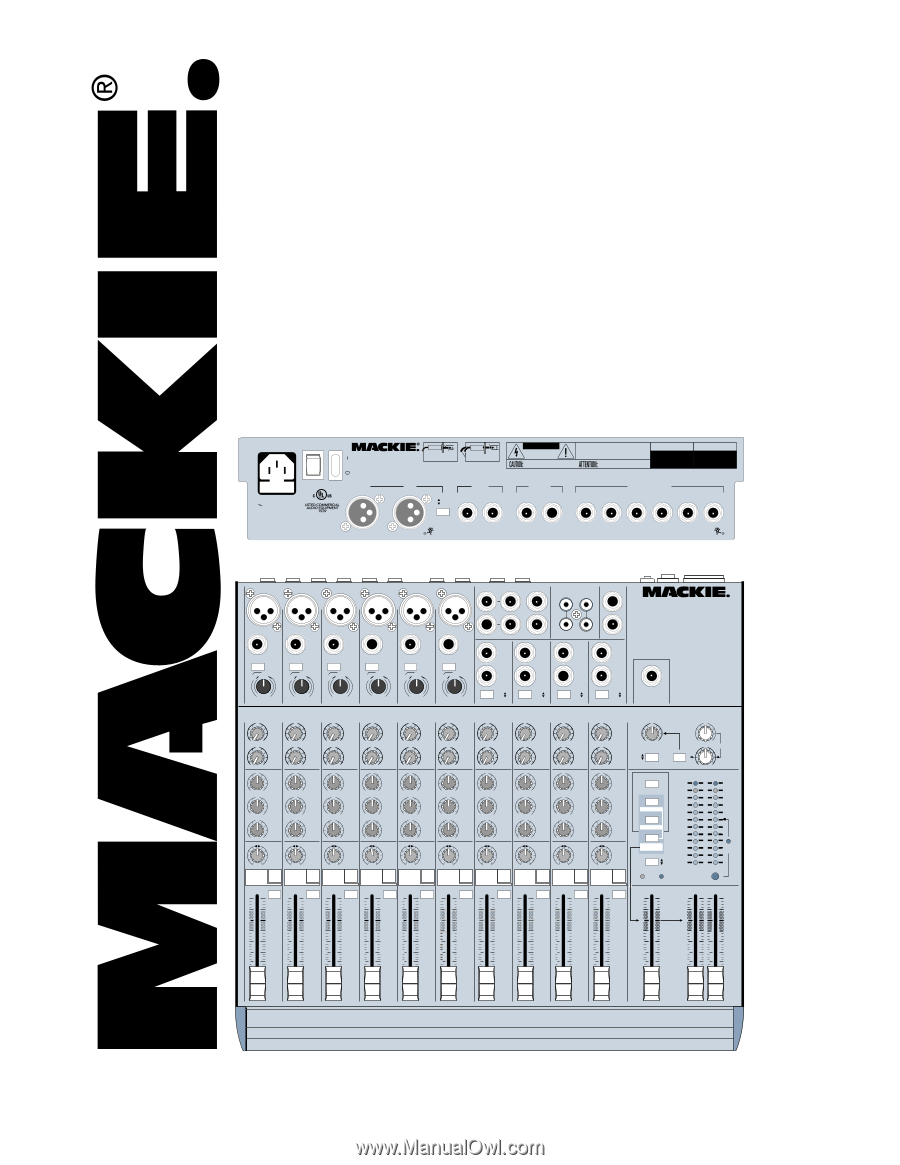
1402-VLZ
PRO
14-CHANNEL
MIC
/
LINE MIXER
OWNER’S MANUAL
L
MONO
L
MONO
L
MONO
L
MONO
LINE IN 7–8
R
R
R
R
LINE IN 9–10
LINE IN 11–12
LINE IN 13–14
BAL
OR
UNBAL
BAL
OR
UNBAL
BAL
OR
UNBAL
BAL
OR
UNBAL
LINE IN 3
LINE IN 4
L
R
1
2
1
2
RIGHT
AUX SEND
STEREO AUX RETURN
MAIN OUT
LOW CUT
75 Hz
18dB/OCT
LOW CUT
75 Hz
18dB/OCT
BAL
OR
UNBAL
BAL
OR
UNBAL
LINE IN 5
LOW CUT
75 Hz
18dB/OCT
BAL
OR
UNBAL
LINE IN 6
LOW CUT
75 Hz
18dB/OCT
BAL
OR
UNBAL
LINE IN 1
LINE IN 2
MIC
1
MIC
2
MIC
3
MIC
4
LEFT/
MONO
BAL/UNBAL
LOW CUT
75 Hz
18dB/OCT
LOW CUT
75 Hz
18dB/OCT
BAL
OR
UNBAL
BAL
OR
UNBAL
ALL BAL/UNBAL
MIC
5
MIC
6
U
+15
-15
U
+15
-15
U
+12
-12
HI
12kHz
MID
2.5kHz
LOW
80Hz
EQ
U
+15
-15
U
+15
-15
U
+12
-12
HI
12kHz
MID
2.5kHz
LOW
80Hz
EQ
U
+15
-15
U
+15
-15
U
+12
-12
HI
12kHz
MID
2.5kHz
LOW
80Hz
EQ
U
+15
-15
U
+15
-15
U
+12
-12
HI
12kHz
MID
2.5kHz
LOW
80Hz
EQ
U
+15
-15
U
+15
-15
U
+12
-12
HI
12kHz
MID
2.5kHz
LOW
80Hz
EQ
U
+15
-15
U
+15
-15
U
+12
-12
HI
12kHz
MID
2.5kHz
LOW
80Hz
EQ
U
+15
-15
U
+15
-15
U
+12
-12
HI
12kHz
MID
2.5kHz
LOW
80Hz
EQ
U
+15
-15
U
+15
-15
U
+12
-12
HI
12kHz
MID
2.5kHz
LOW
80Hz
EQ
U
+15
-15
U
+15
-15
U
+12
-12
HI
12kHz
MID
2.5kHz
LOW
80Hz
EQ
U
+15
-15
U
+15
-15
U
+12
-12
HI
12kHz
MID
2.5kHz
LOW
80Hz
EQ
AUX
1
2
MON/
EFX
1
MON/
EFX
1
MON/
EFX
1
MON/
EFX
1
MON/
EFX
1
MON/
EFX
1
MON/
EFX
1
MON/
EFX
EFX
AUX
2
EFX
AUX
2
EFX
AUX
2
EFX
1
MON/
EFX
AUX
2
EFX
1
MON/
EFX
AUX
2
EFX
AUX
2
EFX
AUX
2
EFX
AUX
2
EFX
AUX
2
EFX
TRIM
TRIM
TRIM
TRIM
TRIM
TRIM
PAN
L
R
PAN
L
R
PAN
L
R
PAN
L
R
PAN
L
R
PAN
L
R
PAN
L
R
PAN
L
R
PAN
L
R
PAN
L
R
SOLO
SOLO
SOLO
SOLO
SOLO
SOLO
SOLO
SOLO
SOLO
SOLO
MUTE
MUTE
MUTE
7–8
9–10
11–12
13–14
MUTE
4
MUTE
3
MUTE
2
MUTE
1
MUTE
ALT 3
–
4
ALT 3
–
4
ALT 3
–
4
ALT 3
–
4
ALT 3
–
4
ALT 3
–
4
ALT 3
–
4
ALT 3
–
4
5
MUTE
6
MUTE
LEVEL
+4
-10
-10
-10
-10
LEVEL
+4
LEVEL
+4
LEVEL
+4
TRIM
dB
30
20
10
O
O
40
50
5
5
U
60
10
30
20
O
O
40
50
60
30
20
O
O
40
50
60
dB
30
20
10
O
O
40
50
5
5
U
60
10
dB
30
20
10
O
O
40
50
5
5
U
60
10
dB
30
20
10
O
O
40
50
5
5
U
60
10
dB
30
20
10
O
O
40
50
5
5
U
60
10
dB
30
20
10
O
O
40
50
5
5
U
60
10
dB
30
20
10
O
O
40
50
5
5
U
60
10
dB
30
20
10
O
O
40
50
5
5
U
60
10
dB
30
20
10
O
O
40
50
5
5
U
60
10
dB
30
20
10
O
O
40
50
5
5
U
60
10
ALT 3
–
4
ALT 3
–
4
TAPE
INPUT
TAPE
OUTPUT
L
R
M
I
C
G
A
I
N
+15dB
-45dB
-
1
0
d
B
V
0
60
M
I
C
G
A
I
N
+15dB
-45dB
-
1
0
d
B
V
60
M
I
C
G
A
I
N
+15dB
-45dB
-
1
0
d
B
V
0
60
M
I
C
G
A
I
N
+15dB
-45dB
-
1
0
d
B
V
0
0
60
M
I
C
G
A
I
N
+15dB
-45dB
-
1
0
d
B
V
0
60
M
I
C
G
A
I
N
+15dB
-45dB
-
1
0
d
B
V
0
U
U
U
U
U
U
60
U
O
O
+15
U
O
O
+15
U
O
O
+15
U
O
O
+15
U
O
O
+15
U
O
O
+15
U
O
O
+15
U
O
O
+15
U
O
O
+15
U
O
O
+15
U
O
O
+15
U
O
O
+15
U
O
O
+15
U
O
O
+15
U
O
O
+15
U
O
O
+15
U
O
O
+15
U
O
O
+15
U
O
O
+15
U
O
O
+15
dB
10
5
5
U
10
dB
10
5
5
U
10
U
O
O
+10
U
U
O
O
+20
O
O
+20
PHONES
28
10
7
4
2
0
2
4
7
10
20
30
LEVEL
SET
LEFT
RIGHT
MAIN MIX
SOLO
MODE
LEVEL SET (PFL)
NORMAL (AFL)
C-R/SOURCE
POWER
PHANTOM
RUDE
SOLO
LIGHT
AUX 1
SELECT
EFX TO
MONITOR
AUX 1 MASTER
AUX
RETURN
1
2
PRE
POST
MAIN MIX
CTL ROOM
/SUBMIX
NORMALLED
0dB=0dBu
ALT 3–4
TAPE
ASSIGN
TO MAIN MIX
X
D
R
M
I
C
P
R
E
X
D
R
M
I
C
P
R
E
X
D
R
M
I
C
P
R
E
X
D
R
M
I
C
P
R
E
X
D
R
M
I
C
P
R
E
X
D
R
M
I
C
P
R
E
1402-VLZ
PRO
14-CHANNEL MIC/ LINE MIXER
WITH PREMIUM XDR
TM
MIC PREAMPLIFIERS
)
DIRECT OUT WITH SIGNAL
INTERRUPTION TO MASTER
INSERT ALL THE WAY IN TO
THE "SECOND CLICK"
MONO PLUG
TIP OUT TO EFFECTS DEVICE
RING RETURN FROM EFFECTS
STEREO
PLUG
FOR USE AS AN EFFECTS LOOP
(TIP = SEND, RING = RETURN)
SERIAL NUMBER
MANUFACTURING DATE
RISK OF ELECTRIC SHOCK
DO NOT OPEN
REPLACE WITH THE SAME TYPE FUSE AND RATING.
DISCONNECT SUPPLY CORD BEFORE CHANGING FUSE
UTILISE UN FUSIBLE DE RECHANGE DE MÊME TYPE.
DEBRANCHER AVANT DE REMPLACER LE FUSIBLE
WARNING:
TO REDUCE THE RISK OF FIRE OR ELECTRIC SHOCK, DO NOT
EXPOSE THIS EQUIPMENT TO RAIN OR MOISTURE. DO NOT REMOVE COVER.
NO USER SERVICEABLE PARTS INSIDE. REFER SERVICING TO QUALIFIED PERSONNEL.
CAUTION
AVIS:
RISQUE DE CHOC ELECTRIQUE — NE PAS OUVRIR
R
L
CONTROL
ROOM
MIC
+4
BAL /UNBAL
MAIN
OUTPUT
LEVEL
4
5
6
3
R/4
L/3
2
1
CHANNEL INSERT
BAL /UNBAL
ALT
OUTPUT
( PRE-FADER / PRE EQ
TIP SEND / RING RETURN )
MAIN
LEFT
MAIN
RIGHT
POWER
ON
PHANTOM
ON
120 VAC 50/60 Hz 25W
500mA/250V SLO-BLO
TO REDUCE THE
RISK OF
FIRE REPLACE WITH SAME
TYPE FUSE AND RATING
CAUTION:
BALANCED
BALANCED
DESIGNED BY MACKOIDS IN WOODINVILLE, WA, USA • COPYRIGHT ©1998
THE FOLLOWING ARE TRADEMARKS OR
REGISTERED TRADEMARKS OF MACKIE DESIGN INC.: "MACKIE", "VLZ", "XDR", AND THE "RUNNING MAN" FIGURE •
PATENT PENDING
XDR
TM
EXTENDED DYNAMIC RANGE MIC PREAMPLIFIERS ARE PROPRIETARY TO MACKIE DESIGNS, INC.
1402-VLZ
PRO
14-CHANNEL MIC/LINE MIXER
WITH PREMIUM XDR
TM
MIC PREAMPLIFIERS