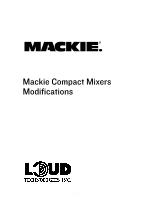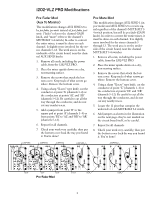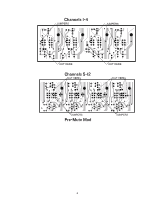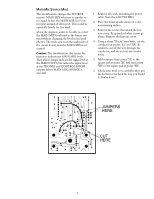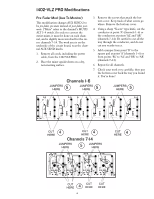Mackie CR1604 Modifications
Mackie CR1604 Manual
 |
View all Mackie CR1604 manuals
Add to My Manuals
Save this manual to your list of manuals |
Mackie CR1604 manual content summary:
- Mackie CR1604 | Modifications - Page 1
Mackie Compact Mixers Modifications 1 - Mackie CR1604 | Modifications - Page 2
Caution! These modification instructions are for use by qualified personnel only. To avoid electric shock, do not perform any servicing other than changing the fuse unless you are qualified to do so. Refer all servicing and modifying to qualified personnel. AFTER Mackie Disclaimer Any modification of - Mackie CR1604 | Modifications - Page 3
must be done on each channel. Is slightly more involved for the stereo channels 5-12. The work area is on the underside of the circuit board, near the channel AUX SEND knobs. 1. Remove all cords, including the power cable, from the 1202-VLZ PRO. 2. Place the mixer upside-down on a dry, non-marring - Mackie CR1604 | Modifications - Page 4
Channels 1-4 JUMPERS JUMPERS CUT HERE Channels 5-12 CUT HERE CUT HERE CUT HERE JUMPERS Pre-Mute Mod JUMPERS 4 - Mackie CR1604 | Modifications - Page 5
OUTS, but rather the signal level at the PHONES and CONTROL ROOM outputs (when MAIN MIX SOURCE is selected). 1. Remove all cords, including the power cable, from the 1202-VLZ PRO. 2. Place the mixer upside-down on a dry, non-marring surface. 3. Remove the screws that attach the bottom cover. Keep - Mackie CR1604 | Modifications - Page 6
, it must be done on each channel, and is slightly more involved for the stereo channels 7-14. The work area is on the underside of the circuit board, near the channel AUX SEND knobs. 1. Remove all cords, including the power cable, from the 1402-VLZ PRO. 2. Place the mixer upside-down on a dry, non - Mackie CR1604 | Modifications - Page 7
, and is slightly more involved for the stereo channels 7-14. The work area is on the underside of the circuit board, near the channel MUTE/ALT 3-4 switches. 1. Remove all cords, including the power cable, from the 1402-VLZ PRO. 2. Place the mixer upside-down on a dry, non-marring surface. 3. Remove - Mackie CR1604 | Modifications - Page 8
OUTS, but rather the signal level at the PHONES and CONTROL ROOM outputs (when MAIN MIX SOURCE is selected). 1. Remove all cords, including the power cable, from the 1402-VLZ PRO. 2. Place the mixer upside-down on a dry, non-marring surface. 3. Remove the screws that attach the bottom cover. Keep - Mackie CR1604 | Modifications - Page 9
be performed for each channel you wish to modify: 1. Remove all cords, including the power cable, from the 1604-VLZ PRO. 2. Place the mixer upside-down on a dry, non-marring surface. 3. If you have converted your mixer to the rack-mount position or have installed a RotoPod, undo those changes and - Mackie CR1604 | Modifications - Page 10
matrix. 1. Remove all cords, including the power cable, from the 1604-VLZ PRO. 2. Undo the PHONES nut. 3. Place the mixer upside-down on a dry, non-marring surface. 4. If you have converted your mixer to the rack-mount position or have installed a RotoPod, undo those changes and temporarily con - Mackie CR1604 | Modifications - Page 11
-fader/post-mute (stereo) to pre-fader/pre-mute (mono). It must be done on each channel. For example, if you have a 24•8, the modification must be done on all 24 input channels. See Figure below. This modification takes place on each channel strip in an area under the channel fader. 1. Remove power - Mackie CR1604 | Modifications - Page 12
-mute to post-fader/post-mute. It must be done on each channel. For example, if you have a 24•8, the modification must be done on all 24 input channels. See Figure below. This modification takes place on each channel strip in an area under the Mix-B Source switch. 1. Remove power cable. 2. Cut the - Mackie CR1604 | Modifications - Page 13
'd-just-have-to-fax-it-to-the-foolhardy-anyway modification AUX 1/2 Source Mod This modification should only be performed if the console is being used strictly for recording. A. When the Aux 1/2 Pre Switch is engaged, Aux Send 1 and 2 will tap the Pre - Mackie CR1604 | Modifications - Page 14
fader channel sends. All that said, here's the mod. See Figure above. This modification takes place on each channel strip in the area under the AUX 3/4 Mix-V Source switch and also under and near the AUX 1/2 PRE switch. 1. Remove power cord. 2. Cut two (2) traces at point (A). Note: The wire used - Mackie CR1604 | Modifications - Page 15
"Mackie." and the "Running Man" figure are registered trademarks of LOUD Technologies Inc. ©2003 LOUD Technologies Inc. All Rights Reserved. 15 - Mackie CR1604 | Modifications - Page 16
LOUD Technologies Inc. 16220 Wood-Red Road NE • Woodinville, WA 98072 • USA US and Canada: 800.898.3211 Europe, Asia, Central and South America: 425.487.4333 Middle East and Africa: 31.20.654.4000 Fax: 425.487.4337 • www.mackie.com E-mail: [email protected] 16

Mackie Compact Mixers
Modifications