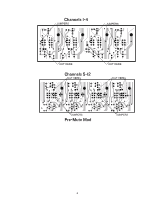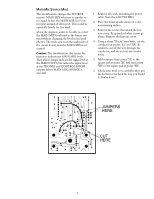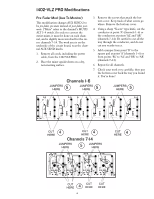Mackie CR1604 Modifications - Page 9
-VLZ PRO Modifications, 1604-VLZ PRO Post-EQ Mod, PRO Post-EQ Mod - 16 channel mixer
 |
View all Mackie CR1604 manuals
Add to My Manuals
Save this manual to your list of manuals |
Page 9 highlights
1604-VLZ PRO Modifications 1604-VLZ PRO Post-EQ Mod This changes AUX SENDS 1 and 2, with the pre switch engaged, to receive their signals postEQ instead of pre-EQ. The signal remains postlow cut, pre-mute and pre-fader. With the pre switch disengaged (up), the signals are not affected by the mod. The following must be performed for each channel you wish to modify: 1. Remove all cords, including the power cable, from the 1604-VLZ PRO. 2. Place the mixer upside-down on a dry, non-marring surface. 3. If you have converted your mixer to the rack-mount position or have installed a RotoPod, undo those changes and temporarily configure the mixer in the original desktop mode. You do not have to install the pod, just get it out of the way of the bottom cover. 4. Remove the screws that attach the bottom cover. Keep track of what screws go where. Remove the bottom cover. 5. Cut the conductor at point C, between the square and round pads. Be careful to cut all the way through the conductor, and do no cut any nearby traces. Each channel is slightly different, but this graphic shows Channel 16, which is very different from the others, and Channel 15 (respectively), which is similiar to the remaining channels. 6. Add a jumper from the square pad at point B to the square pad at point C. 7. Repeat for each channel you wish to modify. 8. Check your work very carefully, them put the bottom cover back the way you found it. You're done! Channel 16 Channel 15 CUT HERE 5 JUMPERS HERE 6 9