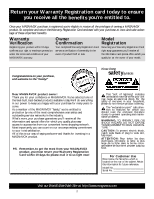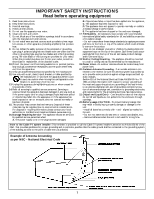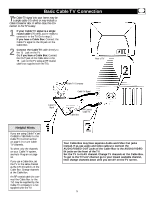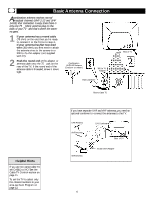Magnavox 20MT133S User manual, English (US)
Magnavox 20MT133S - 20" Color Tv Mono Manual
 |
View all Magnavox 20MT133S manuals
Add to My Manuals
Save this manual to your list of manuals |
Magnavox 20MT133S manual content summary:
- Magnavox 20MT133S | User manual, English (US) - Page 1
OWNER'S MANUAL Color Television 13MT143S 20MT133S 20MS233S READ THIS MANUAL FIRST! CONGRATULATIONS ON PURCHASING THIS PRODUCT.WE'VE INCLUDED EVERYTHING YOU NEED TO GET STARTED. IF YOU HAVE ANY PROBLEMS, OUR REPRESENTATIVES CAN HELP YOU GET THE MOST FROM YOUR NEW PRODUCT BY EXPLAINING: • HOOKUPS • - Magnavox 20MT133S | User manual, English (US) - Page 2
owner of your model. Congratulations on your purchase, and welcome to the "family!" Know these safetysymbols Dear MAGNAVOX product owner: Thank you for your confidence in MAGNAVOX should read the enclosed literature closely to prevent operating and maintenance problems. WARNING: TO PREVENT FIRE - Magnavox 20MT133S | User manual, English (US) - Page 3
17. Tilt/Stability - All televisions must lines. 20. Outdoor Antenna Grounding - If an outside antenna is connected to the receiver, be sure the antenna system is grounded so as to provide some protection against voltage surges and built up static charges. Section 810 of the National Electrical Code - Magnavox 20MT133S | User manual, English (US) - Page 4
TV and Remote Control Operations 8 Remote Control 9 Setup Menus Menu Language 10 Cable TV Control 11 Auto Program (Setting TV Channels 12 Channel Edit 13 On-screen Menus TV Picture 14 Clock 15 On-Timer 16 Start-Up Channel 17 Start-Up Time 18 Closed Captions 19 Sleep Timer 20 Stereo - Magnavox 20MT133S | User manual, English (US) - Page 5
to the 75Ω jack on the TV using an RF coaxial cable (not supplied with the TV). Rear of TV Cable TV Company Cable TV Signal Cable TV Signal Cable Box RF Coaxial Cable 75Ω Helpful Hints If you are using Cable TV, set CABLE to YES. Refer to the Cable TV Control section on page 11 to tune Cable - Magnavox 20MT133S | User manual, English (US) - Page 6
(Outdoor or Indoor) 300 to 75Ω Adapter Twin Lead Wire Round Cable 75Ω Rear of TV Helpful Hints If you are not using Cable TV, set CABLE to NO. See the Cable TV Control section on page 11. To set the TV to select only the channel numbers in your area, see Auto Program on page 12 - Magnavox 20MT133S | User manual, English (US) - Page 7
VCR, Camcorder, DVD Player, etc. with Audio and Video Out jacks AUDIO/VIDEO IN jacks on front of non-stereo TV (single white AUDIO IN jack) (13MT143S and 20MT133S) VIDEO AUDIO MENU - VOLUME + CHANNEL POWER ANTENNA IN OUT OUT ANTENNA VIDEO OUT AUDIO IN IN Yellow (video) and White (audio - Magnavox 20MT133S | User manual, English (US) - Page 8
Basic TV and Remote Control Operations Television 1 Press POWER to turn on the TV. 2 Press VOLUME + to increase the sound level. Press VOLUME - to lower the sound level. Press both buttons at the same time to display the TV's on-screen menu. Once in the menu, use these buttons to make menu - Magnavox 20MT133S | User manual, English (US) - Page 9
adjusting the controls. Cursor 89; - Buttons Press to select or adjust menu items. SLEEP Button Press to set the TV to automatically turn itself off. Details are on page 20. MENU Button Press to access or remove the TV's on-screen menu. MUTE Button Press to turn off or restore the TV sound. CLOCK - Magnavox 20MT133S | User manual, English (US) - Page 10
to select ENGLISH or ESPANOL (Spanish). Menu Language Helpful Hints The Language control only makes the TV's on-screen menus appear in English or Spanish. It does not change the other on-screen text features, such as Closed Captions. The menu will disappear when you finish. Or, press STATUS - Magnavox 20MT133S | User manual, English (US) - Page 11
Cable TV Control It's important for the TV to know what type of signal - Cable TV or a normal Antenna - you are using. To tell the TV whether you are using a Cable TV signal, set CABLE to YES or NO as follows. 1 Press MENU to see the menu. 2 Press 8 or 9 to scroll through the menu until SETUP is - Magnavox 20MT133S | User manual, English (US) - Page 12
channels. When Auto Programming is complete, CHANNELS ARE SET will appear on the screen.Then the SETUP menu will reappear briefly. Helpful Hints Press the CH +/- buttons to see which channels are in the TV's memory. To delete unwanted channels from the TV's memory, see CHANNEL EDIT on page 13. The - Magnavox 20MT133S | User manual, English (US) - Page 13
: to choose SAVED or DELETED. Choose SAVED to add the channel to the TV's memory. It will be available using the CH +/- buttons. Choose DELETED to remove the present channel from the TV memory. Helpful Hint To clear the menu press STATUS/EXIT. Or, wait a few seconds after you finish your adjustment - Magnavox 20MT133S | User manual, English (US) - Page 14
: to enter the PICTURE menu. 3 Press 8 or 9 to highlight BRIGHTNESS, COLOR, PICTURE, SHARPNESS,TINT, or CONTRAST PLUS. 4 Press : or ; to adjust the control. CONTRAST PLUS can only be turned ON or OFF. TV Picture Helpful Hints BRIGHTNESS Press - or ; until the darkest parts of the picture are as - Magnavox 20MT133S | User manual, English (US) - Page 15
Your TV has an on-screen clock. During normal operation, the clock appears when you press STATUS/EXIT or change channels. 1 Press CLOCK to see the Clock menu. SET CLOCK will be highlighted. 2 Enter the current time using the Number buttons. If the first number is a single digit, first enter a zero, - Magnavox 20MT133S | User manual, English (US) - Page 16
) or OFF (if deactivating the Timer). On-Timer Helpful Hints Remember, set the clock to the current time as described on page 15.Then, set the time you want the TV to turn on using START TIME as described on page 18. The menu will disappear when you finish. Or, press STATUS/EXIT to clear the - Magnavox 20MT133S | User manual, English (US) - Page 17
Start-Up Channel Used with the Timer feature, you can select a specific channel that the TV will tune to when the TV turns itself on.Timer details are on page 16. 1 Press CLOCK to see the Clock menu. 2 Press 9 until CHANNEL is highlighted. 3 Press the Number buttons to enter the channel you would - Magnavox 20MT133S | User manual, English (US) - Page 18
with the Timer feature, you can select a specific time at which the TV will turn itself on when TIMER ACTIVE is ON. 1 Press CLOCK to display the Clock menu. 2 Press 9 until START TIME is highlighted. 3 Enter the time to turn on the TV using the Number buttons. If the first number is a single digit - Magnavox 20MT133S | User manual, English (US) - Page 19
, CC-1, CC-2, or CC-MUTE. CC MUTE sets the TV to show Closed Captions automatically when you press the MUTE button. MUTE will appear on the screen.The TV volume will be disabled until you press MUTE again to restore the sound. Helpful Hints The menu disappears when you finish. Or, press STATUS/EXIT - Magnavox 20MT133S | User manual, English (US) - Page 20
before the TV turns off. Sleep Timer After setting the SLEEP timer, press SLEEP to see the time remaining before the TV turns off. During the last minute before the TV shuts off, an on-screen countdown will appear. Pressing any button during the last minute will cancel the SLEEP timer. 20 During - Magnavox 20MT133S | User manual, English (US) - Page 21
(20MS233S only) If your TV detects a stereo signal, it will set itself to receive the stereo sound automatically. However, there may be occasions when you want to set the TV to mono (single-channel sound instead of stereo). Follow these steps to change the STEREO control. 1 Press MENU to show the on - Magnavox 20MT133S | User manual, English (US) - Page 22
Use the Volume Bar to see the TV's volume on the screen.The Volume Bar will appear when you press the VOL +/- buttons. 1 Press VOL + on the remote to display the on-screen Volume Bar. Pressing the VOL + button will increase the TV sound. 2 Press VOL - on the remote to display the on-screen Volume - Magnavox 20MT133S | User manual, English (US) - Page 23
will be blocked if this feature is ON and MASTER DISABLE is OFF. After you set an access code, you can block up to six ratings in TV Ratings or Movie Ratings.These ratings are set language, or intensely suggestive dialog. NC 17: No children under the age of 17 will be admitted. - This type of - Magnavox 20MT133S | User manual, English (US) - Page 24
the rating terms for certain broadcasts. First, set a personal access code. 1 Press MENU to see the menu. 2 Press 8 or 9 until SMARTLOCK is highlighted. 3 Press : to display the SMARTLOCK REVIEW screen. 4 Press : again. The on-screen display will read "ACCESS CODE ----." 5 Use the Number buttons to - Magnavox 20MT133S | User manual, English (US) - Page 25
set your personal access code, SmartLock provides special blocking options. Use these blocking options to turn censoring on or off. 1 Press MENU to see the menu. 2 Press 8 or 9 until SMARTLOCK is highlighted. 3 Press : to display the SMARTLOCK REVIEW screen. 4 Press :. The on-screen display will - Magnavox 20MT133S | User manual, English (US) - Page 26
is blocked manually, NC 17 and X will be blocked automatically. To turn a rating OFF, set each rating individually. A message appears when programming is blocked by Movie Ratings. To watch the programming, turn OFF the Movie Rating or enter your access code. Entering the code will unblock all Movie - Magnavox 20MT133S | User manual, English (US) - Page 27
Some program ratings are based on TV industry ratings as described below. 1 Press MENU to see the menu. 2 Press 8 or 9 until SMARTLOCK is highlighted. 3 Press : to display the SMARTLOCK REVIEW screen. 4 Press :. "ACCESS CODE - - - -" will appear. 5 Press the Number buttons to enter your Access - Magnavox 20MT133S | User manual, English (US) - Page 28
Whenever SmartLock is accessed, a review screen will show what ratings or blocking options are on. 1 Press MENU to see the menu. 2 Press 8 or 9 to highlight SMART- LOCK. 3 Press : to display the SMARTLOCK REVIEW screen.This menu will display blocked Movie Ratings or TV Ratings, along with the status - Magnavox 20MT133S | User manual, English (US) - Page 29
of programs and viewing conditions. Each SmartPicture setting is preset at the factory to automatically adjust the TV's Brightness, Color, Picture, Sharpness, Tint, and Contrast Plus. 1 Press SMART PICTURE on the remote control.The current SmartPicture setting will appear in the middle of the screen - Magnavox 20MT133S | User manual, English (US) - Page 30
same.With SmartSound, you can have the TV level the sound. This provides a more consistent sound by reducing the peaks and valleys that occur during program changes or commercial breaks. 1 Press SMART SOUND on the remote control.The current SmartSound setting will appear in the middle of the screen - Magnavox 20MT133S | User manual, English (US) - Page 31
with the SURF button. Switch between different TV programs that currently interest you. SmartSurf lets you set up to five channels in its quick channel number appears.Then press :; the channel will be deleted from the SURF list. A/CH Button Your remote has an A/CH (Alternate Channel) button. - Magnavox 20MT133S | User manual, English (US) - Page 32
etched on the picture tube. When not in use, turn the video source OFF. Regularly alternate the use of such video sources with normal TV viewing. No Power ... No Picture ... No Sound ... The remote control is not working. Check the television power cord. Unplug the cord for 10 seconds. Reinsert - Magnavox 20MT133S | User manual, English (US) - Page 33
to a 75 Ohm IN jack on a TV or VCR. Menu • An on-screen listing of features that are available for adjustments. On-screen Displays (OSD) • The wording or messages generated by the television to help the user with specific feature controls (color adjustment, programming, etc.). Programming • Adding - Magnavox 20MT133S | User manual, English (US) - Page 34
Setup 12 Start-up (with Timer 17 Surf 31 CLOCK button 9, 15-18 Clock (set time 15 Clock Start-up time (with Timer 18 Closed Captions 19 Color 14 Connections Antenna 6 Cable TV 5 VCR 7 Contrast Plus (Black Stretch 14 Controls Remote 9 TV 8 Cursor 89; - buttons 9 Features 4 Front panel - Magnavox 20MT133S | User manual, English (US) - Page 35
NOTE: Magnavox has chosen Philips Factory Service as its preferred, authorized servicer. Please contact a Philips Factory Service Center. If you reside in one of our Philips Factory Service Branch areas, you can contact the nearest Service Branch to obtain efficient and expedient repair for your - Magnavox 20MT133S | User manual, English (US) - Page 36
FACTORY SERVICE LOCATIONS QUALITY SERVICE IS AS CLOSE AS YOUR TELEPHONE! SIMPLY LOOK OVER THE LIST BELOW FOR THE NUMBER OF A FACTORY SERVICE CENTER NEAR YOU. MAGNAVOX HAS CHOSEN PHILIPS FACTORY SERVICE AS ITS PREFERRED, AUTHORIZED SERVICER. YOUR PRODUCT WILL RECEIVE EFFICIENT AND EXPEDIENT CARRY-IN - Magnavox 20MT133S | User manual, English (US) - Page 37
Magnavox service organization will attempt to provide service (although there may be a delay if the appropriate spare parts and technical manual(s) are not readily available). MAKE SURE YOU KEEP... Please keep your sales receipt or other document showing proof of purchase. Attach it to this owner

O
WNER
’
S
M
ANUAL
Color Television
13MT143S
20MT133S
20MS233S
IB8398E001
R
EAD THIS MANUAL FIRST
!
C
ONGRATULATIONS ON PURCHASING THIS PRODUCT
.W
E
’
VE
INCLUDED EVERYTHING YOU NEED TO GET STARTED
.I
F YOU HAVE
ANY PROBLEMS
,
OUR
R
EPRESENTATIVES CAN HELP YOU GET THE
MOST FROM YOUR NEW PRODUCT BY EXPLAINING
:
• H
OOKUPS
• F
IRST
T
IME
S
ETUP
• F
EATURE
O
PERATION
D
O NOT ATTEMPT TO RETURN THIS PRODUCT TO THE STORE
.
F
OR FAST HELP
,
CALL US FIRST
!
1-800-705-2000
T
HANK YOU FOR MAKING US A PART OF YOUR HOME
!
I
MPORTANT
!
R
ETURN YOUR
W
ARRANTY
R
EGISTRATION
C
ARD WITHIN
10
DAYS
.
S
EE WHY INSIDE
.