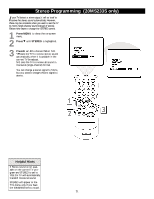Magnavox 20MT133S User manual, English (US) - Page 22
Volume Bar
 |
View all Magnavox 20MT133S manuals
Add to My Manuals
Save this manual to your list of manuals |
Page 22 highlights
Volume Bar Use the Volume Bar to see the TV's volume on the screen.The Volume Bar will appear when you press the VOL +/- buttons. 1 Press VOL + on the remote to display the on-screen Volume Bar. Pressing the VOL + button will increase the TV sound. 2 Press VOL - on the remote to display the on-screen Volume Bar. Pressing the VOL - button will decrease the TV sound. 22

22
U
se the Volume Bar to see the TV’s volume on
the screen.The Volume Bar will appear when
you press the VOL +/- buttons.
1
Press VOL + on the remote
to dis-
play the on-screen Volume Bar.
Pressing
the VOL + button will increase the TV
sound.
2
Press VOL – on the remote
to dis-
play the on-screen Volume Bar.
Pressing
the VOL – button will decrease the TV
sound.
Volume Bar