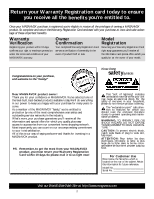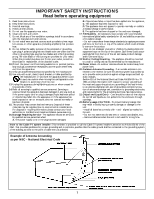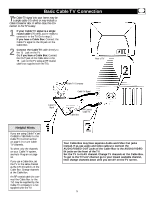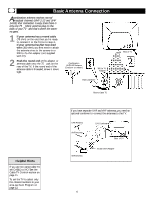Magnavox 20MT133S User manual, English (US) - Page 4
Table of Contents - remote
 |
View all Magnavox 20MT133S manuals
Add to My Manuals
Save this manual to your list of manuals |
Page 4 highlights
Table of Contents Introduction Welcome/TV Registration 2 Safety/Precautions 3 Table of Contents 4 Features 4 Basic Cable TV Connection 5 Basic Antenna Connection 6 Basic TV to VCR (Accessory) Connection 7 Basic TV and Remote Control Operations 8 Remote Control 9 Setup Menus Menu Language 10 Cable TV Control 11 Auto Program (Setting TV Channels 12 Channel Edit 13 On-screen Menus TV Picture 14 Clock 15 On-Timer 16 Start-Up Channel 17 Start-Up Time 18 Closed Captions 19 Sleep Timer 20 Stereo Programming 21 Volume Bar 22 Here are a few of the special features built into your new Color Television. SmartLock™: Allows you to block the viewing of certain channels if you do not want your children viewing inappropriate material. Remote Control: Works your TV. Standard broadcast (VHF/UHF) or Cable TV (CATV) channel capability Closed Captioning: Allows you to read TV program dialog or voice conversations as on-screen text. Automatic Channel Programming: Quick and easy selection of stations available in your area. On-screen Features: Helpful messages (in English or Spanish) for setting TV controls. Sleep Timer: Turns off the TV at a preset time. SmartPicture™: Lets you set the picture's color, tint, contrast, etc., for various types of programming with the push of one button. Multiple settings are available, including Sports, Movies,Weak Signals, or Personal, which sets the picture controls as you want. SmartSound™: Reduces volume highs and lows that occur during program changes or commercials. SmartSound provides a steady sound level. SmartLock™ Understanding SmartLock 23 SmartLock Access Code 24 SmartLock Blocking Options 25 Blocking Programming with Movie Ratings 26 Blocking Programming with TV Ratings 27 SmartLock Review 28 Remote Control Operations SmartPicture 29 SmartSound 30 SmartSurf™ (Alternating Channels 31 General Information Troubleshooting 32-33 Cleaning and Care 33 Glossary 33 Index 34 Factory Service Locations 35-36 Warranty 37 SmartPicture™, SmartSound™, SmartSurf™, and SmartLock™ are registered trademarks of Philips Consumer Electronics North America. Copyright © 2002. All rights reserved. 4 NOTE:This owner's manual explains multiple models. Not all features and drawings in this manual will match your TV.This is normal and does not require dealer contact or a service request.