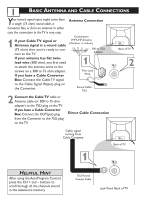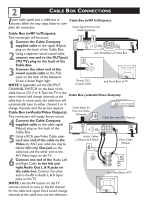Magnavox 27MT3305 User manual, English (US) - Page 10
Audio System Connection, Second Vcr Connection
 |
View all Magnavox 27MT3305 manuals
Add to My Manuals
Save this manual to your list of manuals |
Page 10 highlights
6 AV (AUDIO/VIDEO) OUT(PUT) CONNECTIONS The Audio/Video Output jacks are great for recording with a VCR or used to connect an external audio system for better sound reproduction. AUDIO SYSTEM CONNECTION: Back of TV AUDIO SYSTEM CONNECTION: 1 Connect one end of the R(ight) and L(eft) AUDIO jacks on the TV to the R and L audio input jacks on your amplifier or sound system. Set the audio system's volume to a normal listening level. Audio Cables (Red and White) 2 Turn the TV and audio system ON. To adjust the volume on the audio system, you will need to change the volume at the external audio system, not the television. SECOND VCR CONNECTION: NOTE: Refer to panel number 4 for the proper hookup of the first VCR. Follow the instructions on how to tune to the SECOND VCR CONNECTION: AV1 channel to view a pre-recorded tape. The following steps allow you to Back of TV connect a second VCR to record the program while your watching it. 1 Connect one end of the yellow Video Cable to the AV Out VIDEO plug. Connect the other end to the VIDEO IN plug on the second VCR. 2 Connect one end of the red and white Audio cable from the AV Video Cable Out AUDIO L and R plugs on the TV to the AUDIO IN plugs on the VCR. Audio Cables Video Cable 3 Turn the Second VCR ON, insert a VHS tape and it's ready to record what's being viewed on the TV screen. 2nd VCR with Audio and Video Input Jacks 1st VCR (refer to panel 4 for proper connection)