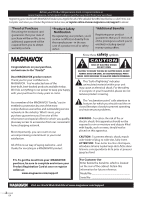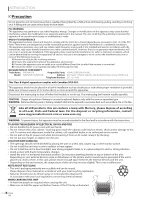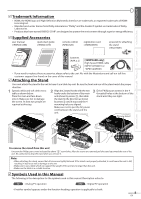Magnavox 32MF339B User Manual
Magnavox 32MF339B - 32" LCD TV Manual
 |
UPC - 609585163980
View all Magnavox 32MF339B manuals
Add to My Manuals
Save this manual to your list of manuals |
Magnavox 32MF339B manual content summary:
- Magnavox 32MF339B | User Manual - Page 1
User Manual Manuel de l'utilisateur Guía del usuario 32MF369B 32MF339B LCD TV English Français Español 1-866-341-3738 1-866-341-3738 1-866-341-3738 Quick Use Guide Inside! HIGH-DEFINITION TELEVISION Guide d'usage Rapide Incluse! Guía de Uso Rápido Incluida! MODEL NUMBER SERIAL NUMBER - Magnavox 32MF339B | User Manual - Page 2
.magnavox.com/support MAGNAVOX product owner: Thank you for your confidence in MAGNAVOX power to keep you happy with your purchase for many years to come. As a member of the MAGNAVOX "family," you're entitled to protection by one of the most comprehensive warranties and outstanding service problems. - Magnavox 32MF339B | User Manual - Page 3
instructions Wall or Ceiling Mounting - The appliance should be mounted to a wall or ceiling only as recommended by the manufacturer. 18. Power Lines - An outdoor antenna should be located away from power supporting SERVICE EQUIPMENT POWER SERVICE GROUNDING ELECTRODE SYSTEM (NEC ART 250, PART H) 3 EN - Magnavox 32MF339B | User Manual - Page 4
to the floor/wall in accordance with the instructions. TO AVOID THE HAZARDS OF ELECTRICAL SHOCK AND FIRE • Do not handle the AC power cord with wet hands. • Do not remove this unit's cabinet. Touching parts inside the cabinet could result in electric shock and/or damage to this unit. For service and - Magnavox 32MF339B | User Manual - Page 5
superior energy efficiency. Supplied Accessories user manual (1EMN24339B) quick start guide (1EMN24479) remote control (NF802UD) registration card (1EMN24699) screw kit for attaching the stand (1ESA19881) batteries (AAA x 2) AAA AAA [32MF369B only] High Speed HDMI cable (WPZ152TSN001 or - Magnavox 32MF339B | User Manual - Page 6
remote control. • Auto Shut Off Function - If there is no signal input from the antenna terminal and no operation for 15 minutes, the unit will turn off automatically. • Sleep Timer - This feature will automatically turn off the power of the unit at a specific time. • Choices for On-screen Language - Magnavox 32MF339B | User Manual - Page 7
remote control. 6. POWER ON indicator Lights up green when power is on. POWER 7. STAND BY indicator Lights up red when power is off. 4 3 2 1 Terminals 8 9 10 11 * 12 13 14 19 20 15 16 17 18 Note: * service terminal (service use only) • Use this terminal only when a software update - Magnavox 32MF339B | User Manual - Page 8
INTRODUCTION Remote Control Function 1 2 11 3 12 4 5 6 13 7 14 8 15 9 16 10 1. y(power) (p. 14) Press to turn the unit on and off. 2. SOURCE (p. 16) Press to access connected external devices like a BD/DVD recorder. 3. FREEZE (p. 16) Press to pause screen image. 4. s / B / K / L( - Magnavox 32MF339B | User Manual - Page 9
TV OPTIONAL SETTING TROUBLESHOOTING before plugging in the AC power cord. Antenna Connection or cable TV signal * Once connections are completed, turn on the TV signal including PPV ANT IN RF coaxial cable (green) (blue) (red) or STEREO PCM cable receiver / satellite box (green) (blue) (red - Magnavox 32MF339B | User Manual - Page 10
PREPARATION Supplied cables used in this connection are as follows: · High Speed HDMI cable x 1 Please purchase the rest of the necessary cables at your local store. High Speed HDMI cable (also known as HDMI category 2 cable) is recommended for the better compatibility. External Device Connection - Magnavox 32MF339B | User Manual - Page 11
INTRODUCTION PREPARATION WATCHING TV OPTIONAL SETTING TROUBLESHOOTING INFORMATION No supplied cables are used in this /Cb Pr/Cr COMPONENT VIDEO OUT AUDIO OUT L R rear of this unit (green) (blue) (red) Note: • This unit accepts 480i / 480p / 720p / 1080i video signals. RCA audio cable - Magnavox 32MF339B | User Manual - Page 12
an RCA audio cable to the Audio L Input jack. e.g.) side of this unit camcorder video game AUDIO OUT L R VIDEO OUT RCA video cable STEREO VCR STAND-BY RCA audio cable Note: • If you connect to the S-Video Input jack and the Video Input jack at the same time, the S-Video connection - Magnavox 32MF339B | User Manual - Page 13
TV OPTIONAL SETTING TROUBLESHOOTING be displayed: Format Resolution Refresh rate Format Resolution Refresh rate VGA SVGA XGA power cord Caution: • Do not connect the AC power cord to a power supply outside the indicated voltage of this unit (AC 120V). Connecting the AC power cord to a power - Magnavox 32MF339B | User Manual - Page 14
remote control. Some may also be accessible by controls on the main unit. Initial Setup This section will guide you through the unit's initial setting which includes selecting a language for your on-screen turn on the unit, "Helpful Hints" appears. Follow the instructions listed on the TV screen. - Magnavox 32MF339B | User Manual - Page 15
11.1 Be sure to press [•] before entering the subchannel number. The volume bar will be displayed at the bottom of the TV screen when adjusting the volume. • The volume bar will automatically disappear in a few seconds. Press [MUTE] to turn off and on the sound. • Press [PREV CH] to return to - Magnavox 32MF339B | User Manual - Page 16
can pause the image shown on the TV screen. Press [FREEZE] to pause the image shown on the TV screen. FREEZE • The sound output will , press any button except [y (power)]. Switching Each Input Mode You can easily switch with the remote control to the DTV (ATSC) and TV (NTSC) or to access external - Magnavox 32MF339B | User Manual - Page 17
program title, program guides are displayed. Press [INFO]. 11 SAP / STEREO 448800ii SSDD 4:3 TV-PG DLSV CCCC • The current channel number, audio mode, type of resolutions for video signal, TV aspect ratio, CC and TV program rating are displayed on the top-right corner of the TV screen. • To clear - Magnavox 32MF339B | User Manual - Page 18
signal. Press [FORMAT] repeatedly to switch the TV aspect ratio. For 4:3 video signal For 16:9 video signal Normal 16:9 Normal Zoom Wide Movie Expand Normal Display a 4:3 picture at its original size. Sidebars appear on both edges of the screen. 16:9 Display a 4:3 picture at a 16:9 size - Magnavox 32MF339B | User Manual - Page 19
for closed caption, which displays the dialogue of a TV program or other information across the TV screen. Refer to "Closed Caption" on page 24. • remote control skips unavailable programs automatically. • If you connect the cable system directly, contact the CATV installer. • If you press [y(power - Magnavox 32MF339B | User Manual - Page 20
the channel list" is displayed. • If external input is used, it is not possible to register the channel and "Unavailable" will be displayed on the TV screen. • By using [CH + / -], you can select the memorized channels only. 20 EN - Magnavox 32MF339B | User Manual - Page 21
WATCHING TV OPTIONAL SETTING TROUBLESHOOTING INFORMATION Antenna Confirmation DTV This function lets you check the digital signal strength of each channel. 1 Press [MENU] to display the main menu. Language Selection You can choose English, Spanish, or French as your on-screen language - Magnavox 32MF339B | User Manual - Page 22
You must set "Home" in "Location". Refer to page 32. Otherwise, the settings you adjusted will not be memorized after you turn off the unit. 1 Press [MENU] to display the main to decrease to increase color intensity color intensity to add red to add green to soften to sharpen to add warm to - Magnavox 32MF339B | User Manual - Page 23
, some part of the sound operations such as volume up can access synchronized by using this unit's remote control. Use [Cursor K/L] to select the desired option, then press [OK]. PICTURE SOUND SETUP FEATURES LANGUAGE Smart Sound Equalizer Virtual Surround Sound Auto Volume Leveling TV Speakers - Magnavox 32MF339B | User Manual - Page 24
25 Caption mode CC-1 and T-1; are the primary caption and text services. The captioning or text is displayed in the same language as the program's dialogue (up to 4 lines of script on the TV screen, where it does not obstruct relevant parts of the picture). CC-3 and T-3; serve as the preferred data - Magnavox 32MF339B | User Manual - Page 25
TV OPTIONAL SETTING TROUBLESHOOTING INFORMATION B. Digital Caption Service C. Caption Style DTV In addition to the basic closed caption described on page 24, DTV has its own closed caption called digital caption service is shown on the next page. • Review your setting choice made on the next - Magnavox 32MF339B | User Manual - Page 26
Flash Black Red Green TV voice exactly. • Changing channels may delay the closed caption for a few seconds. • Adjusting or muting the volume may delay the closed caption for a few seconds. • Abbreviations, symbols and other grammatical shortcuts may be used in order to keep pace with the on-screen - Magnavox 32MF339B | User Manual - Page 27
Saving Mode Location Current Software Info On Home 4 rating to "View", all ratings turn to "View" automatically. • To block any inappropriate programs, set your limits in "US Movie ratings lock", "US TV ratings lock" and "Region ratings lock". • The child lock setting will be retained after a power - Magnavox 32MF339B | User Manual - Page 28
Lock US Movie ratings lock US TV ratings lock Canadian English Rating Canadian French Rating Region ratings lock Change PIN PICTURE SOUND SETUP FEATURES LANGUAGE Channel Lock US Movie ratings lock US TV ratings lock Canadian English Rating Canadian French Rating Region ratings lock Change PIN - Magnavox 32MF339B | User Manual - Page 29
TV OPTIONAL SETTING TROUBLESHOOTING INFORMATION C. US TV ratings lock 5 Use [Cursor K/L] to select "US TV ratings lock", then press [OK]. PICTURE SOUND SETUP FEATURES LANGUAGE Channel Lock US Movie ratings lock US TV ratings lock Canadian English Rating Canadian French Rating Region ratings - Magnavox 32MF339B | User Manual - Page 30
screen position during PC input through the HDMI 1 Input jack. 1 Press [MENU] to display the main menu. PICTURE SOUND SETUP FEATURES LANGUAGE Cannel Lock US Movie ratings lock US TV ratings lock Canadian English Rating Canadian French Rating Region ratings Location Current Software Info On Home - Magnavox 32MF339B | User Manual - Page 31
WATCHING TV OPTIONAL SETTING TROUBLESHOOTING INFORMATION Energy Saving Mode You can set whether the power consumption Software Info On Home 6 Press [MENU] to exit. Note: • You may not obtain an appropriate screen with "Position Reset" for some signals. In this case, adjust the settings manually - Magnavox 32MF339B | User Manual - Page 32
power consumption may possibly exceed the limited requirement of the ENERGY STAR® qualification. 1 Press [MENU] to display the main menu. Current Software Info This function shows what version of the software Software Current Software Info fixed. Retail Home 4 Confirm the version of the software - Magnavox 32MF339B | User Manual - Page 33
INTRODUCTION PREPARATION WATCHING TV OPTIONAL SETTING TROUBLESHOOTING INFORMATION TROUBLESHOOTING FAQ Question My remote control does not work. What should I do? How come the Initial setup appears every time I turn on this unit? Why I cannot watch some TV programs. How come there is no image - Magnavox 32MF339B | User Manual - Page 34
TROUBLESHOOTING Troubleshooting Guide If the unit does not perform properly when operated as instructed in this manual, check the following chart and all connections once before calling for service. Symptom Remedy No power • Make sure the AC power cord is plugged in. • Make sure that the AC - Magnavox 32MF339B | User Manual - Page 35
a few non active pixels may appear as a fixed point of blue, green or red. This is not to be considered a defect in the LCD screen. • Some functions are not available in specific modes, but this is not a malfunction. Read the description in this manual for more details on correct operations. 35 EN - Magnavox 32MF339B | User Manual - Page 36
try to correct the problem yourself. There are no user serviceable parts inside. Turn off the unit, unplug the AC power cord and call our toll free customer support line found on the cover of this manual to locate an authorized service center. IR Signal Check If the remote control is not working - Magnavox 32MF339B | User Manual - Page 37
rms Remote control: Digital encoded infrared light system Operating temperature: 41°F (5°C) to 104°F (40°C) Power requirements: 120V~ AC +/- 10%, 60Hz +/- 0.5% LCD: 32 inches class (31.5 inches measured diagonally) [32MF369B] Power consumption (maximum): 145W Dimensions: W: 30 - Magnavox 32MF339B | User Manual - Page 38
serviceable used parts and is at least functionally equivalent or most comparable to the original product in current inventory, or (3) refund the original purchase price of the product. Replacement products or parts . • Failure to operate per Owner's Manual. TO OBTAIN ASSISTANCE... Contact the - Magnavox 32MF339B | User Manual - Page 39
Français
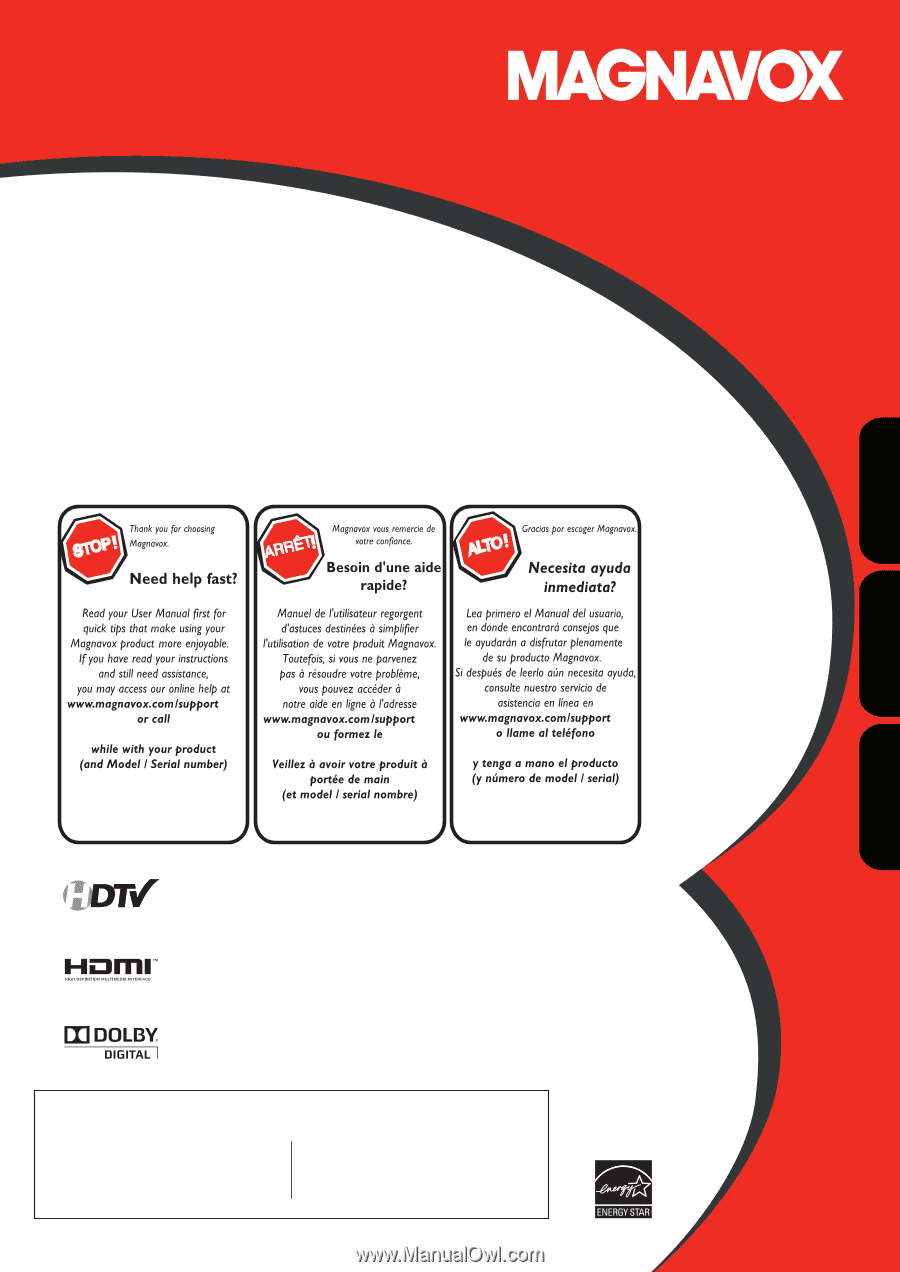
User Manual
Manuel de l’utilisateur
Guía del usuario
32MF369B
32MF339B
LCD TV
Quick Use Guide Inside!
Guide d’usage Rapide Incluse!
Guía de Uso Rápido Incluida!
English
Français
Español
1-866-341-3738
1-866-341-3738
1-866-341-3738
MODEL NUMBER
SERIAL NUMBER
HIGH
-DEFINITION TELEVISION