Magnavox 50ML8305D User manual, English (US) - Page 14
Rear Panel, ous devices that can be connected to the connectors of the TV.
 |
View all Magnavox 50ML8305D manuals
Add to My Manuals
Save this manual to your list of manuals |
Page 14 highlights
Rear Panel Overview of the TV Antenna in Your TV is designed to accept and display a wide range of video programs and signal sources, including VCRs, DVD players, high definition (HD) TV devices, video game consoles, and regular TV broadcasts. The TV provides excellent quality picture and audio to provide a memorable viewing experience. The following table provides a sample of the various devices that can be connected to the connectors of the TV. Input / Output Analog AV1 AV2 AV7 (front panel) Antenna In Audio out Example device VCR (Video Casette Recorder) PVR (Personal Video Recorder) Game console or camera Antenna Audio amplifier system Digital out and analog L and R out 8
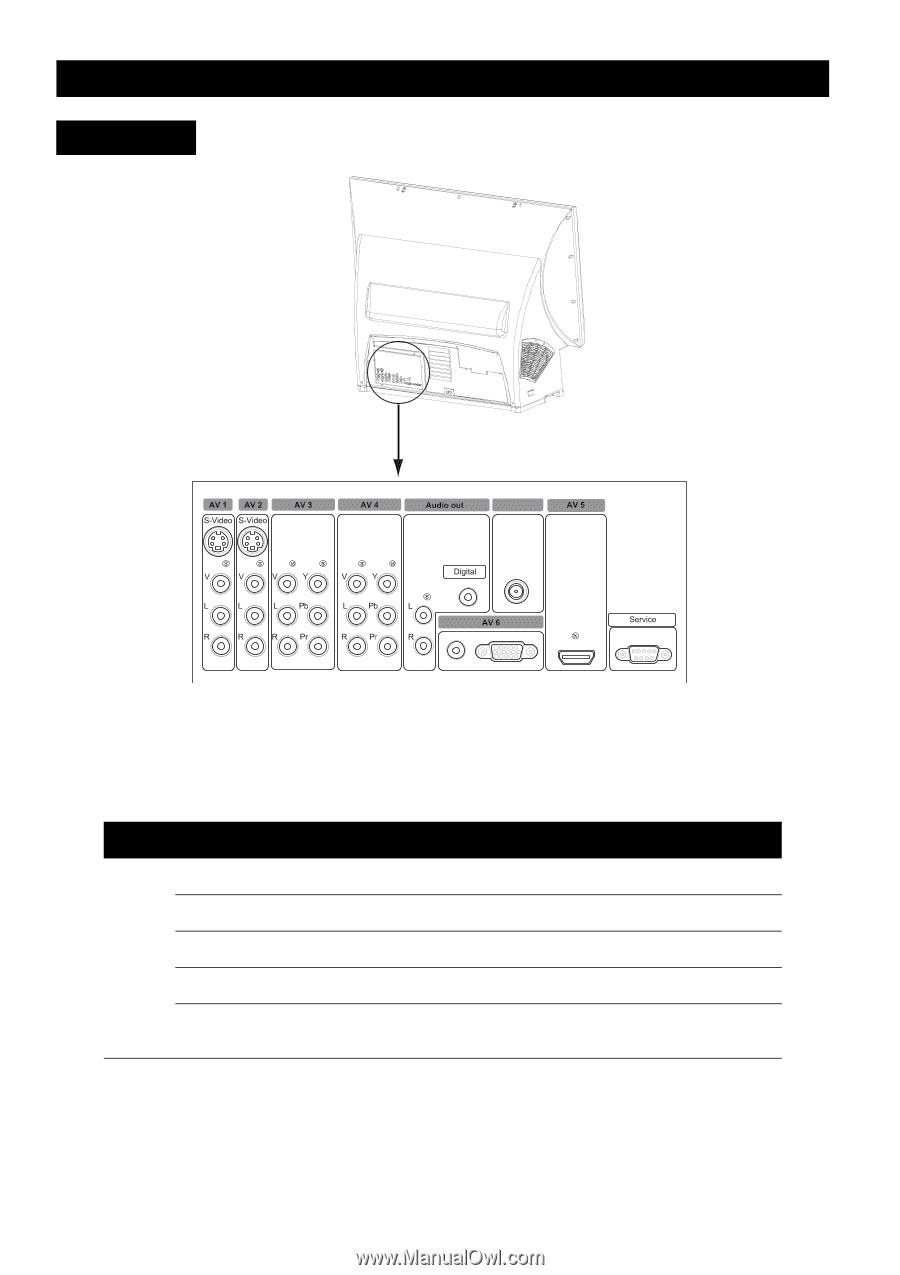
Overview of the TV
8
Your TV is designed to accept and display a wide range of video programs and signal
sources, including VCRs, DVD players, high definition (HD) TV devices, video game con-
soles, and regular TV broadcasts. The TV provides excellent quality picture and audio to
provide a memorable viewing experience. The following table provides a sample of the vari-
ous devices that can be connected to the connectors of the TV.
Input/Output
Example device
Analog
AV1
VCR (Video Casette Recorder)
AV2
PVR (Personal Video Recorder)
AV7 (front panel)
Game console or camera
Antenna In
Antenna
Audio out
Audio amplifier system
Digital out and analog L and R out
Rear Panel
Antenna in














