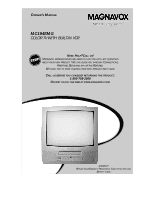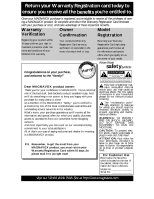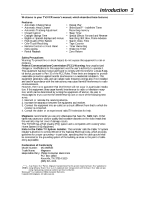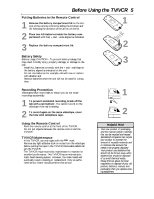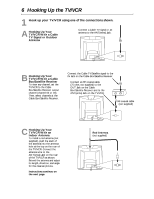Magnavox MC194EMG User manual, English (US)
Magnavox MC194EMG - 19" Combination Tv/vcr Manual
 |
View all Magnavox MC194EMG manuals
Add to My Manuals
Save this manual to your list of manuals |
Magnavox MC194EMG manual content summary:
- Magnavox MC194EMG | User manual, English (US) - Page 1
OWNER'S MANUAL MC194EMG COLOR TV WITH BUILT-IN VCR NEED HELP? CALL US! MAGNAVOX REPRESENTATIVES ARE READY TO HELP YOU WITH ANY QUESTIONS ABOUT YOUR NEW PRODUCT. WE CAN GUIDE YOU THROUGH CONNECTIONS, FIRST-TIME SETUP, AND ANY OF THE FEATURES. WE WANT YOU TO START ENJOYING YOUR NEW PRODUCT RIGHT AWAY. - Magnavox MC194EMG | User manual, English (US) - Page 2
a member of the MAGNAVOX "family," you're entitled to protection by one of the most comprehensive warranties and outstanding service networks in the industry. should read the enclosed literature closely to prevent operating and maintenance problems. WARNING: TO PREVENT FIRE OR SHOCK HAZARD, DO NOT - Magnavox MC194EMG | User manual, English (US) - Page 3
TV/VCR owner's manual, which describes these features. Features • Automatic Channel Setup • Automatic Head Cleaner • Automatic Tracking Adjustment • Closed Caption • Daylight-Savings Time • English or Spanish displays and menus • High Quality (HQ) System • One-Touch Recording • Remote Control or - Magnavox MC194EMG | User manual, English (US) - Page 4
First-time Setup Introduction 3 Table of Contents 4 Before Using the TV/VCR 5 Hooking Up the TV/VCR 6-7 Setting TV Channels for the First Time 8 Basic Operations Playing a Videotape 9 Recording 10 Basic Controls Remote Control 11 Front Panel 12 Rear Panel 13 Additional Setup Features Menu - Magnavox MC194EMG | User manual, English (US) - Page 5
tab is missing. 2 To record again on the same videotape, cover the hole with cellophane tape. Using the Remote Control q Point the remote control at the front of the TV/VCR. q Do not put objects between the remote control and the TV/VCR. TV/VCR Maintenance q In this TV/VCR, use only tapes with the - Magnavox MC194EMG | User manual, English (US) - Page 6
hole at the top on the rear of the TV/VCR. Connect the antenna wire to the ANT(enna) Jack on the rear of the TV/VCR as shown. Extend the antenna and adjust its length, direction, and angle for the clearest picture. Instructions continue on the next page. Rod Antenna (not supplied - Magnavox MC194EMG | User manual, English (US) - Page 7
if you want to copy tapes, view tapes playing on a VCR or Camcorder, or view Discs from a DVD Player. Select channel 00 (AUX) at the TV/VCR when viewing tapes/Discs playing on the VCR, Camcorder, or DVD Player. AUDIO/VIDEO OUT Jacks on VCR (example) Connect an Audio cable to the AUDIO OUT Jack on - Magnavox MC194EMG | User manual, English (US) - Page 8
on the TV/VCR for the very first time, set TV channels as instructed on page 14 instead. 1 Press POWER to turn on the TV/VCR. 2 Press F. PRESET Helpful Hints • The TV/VCR distinguishes between standard TV channels and Cable TV channels. • To play or record a videotape before setting TV channels, - Magnavox MC194EMG | User manual, English (US) - Page 9
Playing a Videotape 9 Follow the steps below to play a tape. 1 Insert a tape in the TV/VCR's cassette compartment. The power will come on. If the tape's record tab is missing, playback should start automatically. 2 If playback does not start automatically, press PLAY/v to start playback. 2-4 - Magnavox MC194EMG | User manual, English (US) - Page 10
buttons to select the channel you want to record. You cannot change channels during recording. 4 Press RECORD once to start recording. The red Record light will flash on the front of the TV/VCR. If the tape does not have a record tab, the TV/VCR will eject the tape immediately. Insert another tape - Magnavox MC194EMG | User manual, English (US) - Page 11
Remote Control 11 POWER SLEEP/WAKE UP REW PLAY STOP F.FWD MENU DISPLAY ALT.CH 123 4 5 6 CH. 789 SPEED 0 RESET +100 PAUSE/STILL VOL. RECORD remove menus. CH(annel) o/p Button Press to scan through the TV/VCR's available channels. VOL(ume) o/p Button Press to adjust the sound level - Magnavox MC194EMG | User manual, English (US) - Page 12
. AUDIO In Jack Connect this jack to the audio out jack of a Camcorder, VCR, DVD Player, etc. Details are on pages seven and 26. POWER Button Press to turn the TV/VCR on or off. Turn off the TV/VCR for a timer recording. STOP/EJECT Button Press once to stop the tape. When playback is stopped - Magnavox MC194EMG | User manual, English (US) - Page 13
Rear Panel 13 Antenna Hole Connect the stem of an indoor rod antenna here. Details are on page six. ANT. AC Power Cord Connect to a standard AC outlet to supply power to the TV/VCR. ANT(enna) Jack Connect your antenna or Cable TV signal here. Details are on page six. - Magnavox MC194EMG | User manual, English (US) - Page 14
VCR's menu, not TV programming, videotapes, or closed captioning. 1 Press MENU. Press PLAY/v or STOP/w to select LANGUAGE. - M E N U - TIMER PROGRAMMING PICTURE CONTROL +100 PAUSE/STILL VOL. RECORD SLOW TIME SEARCH MUTE Resetting TV Channels The TV/VCR may memorize available channels when you - Magnavox MC194EMG | User manual, English (US) - Page 15
SET UP. Press F.FWD/B. - M E N U - TIMER PROGRAMMING PICTURE CONTROL SETTING CLOCK B CHANNEL SET UP USER'S SET UP V-CHIP SET UP LANGUAGE [ .CH 123 4 5 6 CH. 789 SPEED 0 RESET +100 PAUSE/STILL VOL. RECORD SLOW TIME SEARCH MUTE 3 Press the Number buttons to choose a channel you want to - Magnavox MC194EMG | User manual, English (US) - Page 16
recording. If a Public Broadcasting Station (PBS) is available in your area, follow Auto Clock Setting below. If not, follow Manual Clock Setting on pages 18-19. Auto Clock Setting You can have the TV/VCR TIMER PROGRAMMING PICTURE CONTROL B SETTING CLOCK MANUAL CLOCK SET D.S.T. [OFF] Instructions - Magnavox MC194EMG | User manual, English (US) - Page 17
PAUSE/STILL VOL. RECORD SLOW TIME SEARCH MUTE 5-6 7 Press MENU to remove the menu. 8 Press POWER to turn off the TV/VCR. The TV/VCR will search for the there are no stations in your area that contain the time signal. Use Manual Clock Setting on pages 18-19. • During the channel search at step - Magnavox MC194EMG | User manual, English (US) - Page 18
MANUAL CLOCK SET D.S.T. [OFF] 1-4 1 POWER SLEEP/WAKE UP REW PLAY STOP F.FWD MENU DISPLAY ALT.CH 123 4 5 6 CH. 789 SPEED 0 RESET +100 PAUSE/STILL VOL. RECORD FWD/B. - MANUAL CLOCK SET- MONTH DAY YEAR 05 / 06 --- ---- HOUR MINUTE -- : -- -- Instructions continue on the next page. - Magnavox MC194EMG | User manual, English (US) - Page 19
your desired hour and AM or PM appears. (Example: 05 PM) Then, press F.FWD/B. - MANUAL CLOCK SET- MONTH DAY YEAR 0 5 / 0 6 TUE 2 0 0 3 HOUR MINUTE 05 123 4 5 6 CH. 789 SPEED 0 RESET +100 PAUSE/STILL VOL. RECORD SLOW TIME SEARCH MUTE 7 While the MINUTE space is flashing, press PLAY/v or - Magnavox MC194EMG | User manual, English (US) - Page 20
the TV/VCR clock will automatically Then, press F.FWD/B. - M E N U - TIMER PROGRAMMING PICTURE CONTROL B SETTING CLOCK CHANNEL SET UP USER'S SET UP V-CHIP SET UP AUTO CLOCK [ON] AUTO CLOCK CH SEARCH AUTO CLOCK CH [ 02 ] MANUAL CLOCK SET B D.S.T. [ON] 1-2 1,3 POWER SLEEP/WAKE UP REW PLAY - Magnavox MC194EMG | User manual, English (US) - Page 21
REW PLAY STOP F.FWD MENU DISPLAY ALT.CH 123 CH. 456 789 SPEED 0 RESET +100 PAUSE/STILL VOL. RECORD SLOW TIME SEARCH MUTE Picture Control Follow these steps to adjust the TV/VCR's brightness, color, tint, sharpness, and contrast. 1 Press MENU. Press PLAY/v or STOP/w to select PICTURE - Magnavox MC194EMG | User manual, English (US) - Page 22
- - - Example: one-time recording Instructions continue on the next page. Helpful Hints • Do not operate the unit during a timer recording. • If the tape ends before the recording is complete, the TV/VCR will stop recording immediately and eject the tape. The red Record light will come on. • The - Magnavox MC194EMG | User manual, English (US) - Page 23
Press MENU to remove the menu. 11 Press POWER to turn off the TV/VCR and set the timer recording. The red Record light on the front of the TV/VCR will appear. You must turn off the TV/VCR for a timer recording. If the power is on, TIMER REC STANDBY flashes on the screen two - Magnavox MC194EMG | User manual, English (US) - Page 24
F.FWD/B or REW/s , then press MENU to remove the menu. 5 If the timer recording is scheduled to start later, press POWER to turn off the TV/VCR for the recording. Correcting Timer Recording Details 1 With the TV/VCR on, press MENU. Press PLAY/v or STOP/w to select TIMER PROGRAMMING. Press F.FWD - Magnavox MC194EMG | User manual, English (US) - Page 25
Auto Return 25 Turning on AUTO RETURN sets the TV/VCR to rewind the tape automatically to the beginning of a timer recording. 1 Press MENU. Press PLAY/v or STOP/w to select USER'S SET UP. Then, press F.FWD/B. - M E N U - TIMER PROGRAMMING PICTURE CONTROL SETTING CLOCK CHANNEL SET UP B USER'S SET UP - Magnavox MC194EMG | User manual, English (US) - Page 26
unit. If playback begins, press STOP on the unit. 3 The TV/VCR will record your tape. Insert a blank tape in the TV/VCR. Make sure the tape's record tab is intact and the TV/VCR is on. 4 Point the TV/VCR remote control at the TV/VCR. Press Number buttons 0, 0 so that AUX appears on the screen. The - Magnavox MC194EMG | User manual, English (US) - Page 27
30 minutes to eight hours long. q This function cannot be done from the remote control. q Recording starts immediately when you press REC/OTR. Before you begin, make sure ... q The TV/VCR power is on and has a videotape with a record tab. q If necessary, rewind or fast forward the tape to the point - Magnavox MC194EMG | User manual, English (US) - Page 28
Hints • Still and Slow modes will switch to Stop mode after five minutes to protect the TV/VCR and the tape from damage. • SP/LP/SLP means this feature will work with tape segments recorded in Standard Play, Long Play, or Super Long Play. LP/SLP means this feature will work with - Magnavox MC194EMG | User manual, English (US) - Page 29
F.FWD/B. - M E N U - TIMER PROGRAMMING PICTURE CONTROL SETTING CLOCK CHANNEL SET UP B USER'S SET UP V-CHIP CH. 789 SPEED 0 RESET +100 PAUSE/STILL VOL. RECORD SLOW TIME SEARCH MUTE 3 Press MENU to remove the menu in effect even after you turn off the TV/VCR. You must set it to OFF to disable - Magnavox MC194EMG | User manual, English (US) - Page 30
Press PLAY/v to watch the tape. - M E N U - TIMER PROGRAMMING PICTURE CONTROL SETTING CLOCK CHANNEL SET UP USER'S SET UP V-CHIP SET UP LANGUAGE [ENGLISH] CAPTION +100 PAUSE/STILL VOL. RECORD SLOW TIME SEARCH MUTE 1 Helpful Hint • The TV/VCR retains the Rental setting if the power fails or you - Magnavox MC194EMG | User manual, English (US) - Page 31
time you want to skip. Time Search is not available during recording. 1 When a tape is in the TV/VCR, press TIME SEARCH. 2 Press PLAY/v or STOP/w until SEARCH. Then, press F.FWD/B. - M E N U - TIMER PROGRAMMING PICTURE CONTROL SETTING CLOCK CHANNEL SET UP USER'S SET UP V-CHIP SET UP LANGUAGE [ENGLISH - Magnavox MC194EMG | User manual, English (US) - Page 32
of tapes that you record on this TV/VCR, if the recorded TV program's rating exceeds F.FWD/B. - M E N U - TIMER PROGRAMMING PICTURE CONTROL SETTING CLOCK CHANNEL SET UP USER'S SET UP B V-CHIP - V-CHIP SET UP - B TV RATING MPAA RATING Instructions continue on the next page. 1-2 1 POWER SLEEP/WAKE - Magnavox MC194EMG | User manual, English (US) - Page 33
[BLOCK] [BLOCK] 3 4 POWER SLEEP/WAKE UP REW PLAY STOP F.FWD MENU DISPLAY ALT.CH 123 4 5 6 CH. 789 SPEED 0 RESET +100 PAUSE/STILL VOL. RECORD SLOW TIME SEARCH MUTE q When you select TV-PG, TV-14, or TV-MA: Press STOP/w or PLAY/v to select D (Suggestive Dialog), L (Coarse Language - Magnavox MC194EMG | User manual, English (US) - Page 34
UP. Then, press F.FWD/B. - M E N U - TIMER PROGRAMMING PICTURE CONTROL SETTING CLOCK CHANNEL SET UP USER'S SET UP B V-CHIP SET UP LANGUAGE [ENGLISH .CH 123 4 5 6 CH. 789 SPEED 0 RESET +100 PAUSE/STILL VOL. RECORD SLOW TIME SEARCH MUTE 3 Press PLAY/v or STOP/w to select a rating. Press - Magnavox MC194EMG | User manual, English (US) - Page 35
of poorly recorded or worn videotapes. 1 Press MENU. Press PLAY/v or STOP/w to select CAPTION. - M E N U - TIMER PROGRAMMING PICTURE CONTROL SETTING CLOCK to keep pace with the on-screen action. This is not a problem with the TV/VCR. • Changing channels may delay closed captions for a few seconds. • - Magnavox MC194EMG | User manual, English (US) - Page 36
DISPLAY ALT.CH 123 4 5 6 CH. 789 SPEED 0 RESET +100 PAUSE/STILL VOL. RECORD SLOW TIME SEARCH MUTE 1 2 Press F.FWD/B or REW/s until ON appears. WAKE UP MENU to remove the menu. Press POWER to turn off the TV/VCR. The TV/VCR will turn on at the specified time. Helpful Hint • To cancel - Magnavox MC194EMG | User manual, English (US) - Page 37
CH 123 4 5 6 CH. 789 SPEED 0 RESET +100 PAUSE/STILL VOL. RECORD SLOW TIME SEARCH MUTE Helpful Hints • To cancel the Sleep Timer, press SLEEP/WAKE display. • To see how much time remains before the TV/VCR turns itself off, press SLEEP/WAKE UP twice. The time remaining appears in the - Magnavox MC194EMG | User manual, English (US) - Page 38
the best possible picture quality. With some recordings, you may get a better picture using manual tracking. Manual Tracking To adjust the tracking manually, press the CHANNEL v/w buttons on the TV/VCR or the CH(annel) v/w button on the remote control during playback. Tracking returns to Automatic - Magnavox MC194EMG | User manual, English (US) - Page 39
white parts of the picture. Dubbing: copying a tape using a separate VCR. HQ: high quality; a circuitry feature that improves picture detail. Mode: a TV/VCR operation. OTR: One-Touch Recording; a timed recording that starts immediately and records for 30 minutes to eight hours, whichever you specify - Magnavox MC194EMG | User manual, English (US) - Page 40
/VCR, unplug the power cord immediately and take the TV/VCR to an authorized service center. • Do not put your fingers or objects into the TV/VCR cassette current) outlet completely. TV/VCR ejects the tape when you try to start a recording. • Make sure the tape has a record tab. Details are on page - Magnavox MC194EMG | User manual, English (US) - Page 41
on page 35. Remote control does not operate TV/VCR. • Aim the remote control directly at the remote sensor on the front of the TV/VCR. Details are on page 12. • Remove all obstacles between the remote control and the TV/VCR. • Inspect and replace the batteries in the remote control. Details are on - Magnavox MC194EMG | User manual, English (US) - Page 42
42 Specifications General CRT: 19-inch in line gun Television system: NTSC Closed caption system: Section 15.119, FCC (Federal Communications Commission) Standard Video Heads: Two heads Tape width: 1/2 inch (12.65 mm) Tape speed SP: 33.35 mm/sec. LP: 16.67 mm/sec. SLP: 11.12 mm/sec. Operating - Magnavox MC194EMG | User manual, English (US) - Page 43
manual before requesting service. Adjustments of the controls discussed there may save you a service call. TO GET WARRANTY SERVICE IN U.S.A., PUERTO RICO, OR U.S. VIRGIN ISLANDS... Take the product to a Magnavox factory service center (see enclosed list) or authorized service Please record below the - Magnavox MC194EMG | User manual, English (US) - Page 44
11-12 power cord 7, 13 ratings movie 34 tv 32-33 rear panel 13 rec/otr button (TV/VCR) .12, 27 record button (remote) . . . . .11 record light 12 recording 10 recording prevention 5 remote control 11 remote sensor 12 repeat play 29 rerecording 26 reset button 11, 30 rew(ind) button (TV

MC194EMG
COLOR TV WITH BUILT-IN VCR
O
WNER
’
S
M
ANUAL
N
EED
H
ELP
?C
ALL US
!
M
AGNAVOX REPRESENTATIVES ARE READY TO HELP YOU WITH ANY QUESTIONS
ABOUT YOUR NEW PRODUCT
.W
E CAN GUIDE YOU THROUGH
C
ONNECTIONS
,
F
IRST
-
TIME
S
ETUP
,
AND ANY OF THE
F
EATURES
.
W
E WANT YOU TO START ENJOYING YOUR NEW PRODUCT RIGHT AWAY
.
C
ALL US BEFORE YOU CONSIDER RETURNING THE PRODUCT
.
1-800-705-2000
O
R VISIT US ON THE WEB AT WWW
.
MAGNAVOX
.
COM
I
MPORTANT
!
R
ETURN YOUR
W
ARRANTY
R
EGISTRATION
C
ARD WITHIN
10
DAYS
.
S
EE WHY INSIDE
.