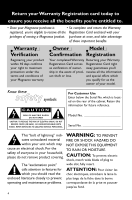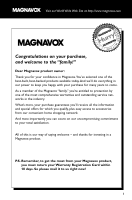Magnavox MDR700 User manual, English (US)
Magnavox MDR700 Manual
 |
View all Magnavox MDR700 manuals
Add to My Manuals
Save this manual to your list of manuals |
Magnavox MDR700 manual content summary:
- Magnavox MDR700 | User manual, English (US) - Page 1
S M A RT. V E RY S M A RT. MDR700 DVD Kitchen Radio with TFT Display Need help? Call us! Magnavox representatives are ready to help you with any questions about your new product. We can guide you through Connections, First-time Setup, or any of the Features.We want you to start enjoying your new - Magnavox MDR700 | User manual, English (US) - Page 2
Manufactured under license from Dolby Laboratories. "Dolby", "Pro-logic" and the double-D symbol are trademarks of Dolby Laboratories. MANUFACTURED UNDER LICENSE FROM DIGITAL THEATER SYSTEMS, INC. US PAT. NO 5,451,94; 5,956,674; 5,974,380; 5,978,762; 6,226,616;6,487,535 AND OTHER U.S.AND WORLDWIDE - Magnavox MDR700 | User manual, English (US) - Page 3
1 2 345 6 7 8 9 0 SOURCE MUTE TIME SEARCH SET CH+ VOL- OK VOL+ CH- ( 1 23 4 5 6 3 - Magnavox MDR700 | User manual, English (US) - Page 4
to receive all the Registration Card enclosed with your privileges of owning a Magnavox product. purchase at once, and take advantage of these important benefits. Warranty de la fiche dans la borne operating and maintenance problems. correspondante de la prise et pousser jusqu'au fond. 4 - Magnavox MDR700 | User manual, English (US) - Page 5
today. And we'll do everything in our power to keep you happy with your purchase for many years to come. As a member of the Magnavox "family," you're entitled to protection by one of the most comprehensive warranties and outstanding service networks in the industry. What's more, your purchase - Magnavox MDR700 | User manual, English (US) - Page 6
not block any ventilation openings. Install in accordance with the manufacturer´s instructions. 8. Do not install near any heat sources such as radiators, all servicing to qualified service personnel. Servicing is required when the apparatus has been damaged in any way, such as power-supply cord or - Magnavox MDR700 | User manual, English (US) - Page 7
to part 15 of the FCC Rules. These limits are designed to provide reasonable protection against harmful interference in a residential installation. This equipment generates, uses, and can radiate radio frequency energy and, if not installed and used in accordance with the instruction manual, may - Magnavox MDR700 | User manual, English (US) - Page 8
AV signal source 10 Connecting TV signal input source 10 Connecting FM/AM antennas 10 Connecting power adapter 11 Installing the System under a Cabinet Installing procedures 12 Functional Overview Front panel 13 Rear panel 13 Remote control 14~15 Remote Control Usage Inserting batteries 16 - Magnavox MDR700 | User manual, English (US) - Page 9
Part 15 and with 21 CFR 1040.10. Operation is subject to the following two conditions: - This device may not cause harmful interference, and - This device must accept any interference received, including interference that may cause undesired operation. Supplied accessories - DC 12 V adapter - remote - Magnavox MDR700 | User manual, English (US) - Page 10
TV signal input source Cable TV Signal Input 10 Connecting FM/AM antennas ● Connect the supplied AM/FM antennas to listen to radio Connect AM antenna ● Connect two black cords of the supplied AM antenna to the AM and jacks. Tip: - To improve radio reception, move the AM antenna away from - Magnavox MDR700 | User manual, English (US) - Page 11
last function used. This set is powered via a power adapter (supplied). See the following diagram for details. AC120V~ 1 Connect the AC adapter to the jack marked with DC 12V IN on the rear panel of the set. 2 Plug the two-prong end of the power cord to a grounded power outlet. 3 When not using the - Magnavox MDR700 | User manual, English (US) - Page 12
before installation is completed. ● You may install the set in the kitchen with or without spacers. The recommended mounting position of the set is under a wall cabinet. See the following diagram: AC power cord Cord clamp Dimensions of the player: 370mm (14.57") x 71 mm (2.80") x 270 mm (10.63 - Magnavox MDR700 | User manual, English (US) - Page 13
- switches between the DVD,TV, AV, FM and AM modes. 8 0 (EJECT) - opens or closes the disc tray. 9 REMOTE SENSOR - receives operation signals from the remote control. 0 Display panel - shows the time, status, radio frequency and radio station number. ! à / á(SEARCH -/+) Radio mode: - fine tunes - Magnavox MDR700 | User manual, English (US) - Page 14
English Functional Overview Remote control POWER SUBTITLE AUDIO EJECT 1 * 2 DVD ( 3 1 2 3 TV 4 4 5 6 AV ) 5 7 8 9 FM/AM GOTO 6 +10 0 ¡ £ TV/LCD SETUP DVD SETUP 16:9/4:3 7 CH+ ™ 8 INFO ≤ 9 OK ∞ SET TIME LCD ON/OFF 0 § CH- - SEEK + ≥ ! • MUTE ª @ - Magnavox MDR700 | User manual, English (US) - Page 15
mode: - fine tunes down/up. - automatically searches for a radio station (press and hold for about 1.5 seconds). Disc mode: - . ≤ DVD SETUP - enters the DVD setup menu. ∞ INFO - displays detailed playback information. § LCD ON/OFF - Enables or disables LCD on-screen display in TV, AV or DVD mode. - Magnavox MDR700 | User manual, English (US) - Page 16
objects between the Remote Control and the DVD Player while operating the DVD Player. SOURCE MUTE TIME SEEK SET CH+ VOL- OK VOL+ CH- 2 Put a CR2025 lithium battery (3V) into the compartment. Make sure the + polarity is face up. 7 m POWER SUBTITLE AUDIO EJECT DVD 1 2 3 TV 4 5 6 AV - Magnavox MDR700 | User manual, English (US) - Page 17
) files on CD-R(W). - JPEG/ISO 9660 format. Region Codes DVDs must be labelled for ALL regions or Region 1 in order to play on this DVD system. You cannot play discs that are labeled for other regions. Playing discs 1 Press POWER on the front panel or remote control to switch on the set. 2 Press - Magnavox MDR700 | User manual, English (US) - Page 18
remote control to resume normal playback. ➜ The DVD Player will resume playback. Note: - This function will not operate if the disc is removed from the DVD Player / 4 to pan across the LCD screen. Repeat ● To repeat a title, chapter or track, press REPEAT on the remote control. ➜ A Repeat Chapter/ - Magnavox MDR700 | User manual, English (US) - Page 19
, press Éon the remote control or ÉÅ on the front panel. Special disc features Playing a Title (DVD) 1 Press MENU. ➜ The disc title menu appears on the TV screen. 2 Use 1 . Notes: - Some DVD discs do not support the search function. Screen mode ● Press 16:9/4:3 on the remote control to switch the - Magnavox MDR700 | User manual, English (US) - Page 20
. Fast forward/reverse (MP3) ● During playback, press à / áto fast forward or reverse playback. ● To resume normal playback, press 2 (PLAY) on the remote control or ÉÅ on the front panel. Zoom picture (JPEG) ● During playback, press ZOOM to enable/disable the zoom function. ● Use à / á(SEARCH/SEEK - Magnavox MDR700 | User manual, English (US) - Page 21
English Other Functions Watching TV 1 Ensure normal TV antenna and power cord connection. 2 Switch on the system. 3 Press TV on the remote control or SOURCE on the front panel to switch to the TV mode. 4 Press 3 / 4 on the remote control to select the desired channel, or use the Numeric Keypad - Magnavox MDR700 | User manual, English (US) - Page 22
in PICTURE setup page are:'Brightness', 'Contrast','Color','Language' and 'Reset'. 1 Press TV/LCD SETUP on the remote control or front panel to enter the PICTURE setup menu as illustrated. TV SETUP The options included in TV SETUP page are: 'Signal', 'Channel', 'Skip', 'Fine Tuning' and 'Auto Memor - Magnavox MDR700 | User manual, English (US) - Page 23
/ 2 to adjust values/ setting. ● Press DVD SETUP on the remote control. General Setup The options included in General Setup page are: 'TV Display', 'OSD Lang', 'Captions' and 'Screen energy, your activated screensaver automatically powers down to standby mode when the screensaver appears for several minutes - Magnavox MDR700 | User manual, English (US) - Page 24
'Sharpness', 'Brightness' and 'Contrast'. - - Video Setup Page - - Downmix ● Select Lt/Rt in Downmix and the player will output an audio signal in the Mix-Mono mode. ● Select Stereo and the player will output a stereo signal. Dolby Digital Setup The options included in Dolby Digital Setup page are - Magnavox MDR700 | User manual, English (US) - Page 25
DVD it from this manual. Some discs remote control to enter the TIMER SET menu as illustrated. 2 Highlight TIME and press 1 / 2 to select ON. 3 Highlight Power on / Power the Numeric Keypad (0-9) to input your desired TV channel. ➜ In the CATV signal input the player enters the STANDBY mode. To cancel - Magnavox MDR700 | User manual, English (US) - Page 26
power 2 x 2.5 W Signal-to-noise ratio 70 dB Frequency response 20 Hz - 20 kHz Impedance loudspeakers 12 Ω DVD PLAYER Laser wavelength 780/650nm Signal system NTSC Video format 4:3/16:9 Video S/N 50dB (minimum) Channel separation 50 dB Video display 480 x 234 LCD screen size 7 inches TV - Magnavox MDR700 | User manual, English (US) - Page 27
, consult your dealer or Magnavox for help. Problem Disc cannot play Solution ✔ Make sure a disc is loaded. ✔ Make sure a disc is loaded with the label side up. ✔ Disc dirty or damaged. Clean the disc. ✔ Make sure the region code of the player is the same as that of the DVD disc loaded. ✔ Moisture - Magnavox MDR700 | User manual, English (US) - Page 28
.The horizontal vs. vertical ratio of conventional TVs. is 4:3, and that of wide-screens Sections of a picture or a music piece on a DVD that are smaller than titles. A title is composed of supports PBC, you can enjoy interactive-type software as well as software having a search function. Region code - Magnavox MDR700 | User manual, English (US) - Page 29
the product. • Product repair and/or part replacement because of improper installation, connections to improper voltage supply, abuse, neglect, misuse, accident, unauthorized repair or other cause not within the control of Magnavox. • A product that requires modification or adaptation to enable it
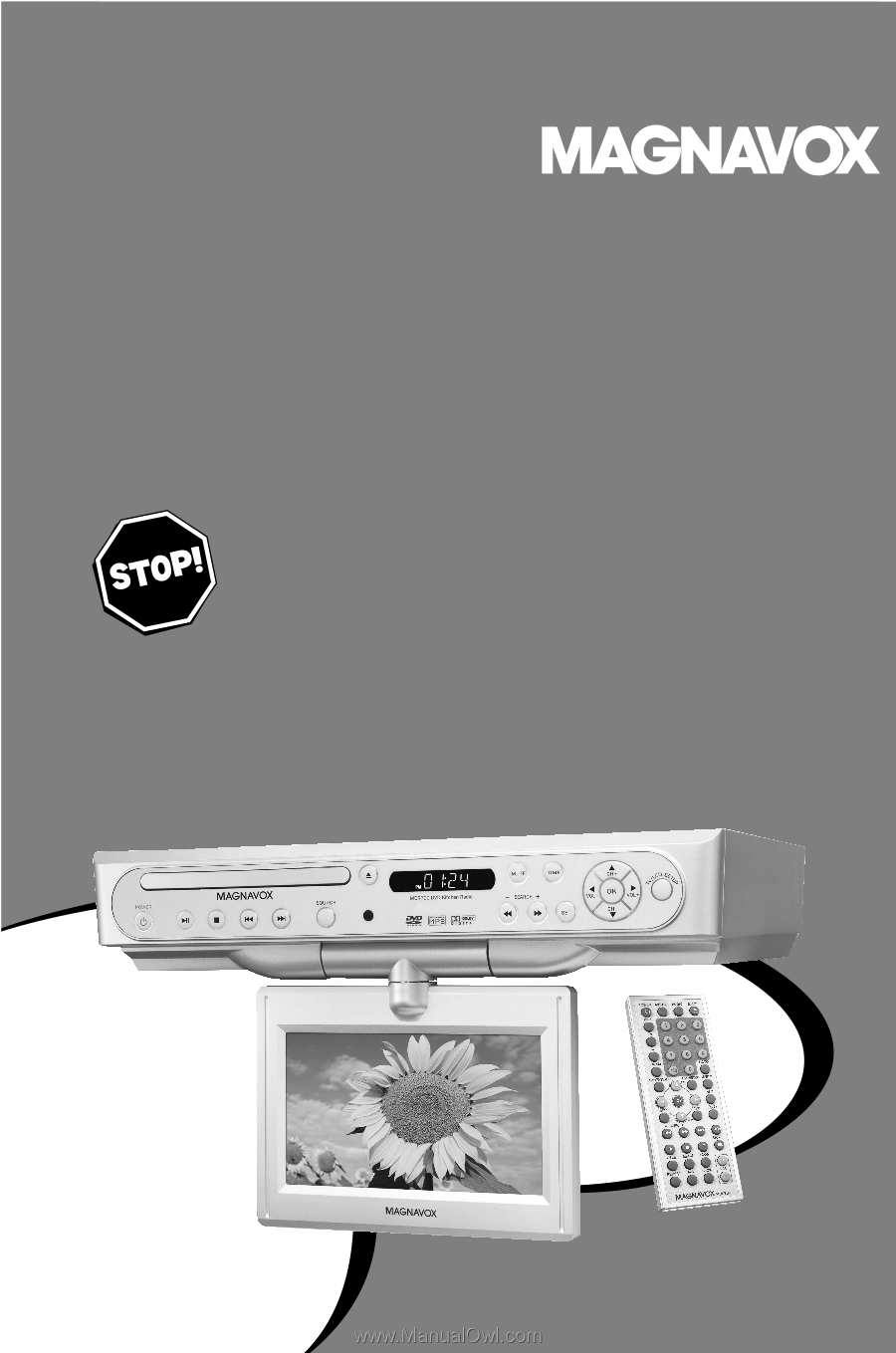
SMART. VERY SMART.
User guide
DVD Kitchen Radio
with TFT Display
MDR700
Need help? Call us!
Magnavox representatives are ready to help you with
any questions about your new product. We can guide
you through Connections, First-time Setup, or any of
the Features.We want you to start enjoying your
new product right away!
CALL US BEFORE YOU CONSIDER
RETURNING THE PRODUCT!
1-800-705-2000
or
Visit us on the web at www.magnavox.com