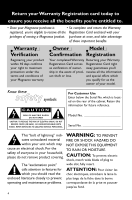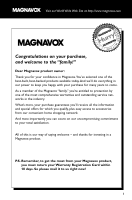Magnavox MDR700 User manual, English (US) - Page 8
Contents - remote
 |
View all Magnavox MDR700 manuals
Add to My Manuals
Save this manual to your list of manuals |
Page 8 highlights
English Contents General Information Supplied accessories 9 Environmental information 9 Maintenance 9 Safety information 9 Connections Connecting external AV signal source 10 Connecting TV signal input source 10 Connecting FM/AM antennas 10 Connecting power adapter 11 Installing the System under a Cabinet Installing procedures 12 Functional Overview Front panel 13 Rear panel 13 Remote control 14~15 Remote Control Usage Inserting batteries 16 Using the remote control 16 Disc Operations Playable discs 17 Playing discs 17 Using the disc menu 17~18 Basic playback controls 18~19 Stopping/Resuming playback Pausing playback Selecting track/chapter Zoom Repeat Repeat A-B Forward/reverse searching Slow motion Time search Screen mode Special disc features 19~20 Playing a Title (DVD) Subtitles (DVD) Changing the audio language (DVD/VCD) Playing MP3 Playing JPEG Picture CD Repeat (MP3/JPEG) Fast forward/ reverse (MP3) Zoom picture (JPEG) Playback with multi-angles (JPEG) Other Functions Watching TV 21 Radio reception 21 Fine tuning radio stations Storing radio stations Accessing stored radio stations AV functions 21 System Menu Options PICTURE 22 TV SETUP 22~23 Signal Channel Skip Fine Tuning Auto Memory DVD SETUP 23~25 General navigation General Setup Speaker Setup Dolby Digital Setup Video Setup Preference Setup TIMER SET 25 Setting the Timer Specifications 26 Troubleshooting 27 Glossary 28 8