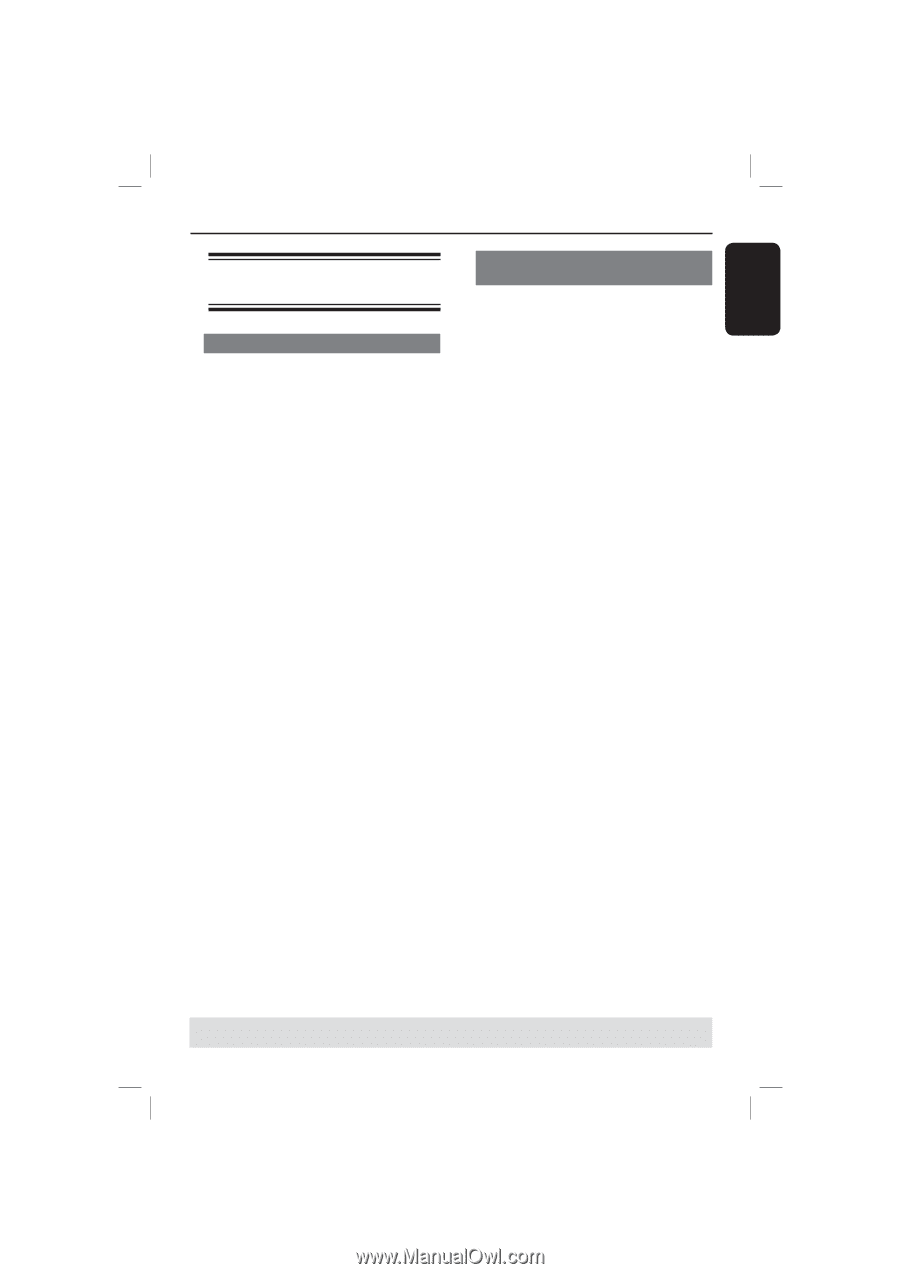Magnavox MDV437 User manual, English (US) - Page 23
Selecting various repeat, functions
 |
View all Magnavox MDV437 manuals
Add to My Manuals
Save this manual to your list of manuals |
Page 23 highlights
English Playback Features (continued) Selecting various repeat functions Repeat play mode The repeat play options vary depending on the disc type. A While playing a disc, press REPEAT continuously to choose a repeat options. For DVD - Repeat Chapter (currently playing chapter) - Repeat Title (currently playing title) - Off (cancel) For Video CD, Audio CD - Repeat Single (currently playing track) - Repeat All (entire disc) - Off (cancel) For MP3/WMA - Repeat Single (currently playing track) - Repeat All (current folder) - Off (cancel) For JPEG - Repeat Single (currently playing file) - Repeat All (current folder) - Off (cancel) Tip: - For VCD/SVCD, repeat playback is not possible if the PBC mode is switched on. Repeating a section within a chapter/track You can repeat the playback of a specific segment within a title/chapter track. To do this, you must mark the start and end of the segment you want. A While playing a disc, press REPEAT AB at your chosen starting point. B Press REPEAT A-B again at your chosen end point. The section A and B can be set only within the same chapter/track. The section will now repeat continuously. C To exit the sequence, press REPEAT A-B. TIPS: The operating features described here might not be possible for certain discs. Always refer to the instructions supplied with the discs. 23 01-43_MDV437_37_eng.indd 23 2007-01-31 4:49:48 PM